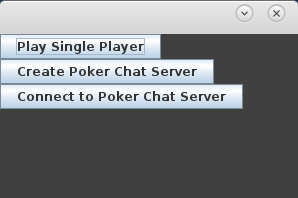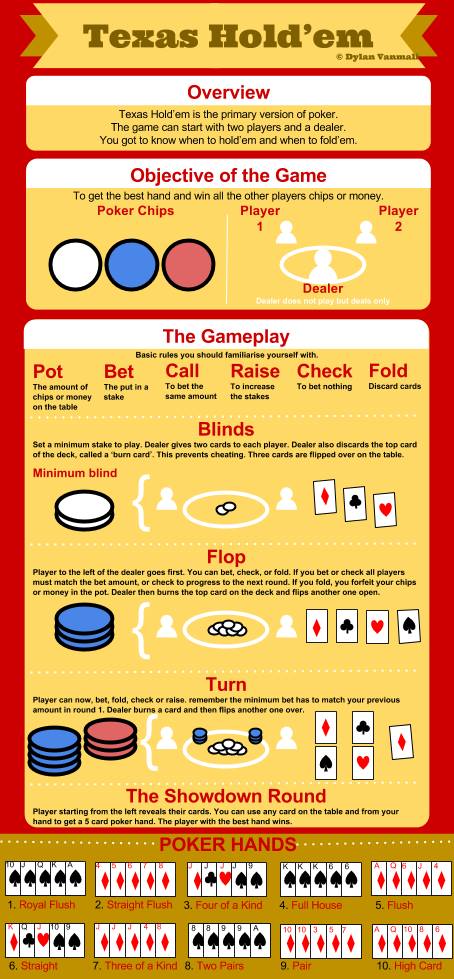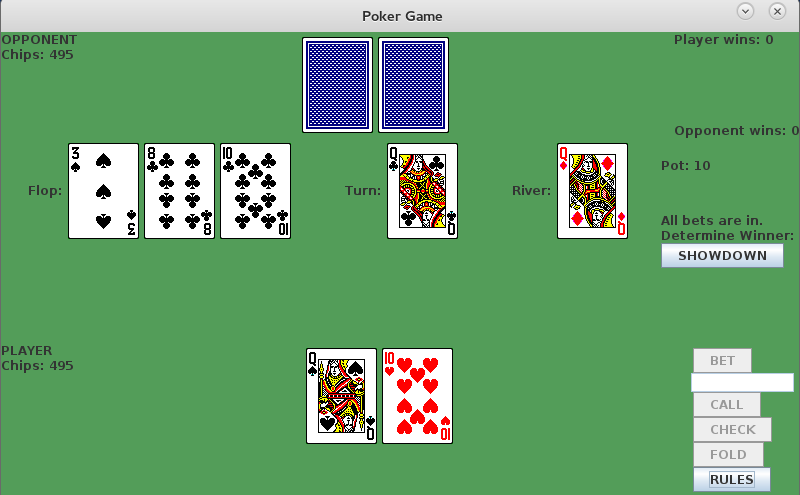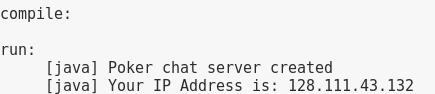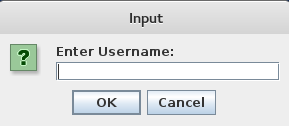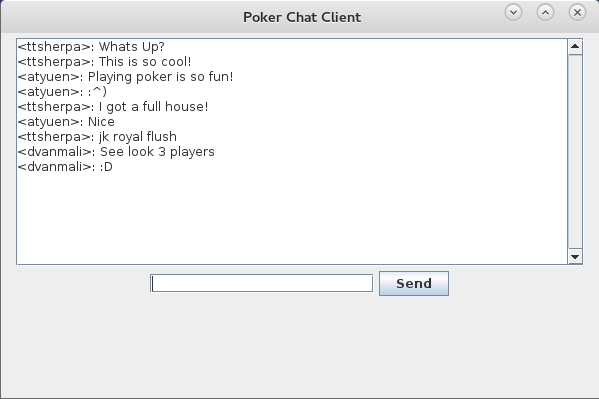GUI application that simulates a Texas Holdem style Poker Game using 2 decks.
(pconrad) Poker Game | W14 | W16 | M16
To start the game, type the command
ant run
Game Options :
-
Play Single Player : Play versus the computer
-
Create Poker Server : Host a socket server on the local machine for a poker game and tells you the IP Address needed for other players to join the server. In order to personally join the server you just created, open a new terminal window, type the command 'ant run' again, and then click "Connect to Poker Server." Further instructions below. (This has temporarily been removed in favor of creating a better PokerGame)
-
Connect to Poker Server : Connect to an open poker server. Enter "localhost" or "127.0.0.1" into the prompt textbox to join your own server. Otherwise, enter the IP address of the host you want to connect to (IP address given to the host after creating the server). (This has temporarily been removed in favor of creating a better Poker Game)
-
Create Poker Chat Server : Host a socket server for the chat program.
-
Connect to Poker Chat Server : Connect to an open poker chat server. Connecting to the chat server works the exact same way as the above 'Poker Server'.
- If you forget any of these rules, don't worry just click the rules button in the Poker Game!
- If you choose to bet, enter the amount in the betting field and press bet or enter
- As of now, raising is not implemented as a response to a bet.
- If you choose to fold, press the fold button; be aware you will lose any chips you placed in the pot
- Also, if you choose not to call the dealer's bet, you will fold
- In order to win, either recieve a better poker hand than the dealer or try to make him fold.
- At the end of every hand the winner will appear in an alert
- If you wish to continue playing, press Yes
- If you wish to quit playing press No
To see JavaDoc and overall structure of the game, type the command:
ant javadoc
Poker Single Player begins to follow a "Factory Design" pattern for PokerGame. Deck is in charge of the deck, Hand is in charge of the player's hand, Player has a hand, TableCard holds the table cards, Poker Game holds Players, a Deck, and TableCards. When we rewrote the Poker Game just for a single player, we completely got rid of our multiplayer version in favor of an understandable design. This is where you come in, we left a good basic heirarchy of the single player game and we want you to extend our PokerGame class to create the multiplayer aspect of the game through the server. See the many issues we created last year and see which ones you can tackle. Feel free to restart the idea of the Chat Button, we kept it there because it had no influence with the Single Player game when we rewrote the code. A good idea is that you should develop a better server with a hierarchal structure to make the PokerServer (aka MultiPlayer Server). Future improvements and ideas that you can do are improving the GUI layout and creating a new class to take on GUI responsibilities of the PokerGame. You can add better animations to the cards (and maybe even poker chips)! The rules sheet opens in a new window, rather, you can add it directly within the PokerGame. You can also integrate chat with the multiplayer game and disable it from the singleplayer mode. This game actually has tons of room for improvement and we can't wait to see what you come up with!