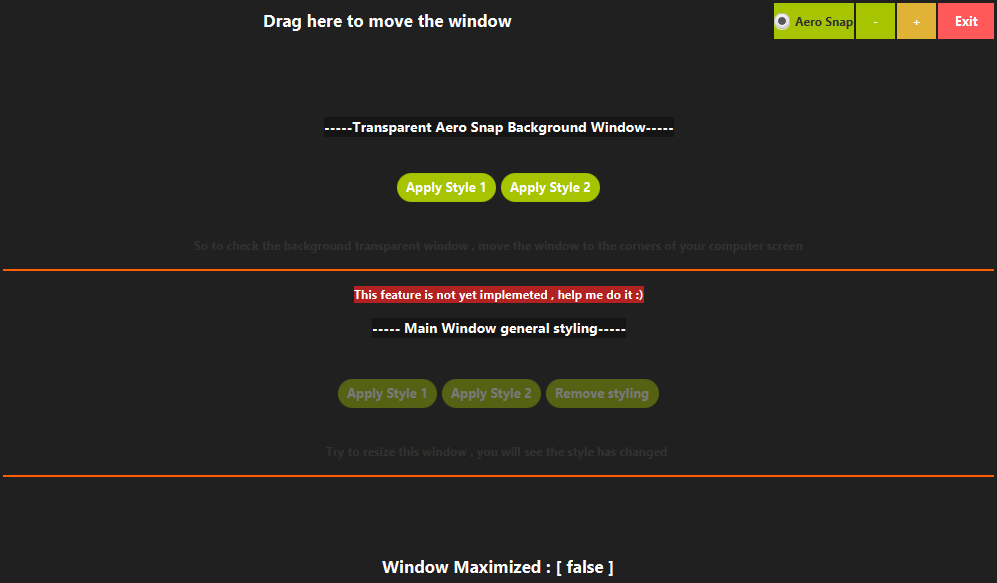💠
Undecorated JavaFX Scene with implemented move, resize, minimise, maximise, close and Windows Aero Snap controls. Implement any style you want for your JavaFX application using custom css or default .
- Done ✔️
- Implemented drag and move
- resize, minimise, maximise, close
- Windows Aero Snap controls.
- Styling Aero Snap window
- Styling Main window
- TODO 🚧
- Multiple Screens Support
- Fix lagging on resizing
This project has been forked and further developed from this github repository
https://jitpack.io/#goxr3plus/FX-BorderlessScene
Add JitPack on your repositories :
<repositories>
<repository>
<id>jitpack.io</id>
<url>https://jitpack.io</url>
</repository>
</repositories>Add the dependency :
<dependency>
<groupId>com.github.goxr3plus</groupId>
<artifactId>FX-BorderlessScene</artifactId>
<version>4.4.0</version>
</dependency>> Advanced example (styling AeroSnap Window , spying window maximize status etc ) with ready code for you to run
Main Window -> here
Main Window Controller -> here
import javafx.application.Application;
import javafx.geometry.Pos;
import javafx.scene.control.Button;
import javafx.scene.control.Label;
import javafx.scene.layout.BorderPane;
import javafx.scene.layout.HBox;
import javafx.stage.Stage;
import javafx.stage.StageStyle;
import com.goxr3plus.fxborderlessscene.borderless.BorderlessScene;
/**
* Testing the application to see if it works
*
* @author GOXR3PLUS
*
*/
public class Main extends Application {
@Override
public void start(Stage primaryStage) throws Exception {
//BorderPane
BorderPane borderPane = new BorderPane();
//Create a Top Label
Label topLabel = new Label("Drag Me :)");
topLabel.setMinHeight(50);
topLabel.setMaxSize(Double.MAX_VALUE, Double.MAX_VALUE);
topLabel.setStyle("-fx-background-color:#303030; -fx-text-fill:white; -fx-font-weight:bold;");
topLabel.setAlignment(Pos.CENTER);
borderPane.setTop(topLabel);
//Close Button
Button closeButton = new Button("Exit");
closeButton.setOnAction(a -> primaryStage.close());
// Constructor using your primary stage and the root Parent of your content.
BorderlessScene scene = new BorderlessScene(primaryStage, StageStyle.UNDECORATED, borderPane, 250, 250);
primaryStage.setScene(scene); // Set the scene to your stage and you're done!
//Close Button
Button removeDefaultCSS = new Button("Remove Default Corners CSS");
removeDefaultCSS.setOnAction(a -> scene.removeDefaultCSS());
//BorderPane
HBox hbox = new HBox(removeDefaultCSS,closeButton);
hbox.setAlignment(Pos.CENTER);
hbox.setSpacing(15);
borderPane.setCenter(hbox);
//remove the default css style
//scene.removeDefaultCSS();
// Maximise (on/off) and minimise the application:
//scene.maximizeStage();
//scene.minimizeStage();
// To move the window around by pressing a node:
scene.setMoveControl(topLabel);
// To disable resize:
//scene.setResizable(false);
// To switch the content during runtime:
//scene.setContent(yourNewParent);
// Check if maximised:
//Boolean bool = scene.isMaximised();
// Get windowed* size and position:
//scene.getWindowedSize();
//scene.getWindowedPosition();
//Show
primaryStage.setTitle("Draggable and Undecorated JavaFX Window");
primaryStage.show();
}
public static void main(String[] args) {
launch(args);
}
}XR3Player is using this Library
| Video |
|---|
 |