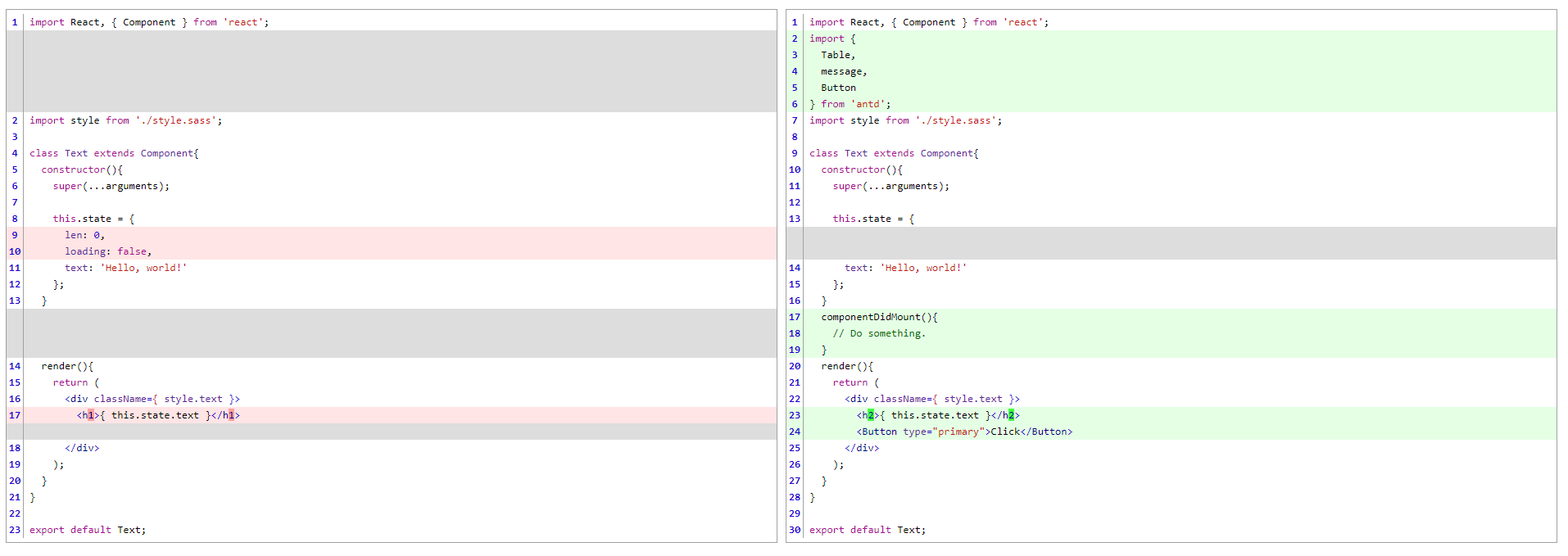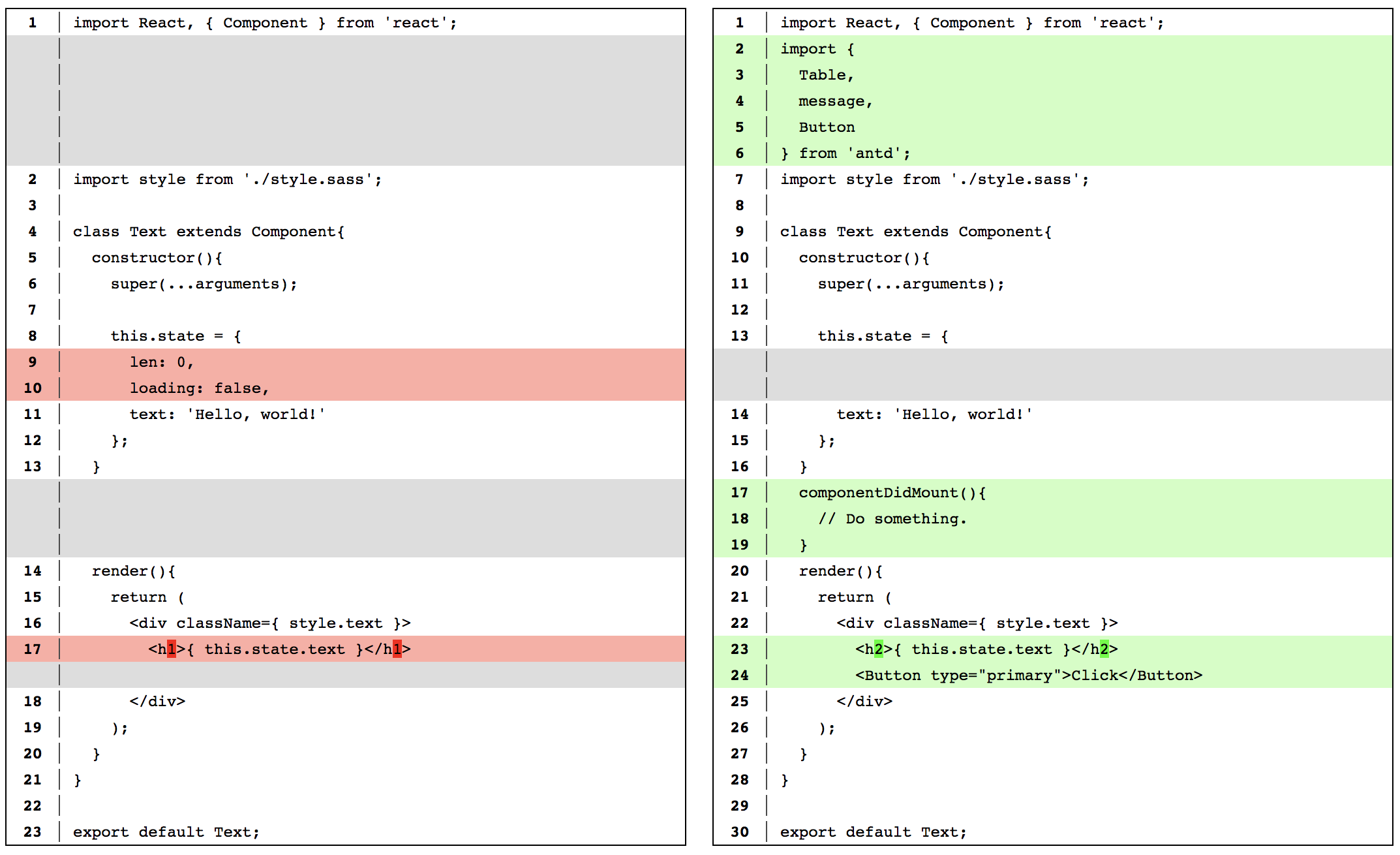text-different
Effect
Compare text differences and generate a difference tree.
text-different-for-html: Provide native methods to display code.
text-different-for-react: Provide React components to display code.
How to use
<script src="text-different/build/text-different.js"></script>
<script>
const oldText = 'Old text';
const newText = 'New text';
const tree = textDifferent(oldText, newText);
</script>or
import textDifferent from 'text-different';
const oldText = 'Old text';
const newText = 'New text';
const tree = textDifferent(oldText, newText);Result
After comparing the texts, a text tree is generated, for example:
const tree = [
{
status: 0,
text: 'string'
},
{
status: 1,
text: 'string'
},
{
status: 2,
text: 'string'
},
{
status: 3,
text: [
{
status: 0,
text: 'string'
},
{
status: 1,
text: 'string'
},
{
status: 2,
text: 'string'
},
{
status: 0,
text: 'string'
}
]
},
{
status: 0,
text: 'string'
},
]- When
statusis 0, there is no change in the text of the paragraph - When
statusis 1, it means that the text is deleted in the old text. - When
statusis 2, it means that the text is added in the new text. - When
statusis 3, it means that the text is modified in the text, where thetextattribute is an array indicating which text in the text is being modified (added, deleted). Each data in the array has the attributesstatusandtext.
Output analysis result
This method only provides a text parsing tree. If you want to output a parsed result, you can view example.
text-different-for-html
Depends on highlightjs, you have to install it.
Sample code
<html>
<head>
<link rel="stylesheet" href="highlightjs/styles/xcode.css">
<link rel="stylesheet" href="text-different/build/style/text-different.css">
</head>
<body>
<div id=root></div>
<script src="highlightjs/highlight.pack.js"></script>
<script src="text-different/build/text-different.js"></script>
<script src="text-different/build/text-different-for-html.js"></script>
<script>
const tdfh = new TextDifferentForHtml(
document.getElementById('root'), // The dom used to render the display code
'python' // Type of code
);
tdfh.render({
oldCode: 'def func():\n x = 5', // Old code
newCode: 'def func():\n x = 32', // New code
hasLineNumber: true // Whether to display the line number
});
</script>
</body>
</html>Methods
- TextDifferentForHtml:Initialization class
parameter:- element { Element }:The dom used to render the display code
- type { string }:Type of code
- .render { Function }:Rendering code
parameter:
- object:
- oldCode { string }:Old code
- newCode { string }:New code
- object:
text-different-for-react
Rely on highlightjs,react,react-dom,prop-types, you must install them.
Sample code
import React, { Component } from 'react';
import ReactDOM from 'react-dom';
import 'highlightjs/styles/xcode.css';
import 'text-different/build/style/text-different.css';
import TextDifferentForReact from 'text-different/lib/dom/react';
ReactDOM.render(
<TextDifferentForReact type="python"
oldCode={ 'def func():\n x = 5' }
newCode={ 'def func():\n x = 32' }
/>,
document.getElementById('root')
);Parameter
| parameter | description | type |
|---|---|---|
| type | Type of code | string |
| oldCode | Old code | string |
| newCode | New code | string |
| hasLineNumber | Whether to display the line number | boolean |