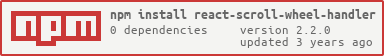Simple react component for handling scroll trackpad, arrow keys, swipe gestures and mouse wheel event.
#Update
- 1.0.0: change function to check when mouse/trackpad value increase (fix windows scroll)
- Install the npm package:
npm install --save react-scroll-wheel-handler
or
yarn add react-scroll-wheel-handler- Import it:
import ReactScrollWheelHandler from "react-scroll-wheel-handler";- Config the component:
<ReactScrollWheelHandler
upHandler={() => console.log("scroll up")}
downHandler={() => console.log("scroll down")}
>
...
</ReactScrollWheelHandler>#Props
- upHandler: Function that is triggered on scroll up
- downHandler: Function that is triggered on scroll down
- leftHandler: Function that is triggered on scroll left
- rightHandler: Function that is triggered on scroll right
- customStyle: Inline styles applied to the container component.
- CustomContainerComponent: Function/Component. It will be rendered in place of the container div.
- pauseListeners: Boolean. isRequired. Default: false. With this props you can block all events from be fired
- timeout: Integer. isRequired. Default: 600. Timeout between scroll.
- disableKeyboard: Boolean. Default: false.
- preventScroll: Boolean. isRequired. Prevent scroll, if you want to implement your own scrolling. Default: false.
All the other props are passed to the div/component returned.
import React, { Component } from "react";
import ReactScrollWheelHandler from " react-scroll-wheel-handler";
class App extends React.Component {
state = {
currentIndex: 0,
colors: ["red", "black", "grey", "blue", "green"]
};
nextIndex = () => {
const { colors, currentIndex } = this.state;
if (currentIndex == colors.length - 1) {
return this.setState({ currentIndex: 0 });
}
return this.setState({
currentIndex: currentIndex + 1
});
};
prevIndex = () => {
const { colors, currentIndex } = this.state;
if (currentIndex == 0) {
return this.setState({
currentIndex: colors.length - 1
});
}
return this.setState({
currentIndex: currentIndex - 1
});
};
render() {
const { colors, currentIndex } = this.state;
return (
<div>
<ReactScrollWheelHandler
upHandler={this.prevIndex}
downHandler={this.nextIndex}
customStyle={{
width: "100%",
height: "100vh",
backgroundColor: colors[currentIndex],
transition: "background-color .4s ease-out"
}}
>
<h1>CIAO</h1>
</ReactScrollWheelHandler>
</div>
);
}
}