dplesca / purehugo Goto Github PK
View Code? Open in Web Editor NEWHugo theme based on purecss from Yahoo.
Home Page: http://dplesca.github.io/purehugo/
License: MIT License
Hugo theme based on purecss from Yahoo.
Home Page: http://dplesca.github.io/purehugo/
License: MIT License
I've noticed the text on the screen seems to reflow when browser window is resized. Images, however, do not seem to automatically resize.
"Reponsive Images
For responsive images you could use the built-in responsive image shortcode:
{{%/* img-responsive http://example.com/image.jpg */%}}"
I tried as it's stated in the README but nothing happens, I can just see the plain text {{%/* img-responsive http://example.com/image.jpg */%}}.
I also tried to find any reference in Hugo code/doc about img-responsive but with no luck.
Am I missing anything? Thanks
It's could be great if we could make Facebook and Google plus sharing option optional like we do with Twitter.
Something like:
{{ if not .Site.Params.hideShareOptions }}
<div class="post-share">
<div class="post-share-links">
<h4 style="">Share</h4>
{{ if isset .Site.Params "facebook" }}
<a href="#" data-type="facebook" data-url="{{ .Permalink }}" data-title="{{ .Title }}" data-description="{{ .Description }}" data-media="" class="prettySocial fa fa-facebook"></a>
{{ end }}
{{ if isset .Site.Params "googleplus" }}
<a href="#" data-type="googleplus" data-url="{{ .Permalink }}" data-description="{{ .Description }}" class="prettySocial fa fa-google-plus"></a>
{{ end }}
{{ if isset .Site.Params "twitter" }}
<a href="#" data-type="twitter" data-url="{{ .Permalink }}" data-description="{{ .Description }}" data-via="{{ .Site.Params.twitter }}" class="prettySocial fa fa-twitter"></a>
{{ end }}
</div>
</div>
{{ end }}When you click on the category links generated in the index.html layout you get a 404.
I want to change the date format from 02 Jan 2006, 15:04 to 02 Jan 2006. If I change it in single.html, it works fine. If I change it in list.html, nothing happens. It looks like no matter what I change in list.html the changes are not not picked up.
Hello!
I've stumbled upon the very same issue as the dim0627/hugo_theme_beg#19, only part of the image visible on the screenshot where whole should be:
Source code:
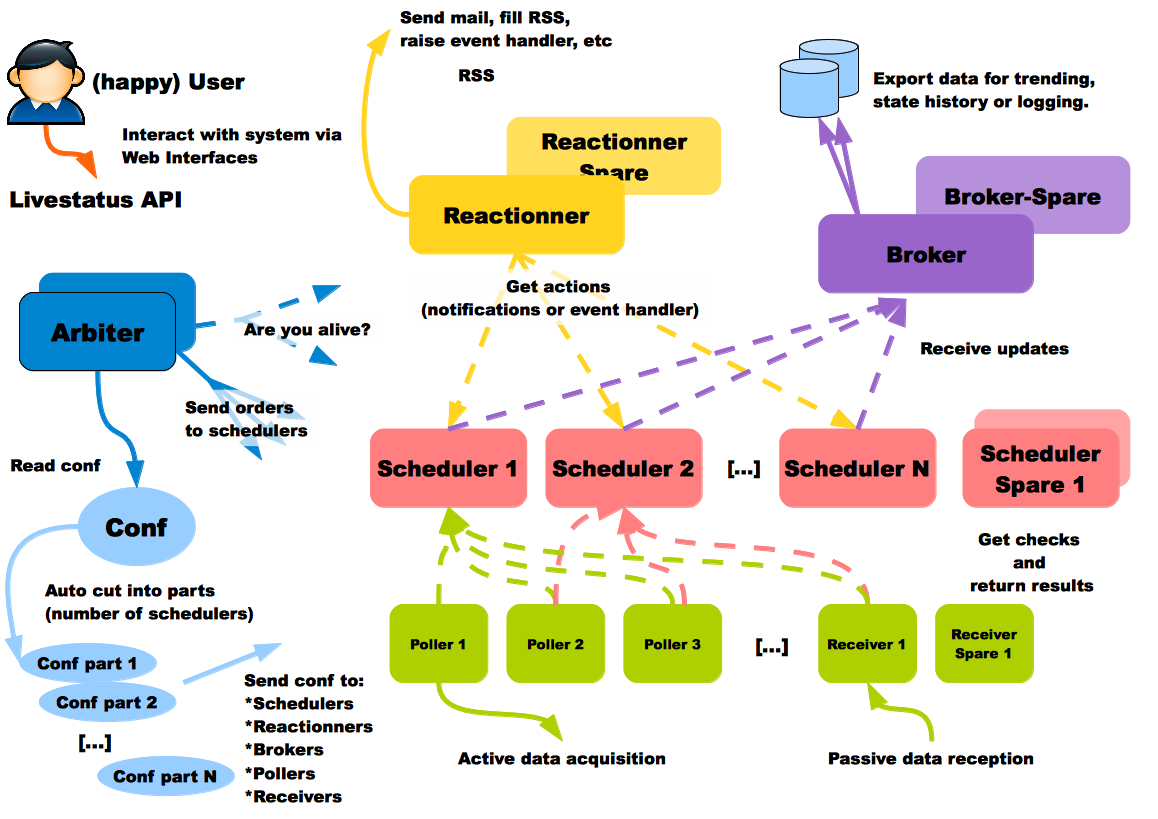
when I tried to change something in the css I didn't realize I had to gulp right away. when I tried to gulp I was missing a couplegulp-plugins. I know most devs will have them installed already but I was starting with a new machine. It would be nice to just do npm install and have it install everything for me.
In header.html and footer.html, I had to change the
<link rel="stylesheet" href="{{ .Site.BaseUrl }}/css/all.min.css">
...
<script src="{{ .Site.BaseUrl }}/js/all.min.js"></script>
to
<link rel="stylesheet" href="{{ .Site.BaseUrl }}css/all.min.css">
...
<script src="{{ .Site.BaseUrl }}js/all.min.js"></script>
The problem didn't show up until I uploaded it to my server and looked at it under the real domain name.
Love the theme. The only part I can't get to work well is PureHugo's syntax highlighting which seems to conflict with Hugo's Chroma/Pygment Syntax Highlighting.
For instance the code in a .md file
``` bash
alias trash="mv -t ~/.local/share/Trash/files --backup=t --verbose"
```
Is rendered literally with html tags in plain view:
<span style="color:#24909d">alias</span> <span style="color:#40ffff">trash</span>=<span style="color:#ed9d13">"mv -t ~/.local/share/Trash/files --backup=t --verbose"</span>
...inside a black box, so it looks like two syntax highlighters are active. I don't mind whether I disable yours or Hugo's, but how?
I would be great if you could add a template that lists the categories and tags of blog post under example.com/tags and example.com/categories in the style of your theme.
In this file: https://github.com/dplesca/purehugo/blob/master/layouts/partials/header.html#L25 warning:
{{ "<!--[if gt IE 8]><!-->" | safeHTML }}
<link rel="stylesheet" href="//cdnjs.cloudflare.com/ajax/libs/pure/0.6.0/grids-responsive-min.css">
{{ "<!--<![endif]-->" | safeHTML }}Must be:
<link rel="stylesheet" href="//cdnjs.cloudflare.com/ajax/libs/pure/0.6.0/grids-responsive-min.css">Hello @dplesca
I am one of the people who maintain the Hugo Themes repository.
Recently I had a look at the deploy log of the Hugo Themes website and it seems that you have entered an insecure http:// URL in line 57 and line 82 of your theme's README.
This URL is throwing a browser warning about Mixed Content:
http://i.imgur.com/Dsj41Rz.png
Can you please change the above URL to https?
Thanks!
I was trying to build my site with this theme. it worked fine until I hadn't added any page but as soon as I added a page using: hugo new posts/welcome.md and completed filling it with desired content, followed by running hugo then this error popped out:
Error while rendering "page": template: theme/_default/single.html:23:48: executing "theme/_default/single.html" at <.Params.categories>: range can't iterate over blogplease look through this.
I added disqusShortname to my config.toml but am still not seeing the disqus comments section showing up. Is the theme able to properly access _internal/disqus.html?
FontAwesome is up to version 4.3.0, but purehugo uses 4.1.0, which is missing some icons I'd like to use.
FontAwesome also recommends using maxcdn.bootstrapcdn.com with this code:
<link rel="stylesheet" href="//maxcdn.bootstrapcdn.com/font-awesome/4.3.0/css/font-awesome.min.css">
It seems like using the recommended CDN might have a higher cache hit on users's browsers, speeding up the rendering.
Are there strong reasons for using version 4.1.0 or the netdna.bootstrapcdn.com CDN?
If I add theme = "purehugo" in my config.toml and then run this command I get an error:
$ hugo new post/test.md
ERROR: 2014/10/11 Unable to Cast <nil> to map[string]interface{}
The problem does not occur if I define another theme (e.g. hyde).
I'm using hugo v0.12
Currently planning to use this lovely theme for my new blog.
On the Posts page, I wanted to show a summary of the post's description instead of the whole content.
As per Hugo docs, changing the {{ .Content }} on list.html to {{ .Summary }} and using tag on my mark down is not working as expected. It still shows the whole description. Please let me know how to fix it.
<div class="post-description">
{{ .Summary }}
</div>
A declarative, efficient, and flexible JavaScript library for building user interfaces.
🖖 Vue.js is a progressive, incrementally-adoptable JavaScript framework for building UI on the web.
TypeScript is a superset of JavaScript that compiles to clean JavaScript output.
An Open Source Machine Learning Framework for Everyone
The Web framework for perfectionists with deadlines.
A PHP framework for web artisans
Bring data to life with SVG, Canvas and HTML. 📊📈🎉
JavaScript (JS) is a lightweight interpreted programming language with first-class functions.
Some thing interesting about web. New door for the world.
A server is a program made to process requests and deliver data to clients.
Machine learning is a way of modeling and interpreting data that allows a piece of software to respond intelligently.
Some thing interesting about visualization, use data art
Some thing interesting about game, make everyone happy.
We are working to build community through open source technology. NB: members must have two-factor auth.
Open source projects and samples from Microsoft.
Google ❤️ Open Source for everyone.
Alibaba Open Source for everyone
Data-Driven Documents codes.
China tencent open source team.