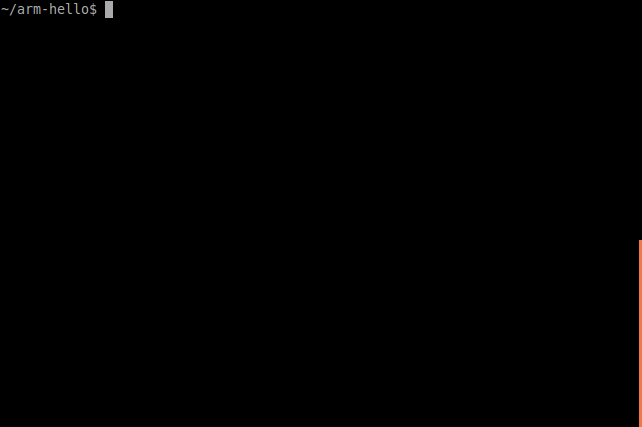HyperMake
It's a build tool which builds projects without pre-requisites.
Pains
- Preparing building environment may take days
- Solving conflicts and incorrect versions of dependencies is painful
- Writing long and complicated building instructions when shipping the work
Heals
Forget about environment setup, what needed are only
- A running docker
hmakeexecutable inPATH
HyperMake helps you build projects instantly and consistently without installing pre-requisites in your local environment. It uses containers to build projects, all pre-requisites are installed cleanly and consistently inside the container.
Please read Use Cases to find out how HyperMake helps.
Features
- Brings back the experience of make
- Selectively build targets on demand
- Build in parallel
HyperMake Server
HyperMake Server is a CI/CD solution for projects built with HyperMake. It provides consistent environments for development, testing, integration and deployment.
Getting Started
Knowledge required as a user:
- Docker: http://www.docker.com
- Very basic Unix shell and command line tools
As an author of HyperMake files:
- YAML: http://yaml.org
Installation
Assume Docker is already installed, and make sure it's running properly.
TIPS
When using
docker-machine, many people encountered the issue docker complains unable to connect to docker daemon. The cause is the environment variables are not populated properly in current shell. Type the following commands:
# if you are using bash
eval $(docker-machine env MACHINE-NAME)
docker versionMake sure
docker versionis able to show both versions of client and server, otherwise, docker may not work properly.
Now we can move on install hmake:
On Mac OS X, using Homebrew is the simplest way
brew tap evo-cloud/toolkit # only do this once
brew install hmakeAlternatively, download from Github releases
curl -s https://github.com/evo-cloud/hmake/releases/download/v1.2.0/hmake-linux-amd64.tar.gz | sudo tar -C /usr/local/bin -zx
If you are on Mac OS, change linux above to darwin.
For Windows, change linux to windows and unpack the binary to some folder in
%PATH%.
Now do hmake --version to verify if it's properly installed.
Do Something Funny
For the first time using hmake, let's do something funny - cross compile Linux kernel without installing anything, even on Mac OS/Windows!
Checkout the examples in hmake repository
git clone https://github.com/evo-cloud/hmake
cd hmake/examples/linux
hmake -svThat's it! You get Linux kernel for both x86_64 and ARMv7 (vexpress board) in a while.
See README for details.
How It Works
hmake works in a very simple way by running the commands of each target inside the specified Docker container which already has pre-requisites installed. The root directory of project tree is mapped into the container under a certain path which can be customized, and the commands is able to access files inside the project and can also produce output files into the project tree.
State Directory
hmake creates a state directory $HMAKE_PROJECT_DIR/.hmake
(see File Format for the details of environment variables)
to store logs and state files.
The output (stdout and stderr combined) of each target is stored in files TARGET.log.
Debug log is stored as hmake.debug.log.
Summary file is stored as hmake.summary.json.
Documents
Please read the following documents if more detailed information is needed
- Quick Start is a step-by-step guide to write your first HyperMake file for your project;
- References are list of specifications including
- File Format defines the format of hmake files;
- Command line specification;
- Contributing is a guideline for people who want to contribute to this project.
- Examples are always helpful
- FAQ and Best Practices
- Change Log
Supported Platform and Software
- docker 1.9 and above (1.9 - 1.11 tested)
- Linux (Ubuntu 14.04 tested)
- Mac OS X 10.9 and above (10.9, 10.11 tested)
- Windows 7 SP1
Limits
- On Mac OS X, the project tree must be under
/Users; - On Windows, the project tree must be under
C:\Users; docker-machineis required on Mac OS X and Windows;docker-machineis not supported on Linux;
See Docker Driver for details.
Issues
If you meet any issues or have specific problems, please check FAQ and Best Practices if there's already a solution. Feel free to email the MAINTAINERS for any questions.
License
MIT