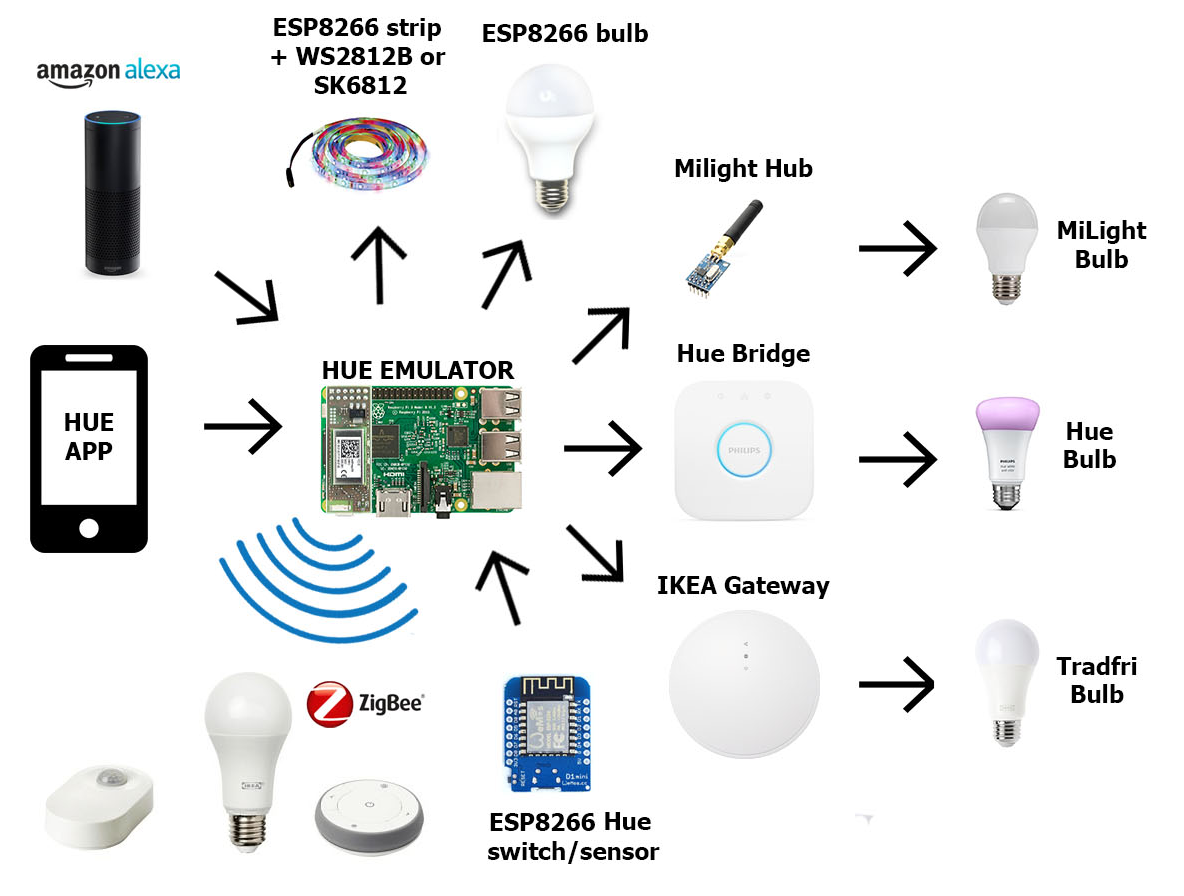diyHue provides a Ecosystem for several Smart Home Solutions, eliminating the need for vendor specific Bridges and Hardware. Written in Python and Open Source, you are now able to import and control all your Lights and Sensors into one System.
Lightweight and resource friendly, to run on small devices like the RPi .... 24/7
The Best part? No Cloud connection by Design!
Enjoy your diyHue enlighted Home.
All documentation and instructions can be found over at diyhue.readthedocs.io
- coap-client: i.e. via
apt install libcoap2-bin - Python 3
- Python modules: ws4py, requests, astral, paho-mqtt see requirements.txt
- faketime: i.e. via
apt install faketime
or
- Docker
You need a System that can run the python script or Docker Image 24/7!
| Emulator | Lights | App |
|---|---|---|
| RaspberryPi 3B | WS2812 Strip + Wemos D1 mini Board | Hue Essentials (iOS & Android) |
| Functions | Devices | Apps | Lights | Smarthome |
|---|---|---|---|---|
| Control lights (all functions) | Amazon Alexa (control only the lights) | Hue Essentials | WS2812B and SK6812 smart led strips | Home Assistant |
| Control groups (all functions) | Deconz (Conbee 1 & 2) | Hue App | Phillips Hue | Openhab |
| Scenes (all functions) | Trådfri Gateway | hueManic | Ikea Trådfri | Jeedom |
| Routines | Hue Bridge (original + other emulators) | Kodi Hue Ambilight | Yeelight | Domoticz |
| Wake up | Logitech Harmony | OnSwitch | MiLight | Home Assistant Add-on |
| Go to sleep | Philips Ambilight TV's | LampShade | Hyperion.ng | |
| Switches (custom esp8266 switches) | Hue Sync for PC | MQTT lights see mqtt | ||
| Autodiscover lights | HueSwitcher | any PWM(CCT, RGB, RGBW) incl. Dimming | ||
| Hue entertainment | On/Off 433Mhz devices (multiple devices for every esp8266) | |||
| LYT8266 | ||||
| WLED |
All documentation and instructions can be found over at diyhue.readthedocs.io
If you need help with diyHue you can get support from other users, aswell as the maintainer.
Use Slack for a general chat or fast live support.
However: Since Slack is faster at providing live Support but not as good when it comes to save and show known Issues, we kindly ask you to open a Topic at our Discourse group. This will provide Help for others in the future.
Our Board might already have your fix and answer ready. Have a look!
General Note: Please provide some Logs to make it easier for all of us. Enable Debug by manually starting diyHue with additional
--debug trueargument.
Starting in Dec. 2020 we will introduce one Master and one Dev Branch. The Master will have the most stable code.
If you want to tinker and experiment you can try the dev Branch. Active development will take place here.
You want to get the latest features? Try the experimental Branch. Use at own Risk!
Please post on our Slack team any other device/application that you find to work with this emulator.
diyHue is Opensource and maintained by volunteers in their free time. You are welcome to contribute and become a recognised member of the diyHue community. Feel free to add PR and Commits to our Dev Branch. If you are experienced in
- Webdesign
- Python
- Arduino
- Coding in general
We highly appreciate your support, making diyHue even better!
diyHue is and will be Free to use. However it does take a lot of time to maintain the code etc etc.
Long story short.... you can support us at Ko-Fi
Thank you very much!
- Ben (@cheesemarathon) All fancy github integrations
- Stephan van Rooij - zigbee2mqtt integration
- @avinashraja98 - Hue Entertainment server
- Federico Zivolo (@FezVrasta) Internal WebGUI
- @J3n50m4t - Yeelight integration
- Martin Černý (@mcer12) - Yeelight color bulb
- probonopd https://github.com/probonopd/ESP8266HueEmulator
- sidoh https://github.com/sidoh/esp8266_milight_hub
- StefanBruens https://github.com/StefanBruens/ESP8266_new_pwm
- Cédric @ticed35 for linkbutton implementation
- @cheesemarathon - Help with Docker images
- @Mevel - 433Mhz devices
- @Nikfinn99 - PCB designs
- @crankyoldgit - IR Remote library
Hue living color light project for 3D printing: Thingiverse 2773413