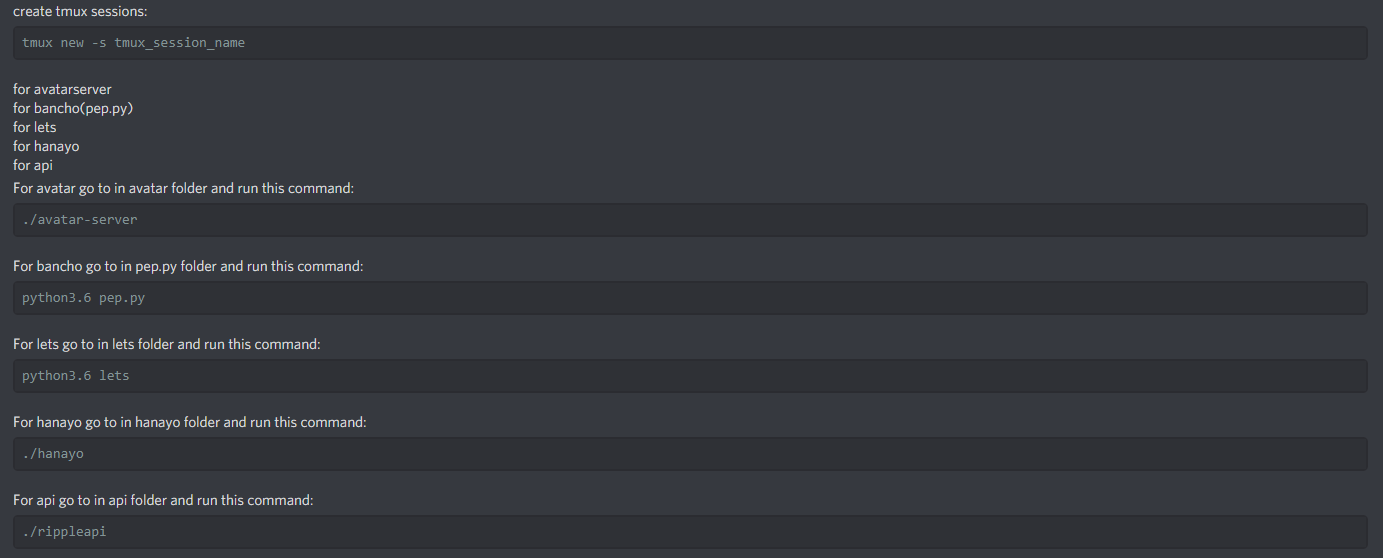Me, Krey and with the help of some of our other friends are working to fix Ripple code and create a new efficient Auto Ripple Stack Installer Script! It might take a while but we will complete it within this year. Not now but surely!
THIS SCRIPT IS NOT FOR LOCAL PC (localhost)
Github: https://github.com/osuripple |
Origin: https://zxq.co/ripple/lets
This Script installs most of the things for server! If you want to use other stuffs, You need to edit it yourself. Please Star and Fork it if you use it! (THIS IS NOT DESIGNED FOR WINDOWS OR FOR LOCAL PC!) This is designed to be used on VPS. Also Please Do Note that when you're using this script, if you get any errors you'll have to fix it yourself. If you don't have enough knowledge on linux and how ripple works, then I would prefer you to not host it. Wish you all the best
- Any VPS with Ubuntu OS is strongly recommended
- Ubuntu 16.04 or higher
- A configurable shell script for installing most of the things for your clone Ripple server
- Ripple Based
- Everything is Pre-ready and is getting via wget
- Simple and user friendly Installation
- Installs the most of the things for your server within about 10-15 Minutes
- Note: There are more than 1 installer from different persons, re-edited! You can use any of them you want, or just by a bit modifying yourself. Get those installers via
wget(raw). And rename it to installer, then follow Step 2. You can also dosudo sh installer.sh
First of all you need to download it by either by downloading it from GitHub, or running this command to download:
wget https://raw.githubusercontent.com/divinity1437/Ripple-Auto-Installer/master/Main/ripple.shAfter you do this, copy-paste then run the following command and it will take you into the installation process!
chmod +x installer.sh && ./installer.shYou don't have to be root then, although it is recommended.
Make sure you set your DNS like this:
Note: You can also replace YOUR-DOMAIN with your VPS/SSH IP!
- YOUR-DOMAIN
- c.YOUR-DOMAIN
- i.YOUR-DOMAIN
- a.YOUR-DOMAIN
- s.YOUR-DOMAIN
- old.YOUR-DOMAIN
Copy-Paste the following commands in the terminal to remove all dependencies installed including ripple server.
wget https://raw.githubusercontent.com/divinity1437/Ripple-Auto-Installer/master/Extras/uninstaller.shchmod +x uninstaller.sh && ./uninstaller.shNote: Although I strongly Recommend, in order to remove your server completely please reinstall your vps instance!
| NO | Status | Platform |
|---|---|---|
| 1 | Ubuntu | |
| 2 | Pop!OS | |
| 3 | Kubuntu | |
| 4 | Kali Linux | |
| 5 | Mint 19 | |
| 6 | OpenSuse |
You can ask for any kinds of help regarding this project via Discord DMs or through Github Issues.
@uniminin#1151 - Uniminin
@OwOuser#9860 - OwOuser
- Uniminin - Main Script Successor. (Script Re-Birth;Soon)
- Krey - It's Krey; Then reborn
- Ozymandias42 - Thank You so much for rearranging and styling everything. You're the best <3.
- LilPietrek - Thanks for your time for managing and supporting my shell project.
- ! FoXy ! - Thanks for endless support and solve all the problems.
- r33int - Thanks for immediate response and help.
- Cherry - Thanks for endless help.
- Simon - Thanks for endless help and solving problems.
- Aoba Suzukaze - Thanks you for your ripple auto installer project and best helps <3
- peppy - Thank you for the wonderful game.
- Ripple - Thank you for your private server.
- osu!fx - Thanks for the secret module!
- osu!Yozora - Thanks for the past!
- Night - Thanks for the helps, maybe you're a bit rude.
- Flame - Thanks for the your help and time. Good supporter too <3
- Sunpy - Thanks for most of the commands and dependencies! And little help too
- rumoi - Thanks for the Support!
This installer falls under the GNU Affero General Public License V3. For more information, see the file LICENSE or visit https://www.gnu.org/licenses/agpl-3.0.
Licensed under the Free Will License AKA WTFPL http://www.wtfpl.net