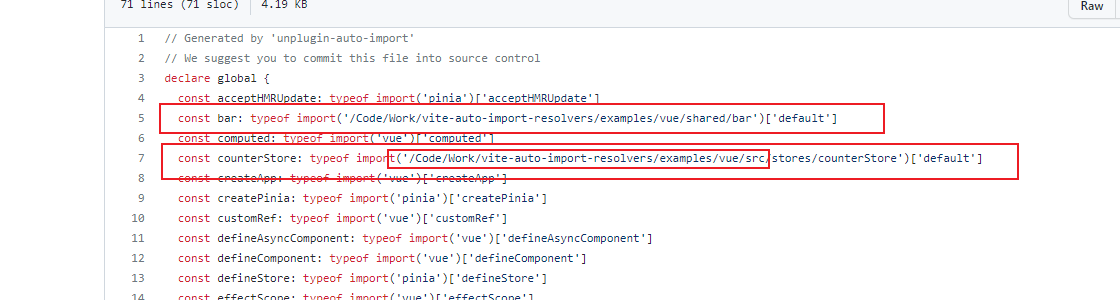unplugin-auto-import 已经内置
dirs 选项,推荐优先使用
unplugin-auto-import 的
vite resolvers,主要处理 vite 项目本身的 api 按需自动引入。
简体中文 | English
为了按需自动引入指定目录下模块的 api。
- 安装
npm i vite-auto-import-resolvers unplugin-auto-import -D- 配置插件
// vite.config.js
import { defineConfig } from "vite";
import Vue from "@vitejs/plugin-vue";
import AutoImports from "unplugin-auto-import/vite";
import { dirResolver, DirResolverHelper } from "vite-auto-import-resolvers";
export default defineConfig({
plugins: [
Vue(),
// 该辅助插件也是必需的 👇
DirResolverHelper(),
AutoImports({
imports: ["vue"],
resolvers: [dirResolver()],
}),
],
});- 之后
src/composables下模块的默认导出将在项目中自动按需引入
例如 👇
// src/composables/foo.ts
export default 100;// src/App.vue
<script setup>
console.log(foo) // 输出100,而且是按需自动引入的
</script>
<template> Hello World!! </template>import { defineConfig } from "vite";
import Vue from "@vitejs/plugin-vue";
import AutoImports from "unplugin-auto-import/vite";
import { dirResolver, DirResolverHelper } from "vite-auto-import-resolvers";
export default defineConfig({
plugins: [
Vue(),
DirResolverHelper(),
AutoImports({
imports: ["vue"],
resolvers: [
dirResolver({ prefix: "use" }), // 强制前缀为 use
dirResolver({
target: "src/stores", // 目标目录,默认为 'src/composables'
suffix: "Store", // 强制后缀为 Store
}),
],
}),
],
});于是
src/composables下只有use开头的模块会被按需加载src/stores下只有Store结尾的模块会被按需加载
例如 👇
// src/stores/counterStore.ts
const counter = ref(100);
export default () => {
const inc = (v: number = 1) => (counter.value += v);
return {
inc,
counter,
};
};<script setup lang="ts">
// 这将按需自动引入
const n = counterStore()
</script>
<template>
<div @click="n.inc()">{{n.counter}}</div>
</template>import { defineConfig } from "vite";
import Vue from "@vitejs/plugin-vue";
import AutoImports from "unplugin-auto-import/vite";
import { dirResolver, DirResolverHelper } from "vite-auto-import-resolvers";
export default defineConfig({
plugins: [
Vue(),
DirResolverHelper(),
AutoImports({
imports: ["vue"],
resolvers: [
dirResolver({
prefix: "use",
include: ["foo"], // 即使 foo 模块不是以 use 开头也会被包含进来
exclude: ["useBar"], // useBar 模块将始终被排除
}),
],
}),
],
});通过 normalize 可以控制最终路径的生成
import { defineConfig } from "vite";
import Vue from "@vitejs/plugin-vue";
import AutoImports from "unplugin-auto-import/vite";
import { dirResolver, DirResolverHelper } from "vite-auto-import-resolvers";
export default defineConfig({
plugins: [
Vue(),
DirResolverHelper(),
AutoImports({
imports: ["vue"],
resolvers: [
dirResolver({
normalize({ path, target, name }) {
return path;
},
}),
],
}),
],
});在使用 unplugin-auto-imports 时,需要手动管理 imports 👇
import { defineConfig } from "vite";
import Vue from "@vitejs/plugin-vue";
import AutoImports from "unplugin-auto-import/vite";
export default defineConfig({
plugins: [
Vue(),
AutoImports({
imports: ["vue", "vue-router", "pinia"], // 手动管理
}),
],
});但有时候你可能需要去变动一些依赖,例如将 pinia 换成
vuex,这时如果配置未更改就会发生错误。同时如果你设置了未安装的包,这将造成无谓的性能消耗。
所以你能这样 👇
import { defineConfig } from "vite";
import Vue from "@vitejs/plugin-vue";
import AutoImports from "unplugin-auto-import/vite";
import { AutoGenerateImports } from "vite-auto-import-resolvers";
export default defineConfig({
plugins: [
Vue(),
AutoImports({
imports: AutoGenerateImports(), // 自动管理,只有对应的包有装时才会自动按需设置预设
}),
],
});include 属性
- vue
- pinia
- vuex
- vitest
- vue-i18n
- vue-router
- @vueuse/core
- @vueuse/head
- @nuxtjs/composition-api
- preact
- quasar
- react
- react-router
- react-router-dom
- svelte
- svelte/animate
- svelte/easing
- svelte/motion
- svelte/store
- svelte/transition
- vitepress
- vee-validate
当然你可以手动排除掉不想要的 👇
import { defineConfig } from "vite";
import Vue from "@vitejs/plugin-vue";
import AutoImports from "unplugin-auto-import/vite";
import { AutoGenerateImports } from "vite-auto-import-resolvers";
export default defineConfig({
plugins: [
Vue(),
AutoImports({
imports: AutoGenerateImports({
exclude: ["pinia"], // pinia 将始终被排除
}),
}),
],
});该 resolvers 来源于 unplugin-auto-import 的 issue 讨论 👉
How should I auto import composition functions。
更多项目工程实践可见 👉 tov-template
Made with markthree
Published under MIT License.