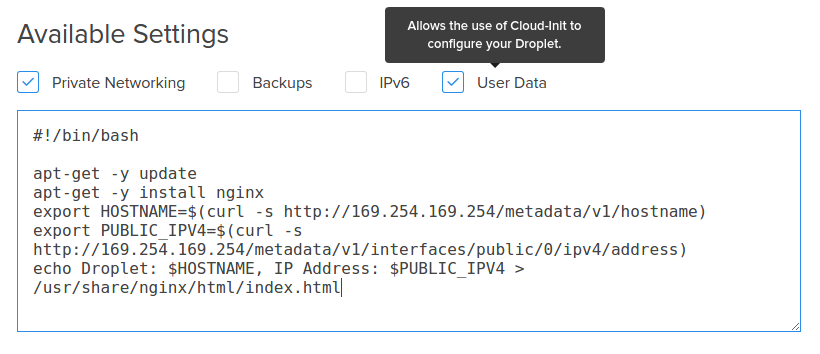This repository contains a collection of scripts that can be used to help provision your Droplet on first boot. When creating a new Droplet, they can be provided as "user data."
For an introduction for the technologies involved, check out these articles from the DigitalOcean Community as well as the upstream cloud-init documentation:
- An Introduction to Droplet Metadata
- An Introduction to Cloud-Config Scripting
- How To Use Cloud-Config For Your Initial Server Setup
Scripts in this repository can be in one of two formats, shell scripts and cloud-config files. In order to encourage simplicity and readability, it is highly encouraged to use the declarative cloud-config file format when possible.
Each directory must contain a README.md file describing the scripts contained
within it, including the target platform and a description of any needed user
input. As these scripts are not interactive, please use the standardized
format of <%DESCRIPTIVE_NAME%> for variables that should be provided by
the user before running the script. (See the examples/ directory.)
This project is an experiment, and it won't be successful without your feedback. Let us know what you think by opening an issue here on GitHub.