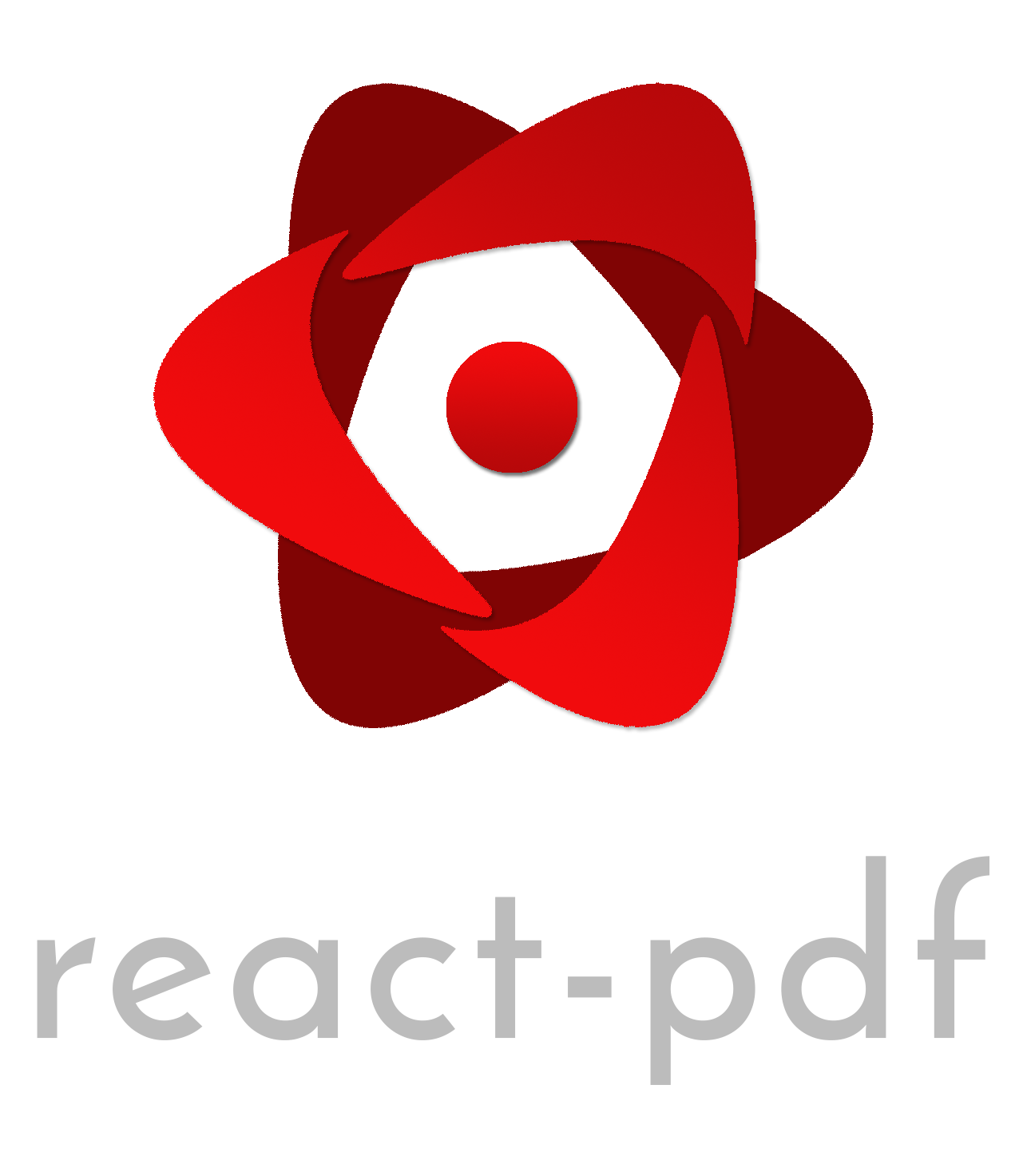React renderer for creating PDF files on the browser and server
This package is used to create PDFs using React. If you wish to display existing PDFs, you may be looking for react-pdf.
yarn add @react-pdf/rendererimport React from 'react';
import { Document, Page, Text, View, StyleSheet } from '@react-pdf/renderer';
// Create styles
const styles = StyleSheet.create({
page: {
flexDirection: 'row',
backgroundColor: '#E4E4E4',
},
section: {
margin: 10,
padding: 10,
flexGrow: 1,
},
});
// Create Document Component
const MyDocument = () => (
<Document>
<Page size="A4" style={styles.page}>
<View style={styles.section}>
<Text>Section #1</Text>
</View>
<View style={styles.section}>
<Text>Section #2</Text>
</View>
</Page>
</Document>
);import React from 'react';
import ReactDOM from 'react-dom';
import { PDFViewer } from '@react-pdf/renderer';
const App = () => (
<PDFViewer>
<MyDocument />
</PDFViewer>
);
ReactDOM.render(<App />, document.getElementById('root'));import React from 'react';
import ReactPDF from '@react-pdf/renderer';
ReactPDF.render(<MyDocument />, `${__dirname}/example.pdf`);This project exists thanks to all the people who contribute. Looking to contribute? Please check our [contribute] document for more details about how to setup a development environment and submitting code.
Thank you to all our sponsors! [Become a sponsors]
Thank you to all our backers! [Become a backer]
MIT © Diego Muracciole