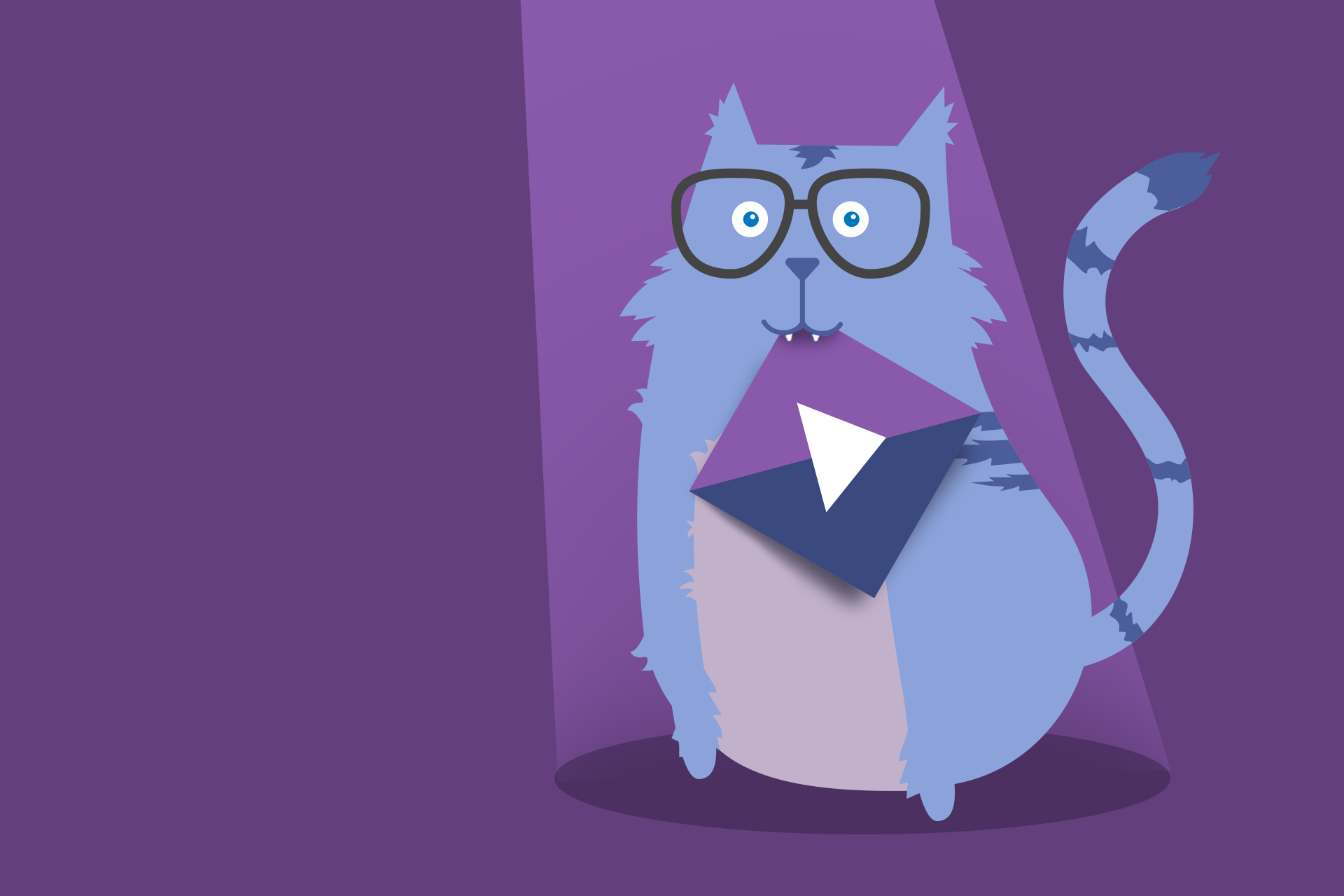The 🧙 Stremio Addon SDK 🧙 was developed by the Stremio Team as a way of vastly simplifying Node.js addon creation for our streaming platform.
Stremio currently supports Windows, macOS, Linux, Android and iOS.
Important: We strongly recommend deploying addons to the BeamUp servers
This arbitrary example creates an addon that provides a stream for Big Buck Bunny and outputs a HTTP address where you can access it.
const { addonBuilder, serveHTTP, publishToCentral } = require('stremio-addon-sdk')
const builder = new addonBuilder({
id: 'org.myexampleaddon',
version: '1.0.0',
name: 'simple example',
// Properties that determine when Stremio picks this addon
// this means your addon will be used for streams of the type movie
catalogs: [],
resources: ['stream'],
types: ['movie'],
idPrefixes: ['tt']
})
// takes function(args)
builder.defineStreamHandler(function(args) {
if (args.type === 'movie' && args.id === 'tt1254207') {
// serve one stream to big buck bunny
const stream = { url: 'http://distribution.bbb3d.renderfarming.net/video/mp4/bbb_sunflower_1080p_30fps_normal.mp4' }
return Promise.resolve({ streams: [stream] })
} else {
// otherwise return no streams
return Promise.resolve({ streams: [] })
}
})
serveHTTP(builder.getInterface(), { port: process.env.PORT || 7000 })
//publishToCentral("https://your-domain/manifest.json") // <- invoke this if you want to publish your addon and it's accessible publically on "your-domain"Save this as addon.js and run:
npm install stremio-addon-sdk
node ./addon.jsIt will output a URL that you can use to install the addon in Stremio
Please note: addon URLs in Stremio must be loaded with HTTPS (except 127.0.0.1) and must support CORS! CORS support is handled automatically by the SDK, but if you're trying to load your addon remotely (not from 127.0.0.1), you need to support HTTPS.
In order to scaffold a new Stremio addon, we've made a tool called addon-bootstrap.
You can use it in the following way:
npm install -g stremio-addon-sdk # use sudo if on Linux
addon-bootstrap hello-worldYou'll be asked about what resources and types you want to support, after which the addon will be created in the hello-world directory, and you'll be able to run it:
cd hello-world
npm install
npm start -- --launchIf you wish to install the addon in the Desktop version of Stremio (which you can download here), you should use npm start -- --install
All our documentation is right here on GitHub. Take a look at our examples list for some high-level information, or dive straight into our SDK documentation for our code reference docs.
We also have an example addon that you can use as a guide to help you build your own addon.
We've made two step by step guides: one for this SDK, and one for any programming language, which you can read here.
If you don't wish to use Node.js (and therefore not use this SDK either), you can create addons in any programming language, see the addon protocol specification for more information.
It is also possible to create an addon without any programming language, see our static addon example based on the protocol specification.
SDK Features Include:
- Publishing an addon through HTTP(s)
- Publishing your addon link to the public Addon collection with publishToCentral
- Creating a homepage for your addon that includes an "Install Addon" button
For developers looking for a quick way to test their new addons, you can either:
In order for your addon to be used by others, it needs to be deployed online.
You can check our list of recommended hosting providers for Node.js or alternatively host it locally with localtunnel.
After you've deployed publically, in order to get your addon to show in Stremio (through the public Addon collection), you need to use publishToCentral or publish manually through the UI.
Check out our ever growing list of examples and demo addons. This list also includes examples & tutorials on how to develop Stremio addons in PHP, Python, Ruby, C#, Rust, Java and Go. It also includes a list of video tutorials.
There is a third-party Rust version of this SDK built on stremio-core developed by Sleeyax here.
There is a third-party Go version of this SDK developed by doingodswork here.
Read our guide for advanced usage to understand the many ways that addons can be used.
If you have any issues regarding the Stremio Addon SDK, please feel free to report them here.
To migrate from v0.x, you need to:
- change
new addonSDKtonew addonBuilder, which you can import viaconst addonBuilder = require('stremio-addon-sdk').addonBuilder - change
addon.run(opts)toserveHTTP(addon.getInterface(), opts), which you can import viaconst serveHTTP = require('stremio-addon-sdk').serveHTTP - all handlers have to return a
Promise(rather than take acb)
The use of this SDK is not mandatory for creating Stremio Addons. You can use any programming language that supports creating a HTTP server to make Stremio Addons. Refer to our protocol specification for details and examples.
One useful scenario of not using the SDK is when you need user specific data for you addon (for example, an API Autherntication Token), you can see an example of passing user specific data in the Addon URL here. This example uses Node.js and Express to get user specific data. (Update: the Addon SDK now supports user settings)
built with love and serious coding skills by the Stremio Team