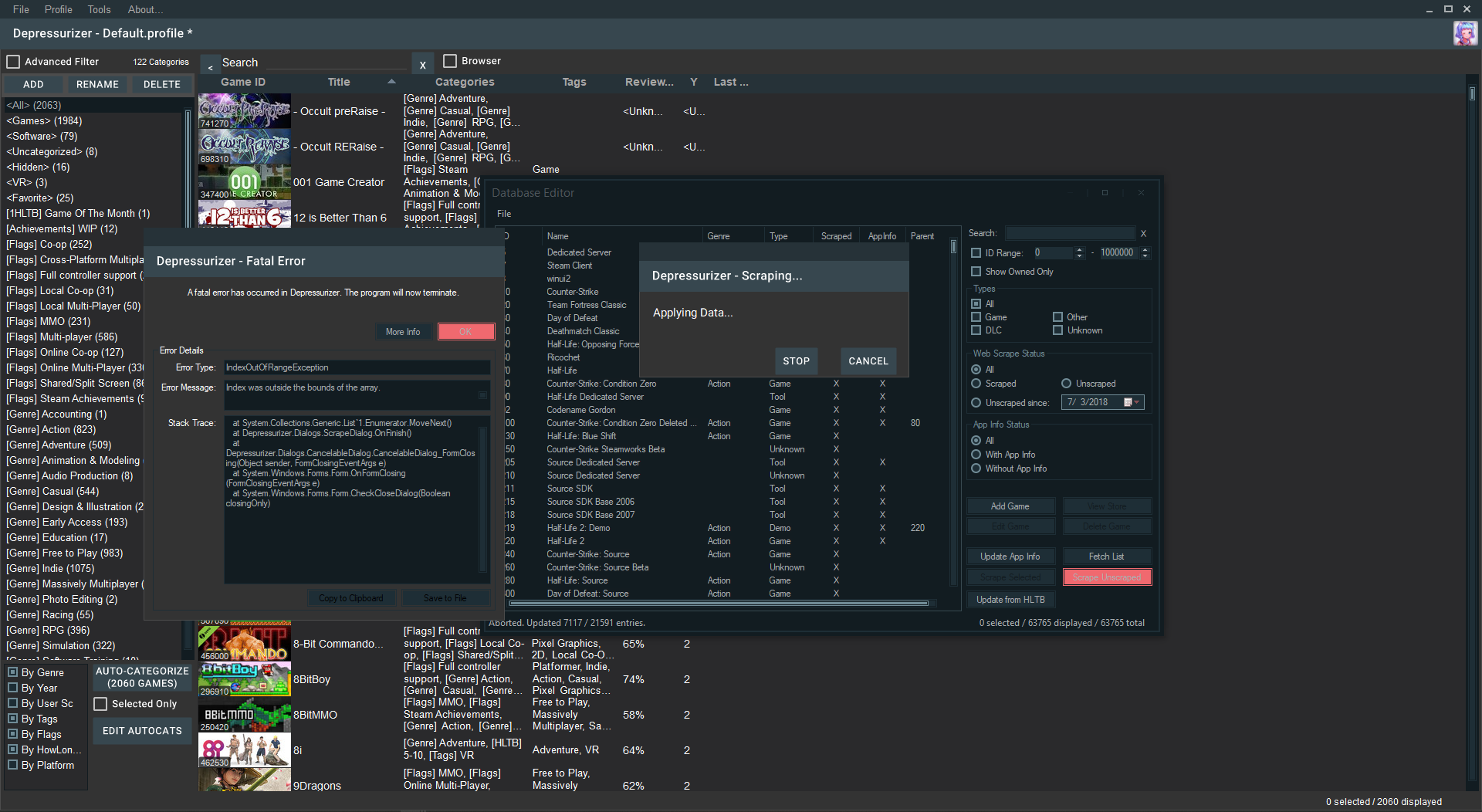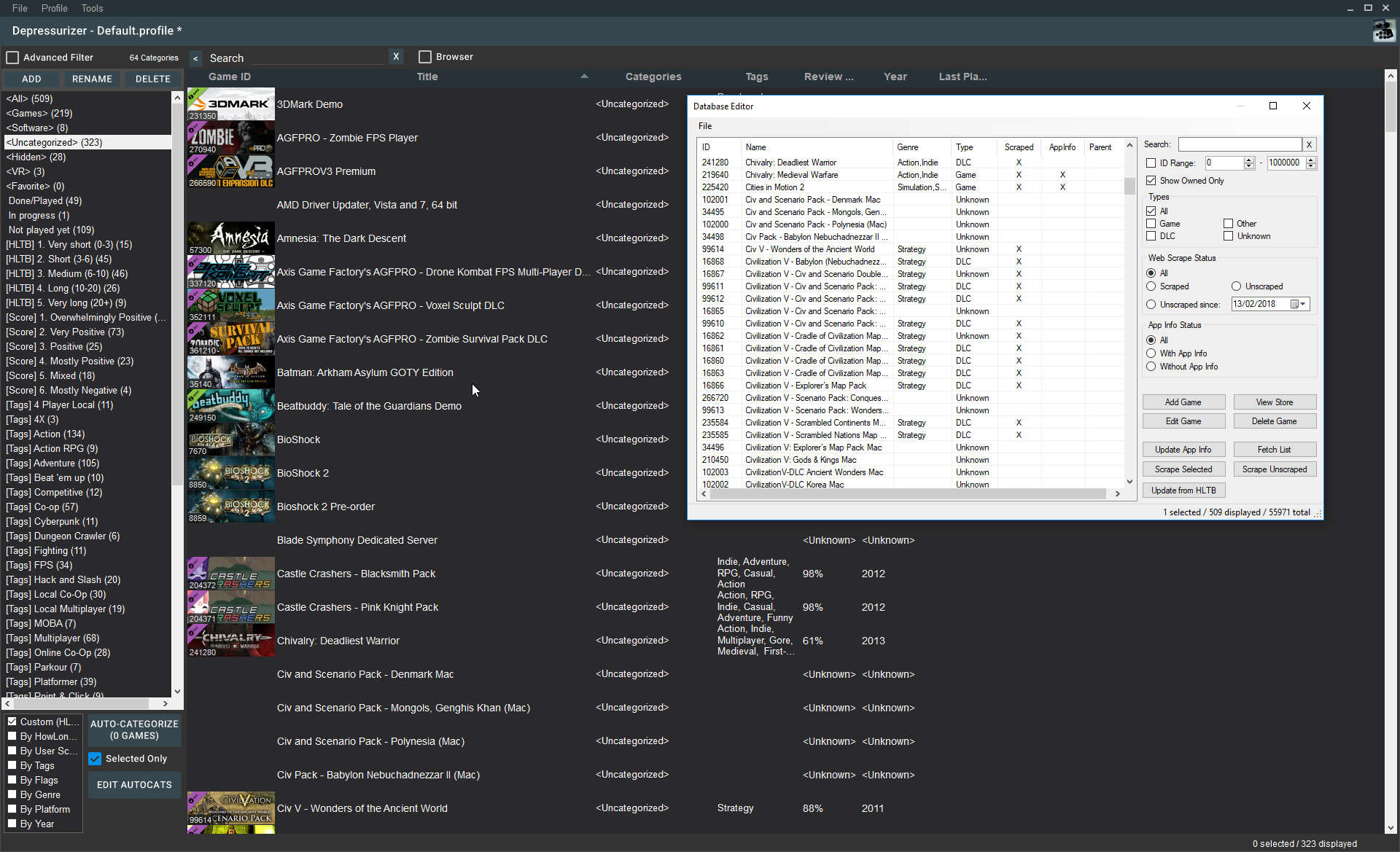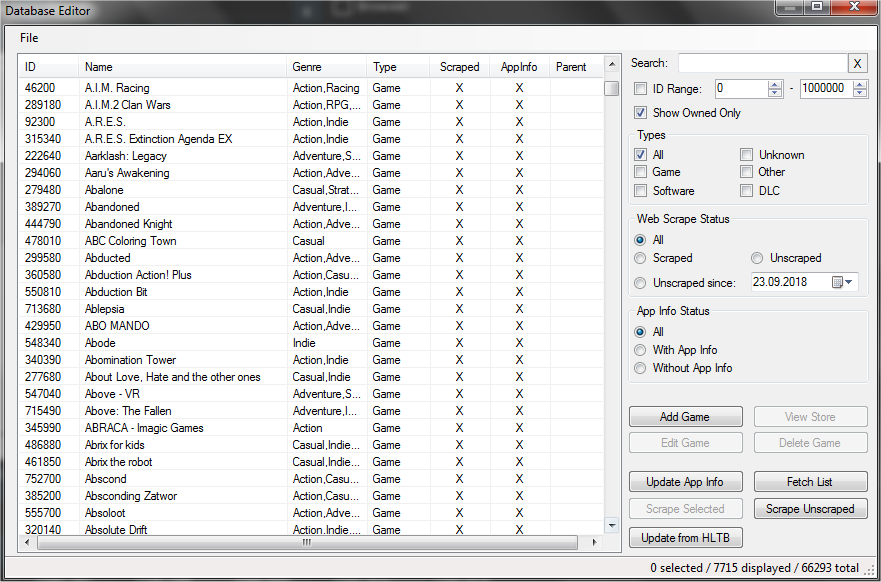This is a continuation of rallion's Depressurizer.
Depressurizer is a program aimed at making it a bit easier to manage large Steam game libraries. It can auto-categorize your games for you. Currently, it does so based on data from that games' Steam store pages. It can use genres, Steam flags (like "Single-Player" and "Steam Cloud"), Steam tags, Developer & Publisher info, How Long to Beat times, year, and/or Steam review user scores. Auto-categorizing can be done manually or automatically via shortcut.
In addition to providing a way to quickly and easily modify games' assigned categories, it also lets you mark them as Favorites or as Hidden.
It also saves your configuration information independently of Steam, providing an automatic backup in the event that Steam loses your configuration.
-
Depressurizer requires the .NET Framework 4.8.
-
It must be run on the same computer on which you use Steam, or one one of the computers on which you use Steam.
Download the latest version of Depressurizer from the project's release page .
The first time you run Depressurizer, it will ask you for your Steam directory. If it is not automatically and correctly detected, fill this in.
Next, it will ask you to set up a profile. The easiest thing to do here is to simply select your profile from the "Select User" list and click OK.
After a moment, you should see the game list fill up with all your games. You can now categorize them as you wish.
When you are ready to save your changes, you must first completely close Steam. You can this by clicking on Steam > Exit in the client, or by right clicking the Steam icon in your system tray and clicking Exit.
Once Steam is closed, all you need to do is click on File > Save in Depressurizer. This will save your profile and, if you haven't changed any settings, will also automatically update your Steam config files with your changes. When you re-open Steam, your games should be organized.
By default, Depressurizer will automatically load and update your profile the next time you launch the program.
To resolve issues such as #194 (Internal server error due to scraping speed) and #189 ([REQUEST] Use Steam Database for removed games) a Depressurizer API was built. To get access you have to become a GitHub sponsor.
- When the Steam Store page format changes you will not have to wait for a new Depressurizer release. The Depressurizer (Premium) API will take care of the new format without you having to take action;
- You will not spam the Steam servers anymore, so no more Steam Store timeouts;
- The API is subject to fair usage, you can use it outside Depressurizer;
- Improved data for removed games / software / apps.
- Include your steamID64 in your GitHub profile description for verification.
- Send an email to mvegter containing your:
- SteamID 64
- Steam Web API Key
- GitHub username
- Open Depressurizer and go to
Tools->Settings->Premiumand enter the value you receive on your initial email.
There are several ways to manually modify your games within Depressurizer.
-
The Game Panel
Changes made to the checkboxes at the bottom of the screen will automatically apply to ALL selected games. The checkboxes will update to reflect the current categories of the selected games.
-
Drag and Drop
If you select games in the list, and drag them to a category in the list on the left, you can add them to the selected category. You can drag them to "favorites" to set them as favorites, or to Uncategorized to clear their categories.
If you hold
Ctrlwhen you drag items, you can remove them from the selected category instead of adding them. -
Context menu
If you right click on the game list, there are options to add categories, remove categories, or alter the Favorite setting for the selected games.
There are a few ways to filter your game list.
-
Simple Filter
You can use simple category filter, which lets you select a category and view all games in that category. You can also view all games, all "favorite" games, or all games not assigned to any category.
-
Column-based Filter
You can right click on any of the columns titles on the game list to filter games based on the data displayed on the selected column.
-
Advanced Filter
You can also use advanced filter, which lets you view games based on combinations of categories. In order for a game to be displayed, it must match the criteria that you specify.
- Allowed is indicated by a green check-mark (✓). If any categories are Allowed, then only games that are in at least one of these categories will be displayed. It's not necessary to allow categories all the time: if no categories are set to allowed, then the filtering ignores this criteria.
- Required is indicated by a blue circle (○). Only games that are in all Required categories are displayed.
- Excluded is indicated by a red cross (╳). Only games that are in no Excluded categories are displayed.
This advanced filter can be useful to find games that are not categorized the way that you want. You can use it to find games that are in two categories that should be mutually exclusive by setting them both to Required. If you have a set of categories where all your games should be in at least one, you can set all of them to Excluded to find games that are in none of them.
New with v.0.7.0: you can now save Advanced Filters and apply them as needed. Advanced Filters can now also be applied to AutoCats to greater control the auto-categorization process.
-
Search Filter
Finally, you can always type into the Search box to find games with particular names. It will filter your current view to only games which have names that contain your search term.
Auto-categorization in Depressurizer is based around different schemes that determine what categories to add to (or remove from) each game. These schemes are configurable, and are referred to as "AutoCats".
You can auto-categorize your games by clicking the Auto-categorize button below the game list. This will apply any AutoCats selected in the list above the button, to the displayed list of games. AutoCats are applied in the order listed.
You can auto-categorize all games by using the "AutoCat All" item in the Tools menu.
To modify, delete or create new AutoCats, click the "Edit AutoCats..." item in the Profile menu. You can also double-click on any AutoCat, or use the context menu.
There are currently nine types of AutoCat:
-
Genre: This type autocategorizes games based on the genres it is assigned in the Steam store. It has several configuration options.
-
Prefix (optional): This is just a text prefix added to the beginning of all category names assigned by this scheme.
-
Max Categories: This is the maximum number of categories that will be assigned to each game. If a particular game has more categories, they will be ignored. 0 indicates no maximum.
-
Remove Existing Genre Categories: This will remove other categories ONLY if they could potentially be added by this scheme. If a game already belongs to a category that has the name of a genre, with the Prefix, it will be removed before new categories are added to it.
-
Use Tags if no genres are set: Some games in the Steam store do not have any actual genres set, but they do generally still have tags. This will use those tags if no genres exist. It will only assign categories that match the names of Steam store genres.
-
Ignored Genres: If you don't want a particular genre to be added as a category, select it here.
-
-
Flags: This refers to the items on the right-hand side of the Steam Store pages that indicate certain features. For example, all games with the "Local Co-op" feature listed will be placed into a "Local Co-op" category.
-
Prefix (optional): This is just a text prefix added to the beginning of all genre names assigned by this scheme.
-
Included Flags: Only the items selected in this list will be used.
-
-
Tags: This refers to the user-created tags. There are many more tags than there are genres or flags, so there are some options here to limit the ones you have to deal with.
-
Prefix (optional): This is just a text prefix added to the beginning of all category names assigned by this scheme.
-
Max categories per game: This is the maximum number of categories that will be assigned to each game. 0 indicates no maximum.
-
Included tags: These are the tags you can have added to your games as categories. Only the checked tags will be used. These tags are obtained by scanning the built-in game database. Each tag has a popularity score, shown in brackets after the name. Click the ">" button to slide out a panel showing all selected tags.
-
List options: These options affect the tags that show up in the list, and the order that they show up in. Click "Rebuild" to update the list with the new settings. These settings will not affect which categories are actually added to games when the autocategorization is performed, but they may limit the tags that you have to choose from. They aim to mitigate the difficulty of dealing with a huge list of tags.
-
Minimum tag score: Any tags with a lower score than this value will not appear in the list. Each tag's score may depend on the other options in this section.
-
Weighting factor: This determines how the tags' popularity scores are calculated. With this set to 1.0, each tag's score is simply the number of times the tag appears across your library. With higher weighting factor values, tags that appear earlier in games' tag list will be given higher scores. There is a detailed example of exactly how this works in the FAQ at the bottom of this readme.
-
Tags per game: The number of tags to scan in per game. 0 tells the program to scan all tags for each game. Limiting this can hide some infrequently-applied tags.
-
Exclude genres: Remove Steam genre names (Action, Indie, Strategy, etc.) from the tag list.
-
Owned Only: Only scan the games that you own. Recommended. With this turned off, you will see all tags for every game in the database.
-
-
Release Year: This lets you assign categories to games based on their release date. You can assign categories for individual years, decades, or half-decades.
-
User Score: This lets you categorize games based on user recommendations on the Steam store. To use this method, you must create a set of categories to assign, and define the criteria for a game to be placed in that category. Each game will only be assigned to the category for the first rule that matches it. If a game does not match any rules, it will not be assigned to a category.
-
HLTB: This lets you categorize games based on the times from http://howlongtobeat.com/ which indicate how long it takes to beat a game. To use this method, you must create a set of categories to assign, and define the criteria for a game to be placed in that category. Each game will only be assigned to the category for the first rule that matches it. If a game does not match any rules, it will not be assigned to a category.
-
DevPub: Categorize games based on their Developers and/or Publishers.
-
Manual: Manual manipulation of categories. For example, use a Filter to gather the subset of games in categories Pool, Football, Baseball & Golf. Add all of those categories to the Remove list, and then add Sports to the Add list. Running the AutoCat will remove the individual sports categories and place them all in a generic Sports category.
-
Group: Place and order multiple AutoCats into a single AutoCat. Any Filter applied to a group will take precedence over a Filter applied to an AutoCat.
When you update your game list, the program is updating your library of owned games. It will do this either by accessing local Steam config files or by going to your Steam Community profile site, depending on your settings. This does not alter any categories, it only adds games to your list.
When you import from Steam, the program is loading category and other information from your Steam config file. This is not guaranteed to have entries for all your games, but it includes data for any game that is currently categorized, favorited, or hidden. Note that if Steam is running, the imported data may not be up to date. This step is also where your non-Steam games are loaded, if you have them enabled.
When you save, you are saving your Depressurizer profile data. By default, this also exports to Steam, but this can be disabled in your profile settings.
When you export, you are manually pushing your data to Steam. You should close Steam before doing this.