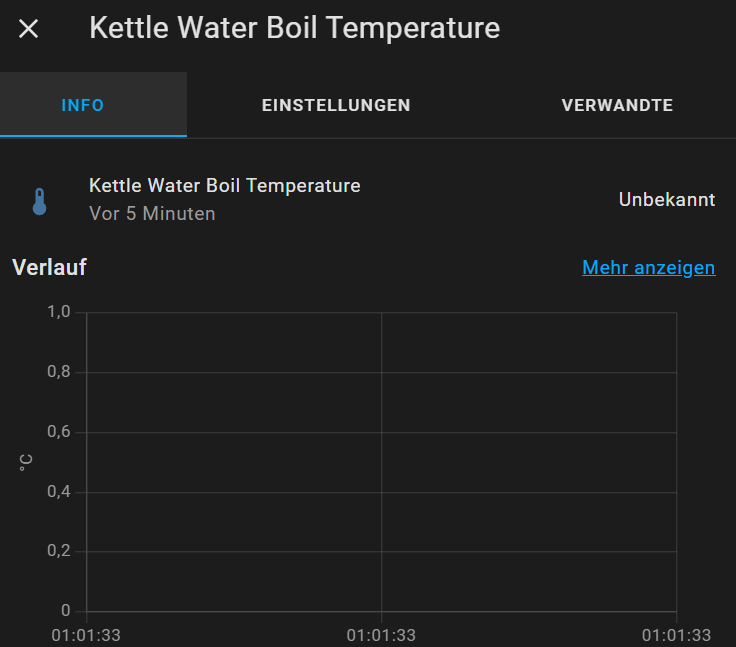A collection of my ESPHome components.
To use this repository you should confugure it inside your yaml-configuration:
external_components:
- source: github://dentra/esphome-componentsTurn additional measurements features in your energy meter.
Gather energy statistics.
Get support of tariffs right in your energy meter.
Uptime sensor based on timestamp.
Save your config back to firmware and download it.
Turn your ZMAi-90 on V9821 chip into ESPHome device.
The MIOT Platform is alternative implementation of ESPHome Xiaomi BLE protocol. At this moment there are list of supported device:
- Xiaomi Mi Smart Home Door/Window Sensor 2 (MCCGQ02HL)
- Xiaomi Flood Sensor (SJWS01LM)
- Xiaomi Mi Smart Home Occupancy Sensor 2 (RTCGQ02LM)
- Xiaomi ClearGrass Bluetooth Hygrothermograph (CGG1)
- Yeelight Remote Control Smart LED Ceiling Light (YLYK01YL)
- Qingping Motion & Ambient Light Sensor (CGPR1)
- Xiaomi Mi Temperature and Humidity Monitor 2 (LYWSD03MMC)
- Yeelight Remote Control 1S (YLAI003)
- Xiaomi Mijia Night Light 2 (MJYD02YL)
- Xiaomi MiaoMiaoce Smart Clock Temperature And Humidity Meter E-Inc (MHO-C303)
- Universal Xiaomi Thermometer Hygrometer
- Universal Xiaomi Kettle
- Xiaomi Mijia bluetooth Smart Rubik's Cube (XMMFO1JQD)
- Xiaomi Mijia Temperature And Humidity Electronic Watch (LYWSD02MMC)
- Xiaomi MiaoMiaoce Digital Bluetooth Thermometer Hygrometer (MHO-C401)
- Xiaomi MiaoMiaoce Digital Temperature and Humidity Monitor (XMWSDJ04MMC)
- Yeelight Smart Bluetooth Wireless Dimmer Wall Light Switch Remote Control (YLKG08YL/YLKG07YL)
- EraClean Refrigerator Odor Eliminator Max (CWBS-01)
- Mijia Smart Temperature and Humidity Monitor 3 (MJWSD05MMC)
- Universal Xiaomi Toothbrush
And growing...
Now with automatic bindkey extraction from Xiaomi Cloud.
MIOT Platform based component to explore new BLE devices from Xiaomi ecosystem.
Obtain beakonkey for Yeelight Remote (YLYK01YL), Dimmer (YLKG07YL/YLKG08YL), Bathroom Heater Remote (YLYB01YL-BHFRC), Fan Remote (YLYK01YL-VENFAN) and Ventilator Fan Remote (YLYK01YL-FANCL).
Control Electrolux/Ballu/Zanussi Water Heater using uart protocol.
Control Tion Breezers Lite, 4S and 3S via BLE and UART protocol.
An ESP8266 remote crash detector.
Control partitions table from your yaml-configuration.
Configure storage and downloading ESP-IDF core dump.
Supports all BLE Qingping devices.
If this project was useful to you, you can buy me a Cup of coffee via PayPal, Card2Card, Boosty subscripion or or just star the project :)