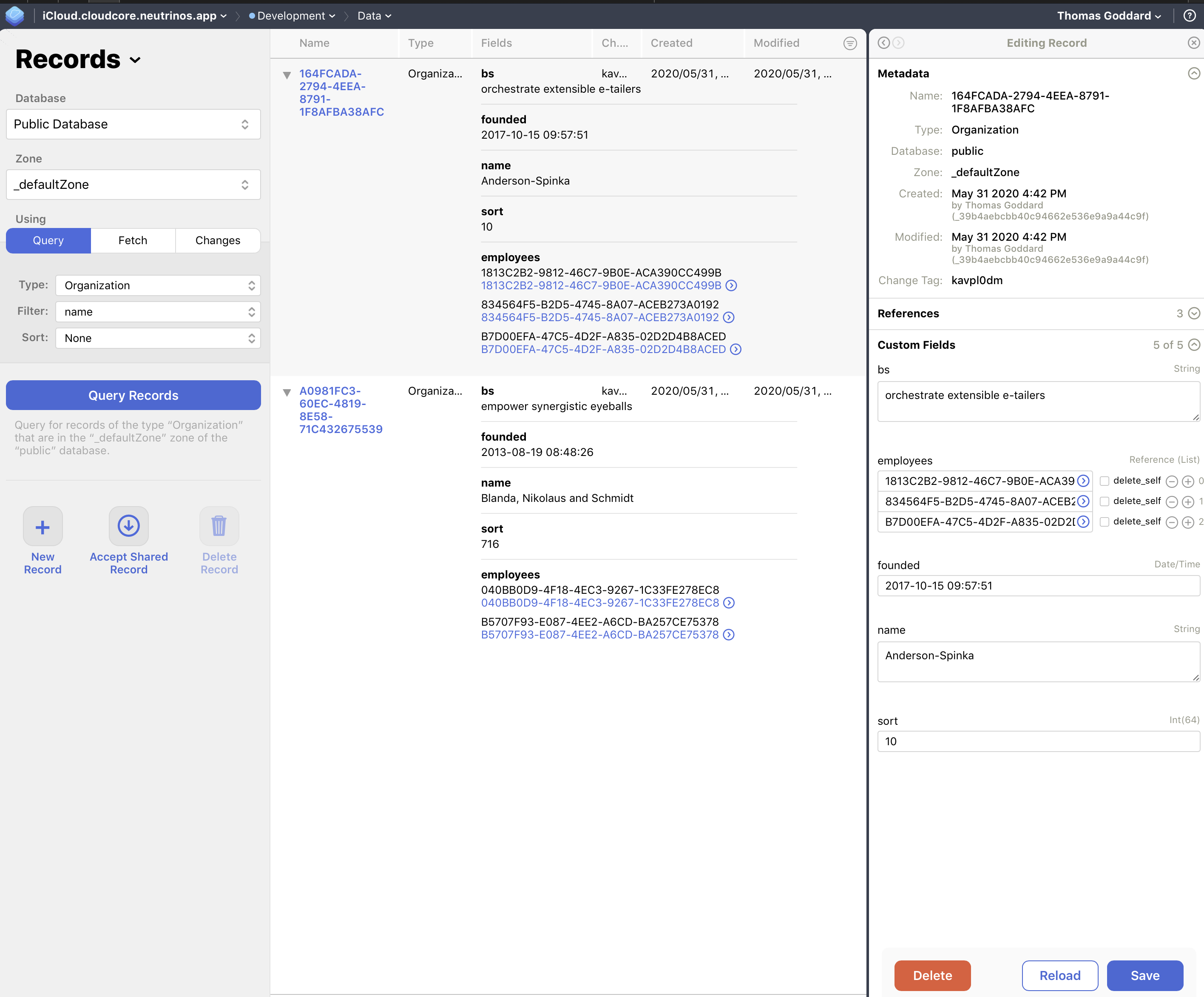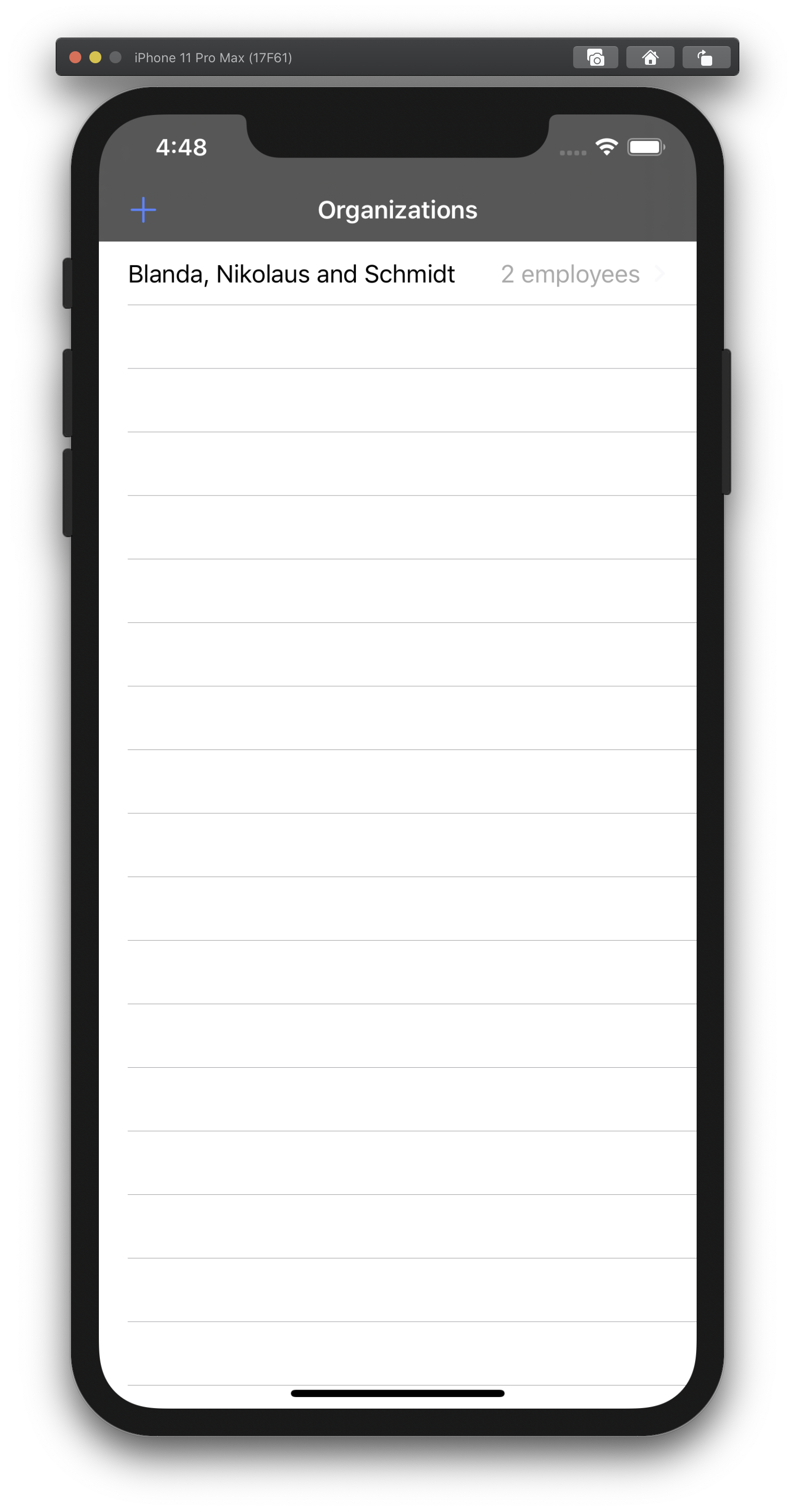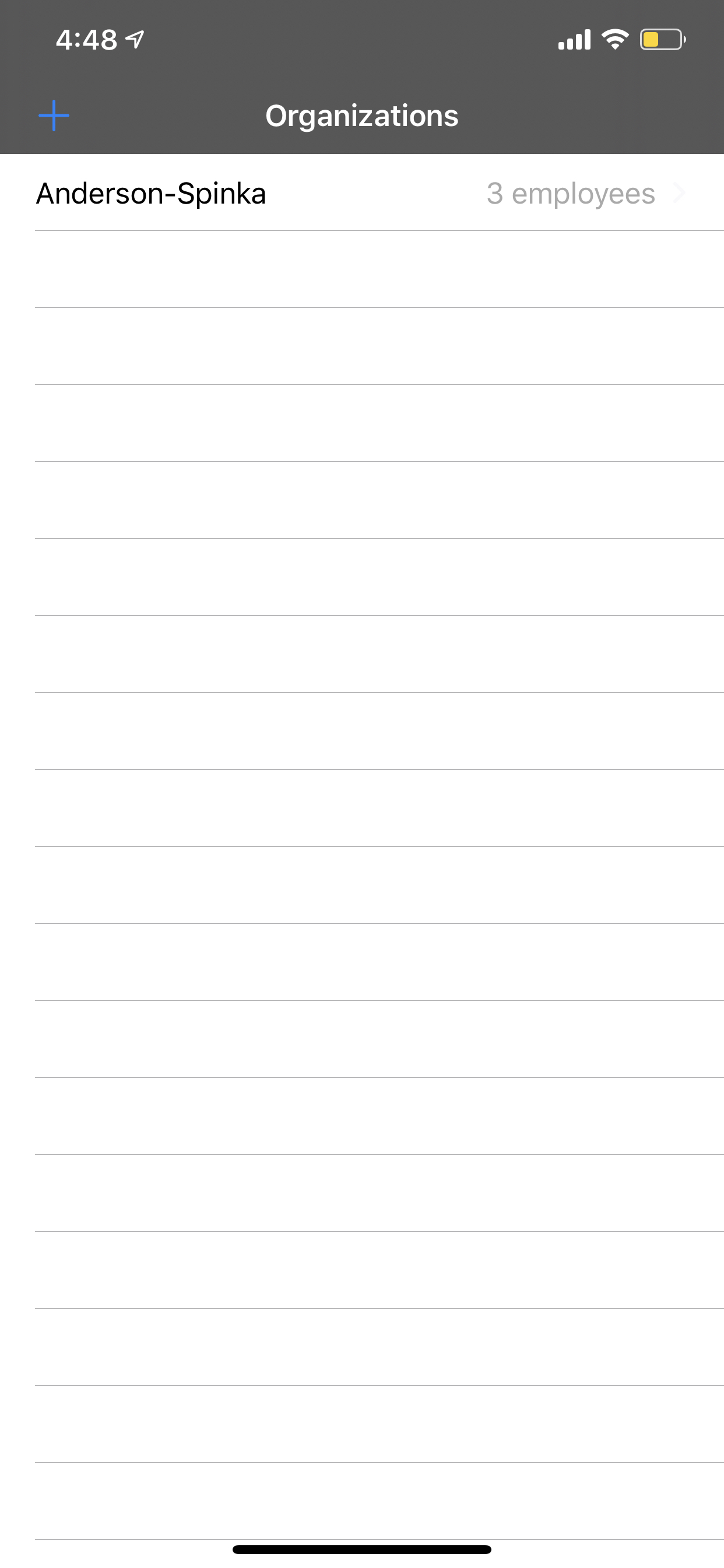I've tried and tried but have not had any luck saving deleted object to iCloud. Everything else works fine. I have looked at the example repeatedly with no luck. I am trying to delete as shown below:
func tableView(_ tableView: UITableView, commit editingStyle: UITableViewCell.EditingStyle, forRowAt indexPath: IndexPath) {
let anObject = fetchedResultsController.object(at: indexPath)
let objectID = anObject.objectID
if editingStyle == .delete {
persistentContainer.performBackgroundTask { (moc) in
moc.name = CloudCore.config.pushContextName
if let objectToDelete = try? moc.existingObject(with: objectID) {
moc.delete(objectToDelete)
try? moc.save()
}
}
print("In editingStyle == .delete.")
}//End if editingStyle
} //End tableview editingStyle
func tableView(_ tableView: UITableView, commit editingStyle: UITableViewCell.EditingStyle, forRowAt indexPath: IndexPath) {
if editingStyle == .delete {
// Fetch Bullets
let bullets = fetchedResultsController.object(at: indexPath)
// Delete Bullets
bullets.managedObjectContext?.delete(bullets)
print("In editingStyle == .delete.")
}//End if editingStyle
} //End tableview editingStyle
func controllerDidChangeContent(_ controller: NSFetchedResultsController<NSFetchRequestResult>) {
tableView.endUpdates()
persistentContainer.performBackgroundTask { moc in
moc.name = CloudCore.config.pushContextName
try? moc.save()
print("Saving to CoreData from controllerDidChangeContent...")
}
tableView.reloadData()
updateView()
}//End controllerDidChangeContent
Please help. I'm not sure what I am doing wrong.