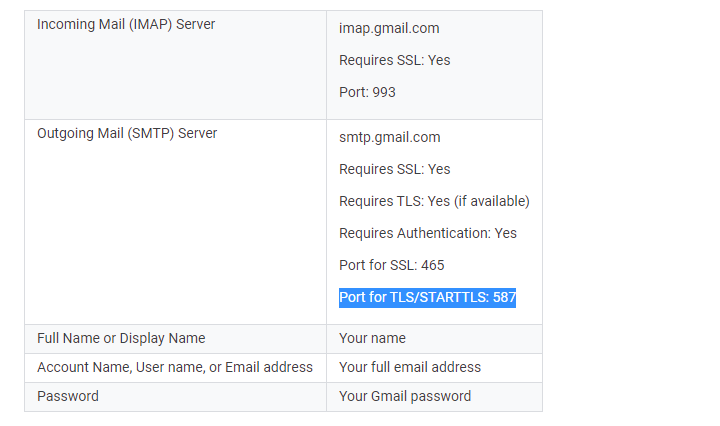An action that simply sends a mail to multiple recipients.
Some features:
- plain text body
- HTML body
- multipart body (plain text + HTML)
- Markdown to HTML converting (use
html_body, notbody) - file attachments (supports globbing)
- name: Send mail
uses: dawidd6/action-send-mail@v3
with:
# Specify connection via URL (replaces server_address, server_port, secure,
# username and password)
#
# Format:
#
# * smtp://user:password@server:port
# * smtp+starttls://user:password@server:port
connection_url: ${{secrets.MAIL_CONNECTION}}
# Required mail server address if not connection_url:
server_address: smtp.gmail.com
# Server port, default 25:
server_port: 465
# Optional whether this connection use TLS (default is true if server_port is 465)
secure: true
# Optional (recommended) mail server username:
username: ${{secrets.MAIL_USERNAME}}
# Optional (recommended) mail server password:
password: ${{secrets.MAIL_PASSWORD}}
# Required mail subject:
subject: Github Actions job result
# Required recipients' addresses:
to: [email protected],[email protected]
# Required sender full name (address can be skipped):
from: Luke Skywalker # <[email protected]>
# Optional plain body:
body: Build job of ${{github.repository}} completed successfully!
# Optional HTML body read from file:
html_body: file://README.html
# Optional carbon copy recipients:
cc: [email protected],[email protected]
# Optional blind carbon copy recipients:
bcc: [email protected],[email protected]
# Optional recipient of the email response:
reply_to: [email protected]
# Optional Message ID this message is replying to:
in_reply_to: <[email protected]>
# Optional unsigned/invalid certificates allowance:
ignore_cert: true
# Optional converting Markdown to HTML (set content_type to text/html too):
convert_markdown: true
# Optional attachments:
attachments: attachments.zip,git.diff,./dist/static/*.js
# Optional priority: 'high', 'normal' (default) or 'low'
priority: low
# Optional nodemailerlog: true/false
nodemailerlog: false
# Optional nodemailerdebug: true/false if true lognodem will also be set true
nodemailerdebug: falseInstead of using your normal Google password, use an App password.
- Enable 2-Step Verification.. This is needed to create an App password.
- Create an App password for
Mail.
The parameters username and password are set as optional to support self-hosted runners access to on-premise infrastructure. If
you are accessing public email servers make sure you provide a username/password authentication through GitHub Secrets to make the email delivery secure.