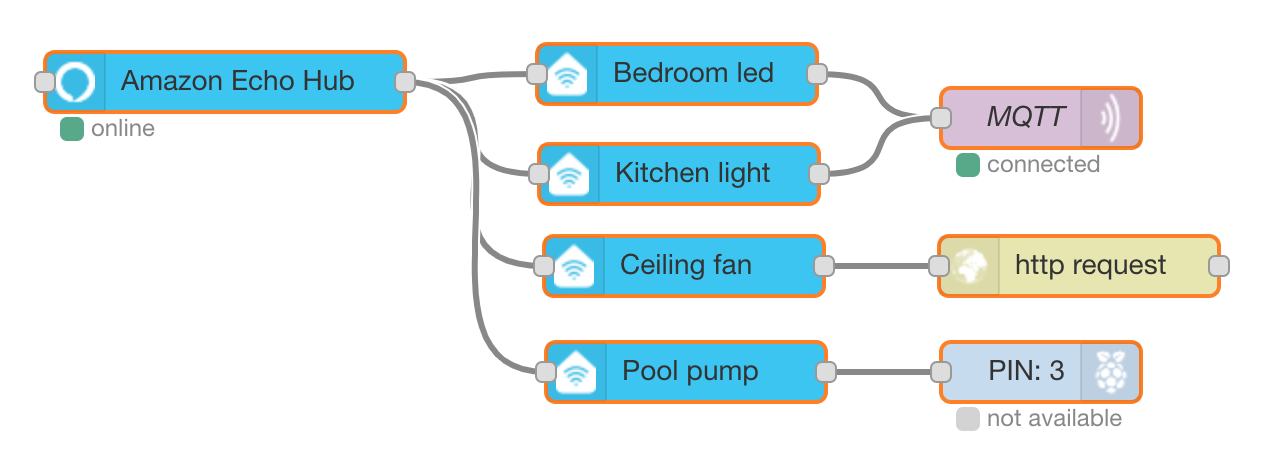After adding several echo devices (in Node-Red) my Amazon Echo Devices (two Echo Dots Gen 2) suddenly lost connection to all my Node-Red emulated Echo Devices.
I think it has to do with the amount of Echo devices (the Node-red ones) - i had about 7 before and 21 now.
[
{
"id": "15eac407.fb6abc",
"type": "subflow",
"name": "Bri to Percent",
"info": "",
"category": "",
"in": [
{
"x": 50,
"y": 30,
"wires": [
{
"id": "b8f1531b.f990e"
}
]
}
],
"out": [
{
"x": 270,
"y": 25,
"wires": [
{
"id": "b8f1531b.f990e",
"port": 0
}
]
}
],
"env": []
},
{
"id": "b8f1531b.f990e",
"type": "function",
"z": "15eac407.fb6abc",
"name": "",
"func": "var newMsg = { payload: msg.payload,topic:msg.topic };\nvar tmp = (msg.bri/255)*100\nnewMsg.payload = parseFloat(tmp).toFixed(0)\nreturn newMsg;",
"outputs": 1,
"noerr": 0,
"x": 157,
"y": 32,
"wires": [
[]
]
},
{
"id": "1aa9a354.616dfd",
"type": "tab",
"label": "Alexa",
"disabled": false,
"info": ""
},
{
"id": "7dde670.2c6c498",
"type": "amazon-echo-device",
"z": "1aa9a354.616dfd",
"name": "Onkyo",
"topic": "",
"x": 330,
"y": 120,
"wires": [
[
"ae4ca620.eedfc8"
]
]
},
{
"id": "f9a413a9.35929",
"type": "amazon-echo-device",
"z": "1aa9a354.616dfd",
"name": "Rollo",
"topic": "",
"x": 330,
"y": 520,
"wires": [
[
"15ce87d8.584b98"
]
]
},
{
"id": "15ce87d8.584b98",
"type": "switch",
"z": "1aa9a354.616dfd",
"name": "",
"property": "on",
"propertyType": "msg",
"rules": [
{
"t": "true"
},
{
"t": "false"
}
],
"checkall": "true",
"repair": false,
"outputs": 2,
"x": 570,
"y": 520,
"wires": [
[
"bd9d66f6.642788"
],
[
"106e5048.4775c"
]
]
},
{
"id": "5e43f764.f3e658",
"type": "amazon-echo-device",
"z": "1aa9a354.616dfd",
"name": "Heimkino",
"topic": "",
"x": 340,
"y": 440,
"wires": [
[
"7cc6d29e.d6304c"
]
]
},
{
"id": "d0e0ab37.0b1bf8",
"type": "amazon-echo-device",
"z": "1aa9a354.616dfd",
"name": "Beamer",
"topic": "",
"x": 340,
"y": 40,
"wires": [
[
"feba68e0.342d38"
]
]
},
{
"id": "feba68e0.342d38",
"type": "switch",
"z": "1aa9a354.616dfd",
"name": "An/Aus",
"property": "on",
"propertyType": "msg",
"rules": [
{
"t": "true"
},
{
"t": "false"
}
],
"checkall": "true",
"repair": false,
"outputs": 2,
"x": 580,
"y": 40,
"wires": [
[
"861ae550.fa4838"
],
[
"c154df74.27888"
]
]
},
{
"id": "861ae550.fa4838",
"type": "http request",
"z": "1aa9a354.616dfd",
"name": "Beamer an APICALL",
"method": "GET",
"ret": "txt",
"paytoqs": false,
"url": "http://127.0.0.1:1880/cinema/beamer?on=true",
"tls": "",
"proxy": "",
"authType": "basic",
"x": 840,
"y": 20,
"wires": [
[]
]
},
{
"id": "c154df74.27888",
"type": "http request",
"z": "1aa9a354.616dfd",
"name": "Beamer aus APICALL",
"method": "GET",
"ret": "txt",
"paytoqs": false,
"url": "http://127.0.0.1:1880/cinema/beamer?on=false",
"tls": "",
"proxy": "",
"authType": "basic",
"x": 839,
"y": 52,
"wires": [
[]
]
},
{
"id": "7f56b070.b1fcd",
"type": "amazon-echo-device",
"z": "1aa9a354.616dfd",
"name": "Onkyo Lautstärke",
"topic": "",
"x": 370,
"y": 200,
"wires": [
[
"849a5970.87e288"
]
]
},
{
"id": "ae4ca620.eedfc8",
"type": "switch",
"z": "1aa9a354.616dfd",
"name": "An/Aus",
"property": "on",
"propertyType": "msg",
"rules": [
{
"t": "true"
},
{
"t": "false"
}
],
"checkall": "true",
"repair": false,
"outputs": 2,
"x": 580,
"y": 120,
"wires": [
[
"f4d2a84b.9cdac8"
],
[
"7b619ebe.6d7d5"
]
]
},
{
"id": "f4d2a84b.9cdac8",
"type": "http request",
"z": "1aa9a354.616dfd",
"name": "Reciver an APICALL",
"method": "GET",
"ret": "txt",
"paytoqs": false,
"url": "http://127.0.0.1:1880/cinema/reciver?on=true",
"tls": "",
"proxy": "",
"authType": "basic",
"x": 840,
"y": 100,
"wires": [
[]
]
},
{
"id": "7b619ebe.6d7d5",
"type": "http request",
"z": "1aa9a354.616dfd",
"name": "Reciver aus APICALL",
"method": "GET",
"ret": "txt",
"paytoqs": false,
"url": "http://127.0.0.1:1880/cinema/reciver?on=false",
"tls": "",
"proxy": "",
"authType": "basic",
"x": 839,
"y": 131,
"wires": [
[]
]
},
{
"id": "7cc6d29e.d6304c",
"type": "switch",
"z": "1aa9a354.616dfd",
"name": "An/Aus",
"property": "on",
"propertyType": "msg",
"rules": [
{
"t": "true"
},
{
"t": "false"
}
],
"checkall": "true",
"repair": false,
"outputs": 2,
"x": 580,
"y": 440,
"wires": [
[
"48d53a9f.9c15a4"
],
[
"8e58dd75.0805f"
]
]
},
{
"id": "48d53a9f.9c15a4",
"type": "http request",
"z": "1aa9a354.616dfd",
"name": "Heimkino an APICALL",
"method": "GET",
"ret": "txt",
"paytoqs": false,
"url": "http://127.0.0.1:1880/cinema?on=true",
"tls": "",
"proxy": "",
"authType": "basic",
"x": 840,
"y": 420,
"wires": [
[]
]
},
{
"id": "8e58dd75.0805f",
"type": "http request",
"z": "1aa9a354.616dfd",
"name": "Heimkino aus APICALL",
"method": "GET",
"ret": "txt",
"paytoqs": false,
"url": "http://127.0.0.1:1880/cinema?on=false",
"tls": "",
"proxy": "",
"authType": "basic",
"x": 850,
"y": 460,
"wires": [
[]
]
},
{
"id": "bd9d66f6.642788",
"type": "http request",
"z": "1aa9a354.616dfd",
"name": "Rollo Runter APICALL",
"method": "GET",
"ret": "txt",
"paytoqs": false,
"url": "http://127.0.0.1:1880/rollo/tanzsaal?runter",
"tls": "",
"proxy": "",
"authType": "basic",
"x": 840,
"y": 500,
"wires": [
[]
]
},
{
"id": "106e5048.4775c",
"type": "http request",
"z": "1aa9a354.616dfd",
"name": "Rollo hoch APICALL",
"method": "GET",
"ret": "txt",
"paytoqs": false,
"url": "http://127.0.0.1:1880/rollo/tanzsaal?hoch",
"tls": "",
"proxy": "",
"authType": "basic",
"x": 840,
"y": 540,
"wires": [
[]
]
},
{
"id": "2cf22902.d5a066",
"type": "http request",
"z": "1aa9a354.616dfd",
"name": "Reciver Lautstärke APICALL",
"method": "GET",
"ret": "obj",
"paytoqs": false,
"url": "http://127.0.0.1:1880/cinema/reciver?volume={{{payload}}}",
"tls": "",
"proxy": "",
"authType": "basic",
"x": 860,
"y": 200,
"wires": [
[]
]
},
{
"id": "849a5970.87e288",
"type": "subflow:15eac407.fb6abc",
"z": "1aa9a354.616dfd",
"name": "",
"env": [],
"x": 600,
"y": 200,
"wires": [
[
"2cf22902.d5a066"
]
]
},
{
"id": "74f801b9.ab53b",
"type": "amazon-echo-device",
"z": "1aa9a354.616dfd",
"name": "Onkyo Echo",
"topic": "",
"x": 350,
"y": 280,
"wires": [
[
"2b66b260.f3730e"
]
]
},
{
"id": "ee1f823d.0d263",
"type": "http request",
"z": "1aa9a354.616dfd",
"name": "Reciver Input CD APICALL",
"method": "GET",
"ret": "txt",
"paytoqs": false,
"url": "http://127.0.0.1:1880/cinema/reciver?input=cd",
"tls": "",
"proxy": "",
"authType": "basic",
"x": 860,
"y": 280,
"wires": [
[]
]
},
{
"id": "eb750ae3.3a1348",
"type": "amazon-echo-device",
"z": "1aa9a354.616dfd",
"name": "Onkyo HDMI",
"topic": "",
"x": 350,
"y": 360,
"wires": [
[
"eb3ce060.a28fd"
]
]
},
{
"id": "f01cd9ea.fc8a98",
"type": "http request",
"z": "1aa9a354.616dfd",
"name": "Reciver Input BD APICALL",
"method": "GET",
"ret": "txt",
"paytoqs": false,
"url": "http://127.0.0.1:1880/cinema/reciver?input=bd",
"tls": "",
"proxy": "",
"authType": "basic",
"x": 860,
"y": 360,
"wires": [
[]
]
},
{
"id": "2b66b260.f3730e",
"type": "switch",
"z": "1aa9a354.616dfd",
"name": "An/Aus",
"property": "on",
"propertyType": "msg",
"rules": [
{
"t": "true"
},
{
"t": "false"
}
],
"checkall": "true",
"repair": false,
"outputs": 2,
"x": 580,
"y": 280,
"wires": [
[
"ee1f823d.0d263"
],
[
"ee1f823d.0d263"
]
]
},
{
"id": "eb3ce060.a28fd",
"type": "switch",
"z": "1aa9a354.616dfd",
"name": "An/Aus",
"property": "on",
"propertyType": "msg",
"rules": [
{
"t": "true"
},
{
"t": "false"
}
],
"checkall": "true",
"repair": false,
"outputs": 2,
"x": 580,
"y": 360,
"wires": [
[
"f01cd9ea.fc8a98"
],
[
"f01cd9ea.fc8a98"
]
]
},
{
"id": "7b19e177.0c8ce",
"type": "amazon-echo-device",
"z": "1aa9a354.616dfd",
"name": "Küche Licht",
"topic": "",
"x": 350,
"y": 600,
"wires": [
[
"499015d2.c9448c"
]
]
},
{
"id": "d9594693.1ec5c8",
"type": "amazon-echo-device",
"z": "1aa9a354.616dfd",
"name": "Sofa Licht",
"topic": "",
"x": 340,
"y": 680,
"wires": [
[
"2858360f.0759aa"
]
]
},
{
"id": "8cbd3e5e.6ed41",
"type": "amazon-echo-device",
"z": "1aa9a354.616dfd",
"name": "Tanzsaal Licht",
"topic": "",
"x": 360,
"y": 760,
"wires": [
[
"8dd82bd8.9299a8"
]
]
},
{
"id": "ec1c3574.04b298",
"type": "amazon-echo-device",
"z": "1aa9a354.616dfd",
"name": "Diele Licht",
"topic": "",
"x": 350,
"y": 840,
"wires": [
[
"24342704.449c38"
]
]
},
{
"id": "c646c34e.09a95",
"type": "amazon-echo-device",
"z": "1aa9a354.616dfd",
"name": "Schlafen Licht",
"topic": "",
"x": 360,
"y": 920,
"wires": [
[
"28c34503.3576fa"
]
]
},
{
"id": "66dfec99.a33f84",
"type": "amazon-echo-device",
"z": "1aa9a354.616dfd",
"name": "Langley Licht",
"topic": "",
"x": 350,
"y": 1000,
"wires": [
[
"fa0865ee.03fac8",
"9b367494.5f43c8"
]
]
},
{
"id": "499015d2.c9448c",
"type": "http request",
"z": "1aa9a354.616dfd",
"name": "Küche Licht APICALL",
"method": "GET",
"ret": "txt",
"paytoqs": false,
"url": "http://127.0.0.1:1880/lights/tanzsaal/kitchen?on={{{payload.on}}}",
"tls": "",
"proxy": "",
"authType": "basic",
"x": 840,
"y": 600,
"wires": [
[]
]
},
{
"id": "2858360f.0759aa",
"type": "http request",
"z": "1aa9a354.616dfd",
"name": "Sofa Licht APICALL",
"method": "GET",
"ret": "txt",
"paytoqs": false,
"url": "http://127.0.0.1:1880/lights/tanzsaal/sofa?on={{{payload.on}}}",
"tls": "",
"proxy": "",
"authType": "basic",
"x": 840,
"y": 680,
"wires": [
[]
]
},
{
"id": "8dd82bd8.9299a8",
"type": "http request",
"z": "1aa9a354.616dfd",
"name": "Tanzsaal Licht APICALL",
"method": "GET",
"ret": "txt",
"paytoqs": false,
"url": "http://127.0.0.1:1880/lights/tanzsaal?on={{{payload.on}}}",
"tls": "",
"proxy": "",
"authType": "basic",
"x": 850,
"y": 760,
"wires": [
[]
]
},
{
"id": "24342704.449c38",
"type": "http request",
"z": "1aa9a354.616dfd",
"name": "Diele Licht APICALL",
"method": "GET",
"ret": "txt",
"paytoqs": false,
"url": "http://127.0.0.1:1880/lights/diele?on={{{payload.on}}}",
"tls": "",
"proxy": "",
"authType": "basic",
"x": 840,
"y": 840,
"wires": [
[]
]
},
{
"id": "28c34503.3576fa",
"type": "http request",
"z": "1aa9a354.616dfd",
"name": "Schlafen LIFX APICALL",
"method": "GET",
"ret": "txt",
"paytoqs": false,
"url": "http://127.0.0.1:1880/lifx/schlafen?on={{{payload.on}}}",
"tls": "",
"proxy": "",
"authType": "basic",
"x": 850,
"y": 920,
"wires": [
[]
]
},
{
"id": "fa0865ee.03fac8",
"type": "http request",
"z": "1aa9a354.616dfd",
"name": "Licht Langley APICALL",
"method": "GET",
"ret": "txt",
"paytoqs": false,
"url": "http://127.0.0.1:1880/lights/langley?on={{{payload.on}}}",
"tls": "",
"proxy": "",
"authType": "basic",
"x": 850,
"y": 980,
"wires": [
[]
]
},
{
"id": "9b367494.5f43c8",
"type": "http request",
"z": "1aa9a354.616dfd",
"name": "LIFX Langley APICALL",
"method": "GET",
"ret": "txt",
"paytoqs": false,
"url": "http://127.0.0.1:1880/lifx/langley?on={{{payload.on}}}",
"tls": "",
"proxy": "",
"authType": "basic",
"x": 850,
"y": 1020,
"wires": [
[]
]
},
{
"id": "6dd6a21a.63310c",
"type": "amazon-echo-device",
"z": "1aa9a354.616dfd",
"name": "Bad Heizung",
"topic": "",
"x": 350,
"y": 1240,
"wires": [
[
"3e369df3.3cef62"
]
]
},
{
"id": "7a477f19.d55e7",
"type": "amazon-echo-device",
"z": "1aa9a354.616dfd",
"name": "Diele Heizung",
"topic": "",
"x": 360,
"y": 1320,
"wires": [
[
"c4778369.18014"
]
]
},
{
"id": "c2d21daa.c4c4d",
"type": "amazon-echo-device",
"z": "1aa9a354.616dfd",
"name": "Tanzsaal Heizung",
"topic": "",
"x": 370,
"y": 1400,
"wires": [
[
"db1b9e42.dadff"
]
]
},
{
"id": "f8a49680.6aabf8",
"type": "amazon-echo-device",
"z": "1aa9a354.616dfd",
"name": "Schlafen Heizung",
"topic": "",
"x": 370,
"y": 1480,
"wires": [
[
"2ccd0a68.156486"
]
]
},
{
"id": "2f9cec2c.a55714",
"type": "amazon-echo-device",
"z": "1aa9a354.616dfd",
"name": "Langley Heizung",
"topic": "",
"x": 370,
"y": 1560,
"wires": [
[
"873b5ae2.542ee8"
]
]
},
{
"id": "264011e3.c9c19e",
"type": "amazon-echo-device",
"z": "1aa9a354.616dfd",
"name": "Meade Licht",
"topic": "",
"x": 350,
"y": 1080,
"wires": [
[
"c5f1d1ae.e995"
]
]
},
{
"id": "34e60a7b.410096",
"type": "amazon-echo-device",
"z": "1aa9a354.616dfd",
"name": "Licht",
"topic": "",
"x": 330,
"y": 1160,
"wires": [
[
"8c6172fb.6141b"
]
]
},
{
"id": "c5f1d1ae.e995",
"type": "http request",
"z": "1aa9a354.616dfd",
"name": "Meade Licht APICALL",
"method": "GET",
"ret": "txt",
"paytoqs": false,
"url": "http://127.0.0.1:1880/lights/meade?on={{{payload.on}}}",
"tls": "",
"proxy": "",
"authType": "basic",
"x": 840,
"y": 1080,
"wires": [
[]
]
},
{
"id": "8c6172fb.6141b",
"type": "http request",
"z": "1aa9a354.616dfd",
"name": "Licht APICALL",
"method": "GET",
"ret": "txt",
"paytoqs": false,
"url": "http://127.0.0.1:1880/lights?on={{{payload.on}}}",
"tls": "",
"proxy": "",
"authType": "basic",
"x": 820,
"y": 1160,
"wires": [
[]
]
},
{
"id": "24c614db.8860ac",
"type": "http request",
"z": "1aa9a354.616dfd",
"name": "Heizung Bad APICALL",
"method": "GET",
"ret": "txt",
"paytoqs": false,
"url": "http://127.0.0.1:1880/heating/bad?temp={{{payload}}}",
"tls": "",
"proxy": "",
"authType": "basic",
"x": 840,
"y": 1240,
"wires": [
[]
]
},
{
"id": "fde92caa.9e547",
"type": "http request",
"z": "1aa9a354.616dfd",
"name": "Heizung Diele APICALL",
"method": "GET",
"ret": "txt",
"paytoqs": false,
"url": "http://127.0.0.1:1880/heating/diele?temp={{{payload}}}",
"tls": "",
"proxy": "",
"authType": "basic",
"x": 850,
"y": 1320,
"wires": [
[]
]
},
{
"id": "b931cac0.840a68",
"type": "http request",
"z": "1aa9a354.616dfd",
"name": "Heizung Tanzsaal APICALL",
"method": "GET",
"ret": "txt",
"paytoqs": false,
"url": "http://127.0.0.1:1880/heating/tanzsaal?on={{{payload}}}",
"tls": "",
"proxy": "",
"authType": "basic",
"x": 860,
"y": 1400,
"wires": [
[]
]
},
{
"id": "8924779c.7042e8",
"type": "http request",
"z": "1aa9a354.616dfd",
"name": "Heizung Schlafen APICALL",
"method": "GET",
"ret": "txt",
"paytoqs": false,
"url": "http://127.0.0.1:1880/heating/schlafen?on={{{payload}}}",
"tls": "",
"proxy": "",
"authType": "basic",
"x": 860,
"y": 1480,
"wires": [
[]
]
},
{
"id": "4e2f1afd.274ff4",
"type": "http request",
"z": "1aa9a354.616dfd",
"name": "Heizung Langley APICALL",
"method": "GET",
"ret": "txt",
"paytoqs": false,
"url": "http://127.0.0.1:1880/heating/langley?temp={{{payload}}}",
"tls": "",
"proxy": "",
"authType": "basic",
"x": 860,
"y": 1560,
"wires": [
[]
]
},
{
"id": "3e369df3.3cef62",
"type": "subflow:15eac407.fb6abc",
"z": "1aa9a354.616dfd",
"name": "",
"env": [],
"x": 600,
"y": 1240,
"wires": [
[
"24c614db.8860ac"
]
]
},
{
"id": "c4778369.18014",
"type": "subflow:15eac407.fb6abc",
"z": "1aa9a354.616dfd",
"name": "",
"env": [],
"x": 600,
"y": 1320,
"wires": [
[
"fde92caa.9e547"
]
]
},
{
"id": "db1b9e42.dadff",
"type": "subflow:15eac407.fb6abc",
"z": "1aa9a354.616dfd",
"name": "",
"env": [],
"x": 600,
"y": 1400,
"wires": [
[
"b931cac0.840a68"
]
]
},
{
"id": "2ccd0a68.156486",
"type": "subflow:15eac407.fb6abc",
"z": "1aa9a354.616dfd",
"name": "",
"env": [],
"x": 600,
"y": 1480,
"wires": [
[
"8924779c.7042e8"
]
]
},
{
"id": "873b5ae2.542ee8",
"type": "subflow:15eac407.fb6abc",
"z": "1aa9a354.616dfd",
"name": "",
"env": [],
"x": 600,
"y": 1560,
"wires": [
[
"4e2f1afd.274ff4"
]
]
},
{
"id": "d5a354fc.d4ffe8",
"type": "amazon-echo-device",
"z": "1aa9a354.616dfd",
"name": "Heizung",
"topic": "",
"x": 340,
"y": 1640,
"wires": [
[
"39c0db01.1a85f4"
]
]
},
{
"id": "6c49f07e.37644",
"type": "http request",
"z": "1aa9a354.616dfd",
"name": "Heizung APICALL",
"method": "GET",
"ret": "txt",
"paytoqs": false,
"url": "http://127.0.0.1:1880/heating?temp={{{payload}}}",
"tls": "",
"proxy": "",
"authType": "basic",
"x": 830,
"y": 1640,
"wires": [
[]
]
},
{
"id": "39c0db01.1a85f4",
"type": "subflow:15eac407.fb6abc",
"z": "1aa9a354.616dfd",
"name": "",
"env": [],
"x": 600,
"y": 1640,
"wires": [
[
"6c49f07e.37644"
]
]
},
{
"id": "e5a24360.70e36",
"type": "amazon-echo-hub",
"z": "1aa9a354.616dfd",
"port": "80",
"enableinput": false,
"x": 90,
"y": 840,
"wires": [
[
"d0e0ab37.0b1bf8",
"7dde670.2c6c498",
"7f56b070.b1fcd",
"74f801b9.ab53b",
"eb750ae3.3a1348",
"5e43f764.f3e658",
"f9a413a9.35929",
"7b19e177.0c8ce",
"d9594693.1ec5c8",
"8cbd3e5e.6ed41",
"ec1c3574.04b298",
"c646c34e.09a95",
"66dfec99.a33f84",
"264011e3.c9c19e",
"34e60a7b.410096",
"6dd6a21a.63310c",
"7a477f19.d55e7",
"c2d21daa.c4c4d",
"f8a49680.6aabf8",
"2f9cec2c.a55714",
"d5a354fc.d4ffe8"
]
]
}
]
Well i added more Echo devices to my flow.
Everything works just fine and my Echo Dots find more devices.
Echo Dots lost connection the Echo devices and lost the ability to find the new ones