Comments (12)
Yes, its finally working 😃
Thank you for your help.
I am closing the issue now.
from jupyter-ui.
We can use this API, to update the file with the new content.
from jupyter-ui.
@dbhagesh This is implemented in 7084229 Save commands were already available and just needed to be triggered. Those commands post indeed to the jupyter server API you have referenced. Thx!
from jupyter-ui.
I checked the commit you mentioned above.
But the latest repository doesn't contain the "saveEpic" which is present in the commit you mentioned above.
And while testing the latest repository I found that save button is not functioning.
Can you include the relevant functions in the latest commit so that the save function will be back in the latest v0.0.11.
Please specify if I am missing anything.
Thankyou
from jupyter-ui.
The saveEpic is present in latest main branch https://github.com/datalayer/jupyter-react/blob/f7a5de96604598a975dc3b3c407751e9c0ef3216/packages/react/src/components/notebook/NotebookState.ts#L279-L295
I have pushed more fixes to ensure the jupyter server answer is not cached. Could you pull the latest commits and try again. Thank you very much for trying out, this is very helpful. Nothing is shown for now when you click on the Save button in the example, but you can check that the HTTP request in the devtools is successful. If you refresh your browser, you can also check that the change is saved.
I reopen this issue.
from jupyter-ui.
Yes, its working for local environment containing the v0.0.14 (LATEST ON GITHUB).
But the remote dependency i.e v0.0.13 still lacks the save feature. No, API call is made for save button in this version.
It will be better if you could host the latest version so that the changes are available remotely.
Thankyou for the help.
from jupyter-ui.
I can cut a new release, but 0.0.13 should contain the fix. I will cut anyway a new release tomorrow. Thx for the very useful feedback so far and glad that you find jupyter-react usable and useful.
from jupyter-ui.
Yes, you are correct. This isn't the version problem which I am facing.
Actually, I have separated the "create-react-app" and "Jupyter-react".
And I am starting the "Jupyter-react" server from the main application. And just starting the react part of the "create-react-app".
Doing so, the "jupyter-react" server is not started from the create-react-app/dev section. Instead it is started from the main application.
Under the above scenario, everything is working fine except save button. No API call is made in this situation.
You may test in the above situation.
Suggestion, separate the "Create-react-app" from "jupyter-react" server. And let the "jupyter-react" server and frontend be independent.
Thankyou for your help again.
from jupyter-ui.
@dbhagesh I have tested the scenario you describe (start the server from the top, and start the create-react-app from the subfolder) and it works fine.
I have pushed an update to the create-app example to add a notebook with a toolbar with the save button. It is working on my env (the changes to the notebook are saved).
from jupyter-ui.
@echarles Yes, its working fine that way. But if you move the create-react-app folder outside the main application, then the save part doesn't work.
from jupyter-ui.
@dbhagesh I have tested in the scenario you describe (moving create-react-app example in a folder outside of the repo, yarn install that folder, start the server from the repo, start the react-app from the folder) and indeed the save was not working with [email protected]. This is because the current example provides a parameter (a date) and in the 0.0.13 version, you had to give undefined for the save to be effective. I have change to the following code, and it is saving fine with 0.0.13.
<Button
variant="default"
size="small"
onClick={() => dispatch(notebookActions.save.started(undefined))}
>
Save the notebook
</Button>from jupyter-ui.
0.0.14 is now published and saves whatever (date or undefined) you pass to the save.started(...) function.
I hope this will work for you.
from jupyter-ui.
Related Issues (20)
- How to listen to fileBrowser events such as onOpen etc in Nextjs project? HOT 26
- Fail to setup the environment HOT 4
- `create-jupyter-react` package
- Injectable Store Tutorial HOT 6
- Working CRA / Vite example HOT 10
- Use `oss.datalayer.tech` instead of `datalayer-dev.datalayer.run` HOT 1
- Enabling Autocomplete on Cell HOT 8
- Custom Jupyter Server HOT 12
- Jupyter Notebook not working HOT 3
- Is it possible to use ipympl - %matplotlib widget in jupyter-ui? HOT 28
- Global CSS cannot be imported from within node_modules. HOT 5
- model is null HOT 4
- Multiple Users support HOT 2
- path is going to https://oss.datalayer.tech/api/jupyter/api/contents/... HOT 4
- get the current change in json format HOT 5
- Help with Redux implementation HOT 10
- Persisting Kernel across page reloads HOT 7
- Issue with "navigator is not defined", error during next build HOT 8
- Path change affects Redux Actions HOT 17
- Example for how to set the initial cell value HOT 9
Recommend Projects
-
 React
React
A declarative, efficient, and flexible JavaScript library for building user interfaces.
-
Vue.js
🖖 Vue.js is a progressive, incrementally-adoptable JavaScript framework for building UI on the web.
-
 Typescript
Typescript
TypeScript is a superset of JavaScript that compiles to clean JavaScript output.
-
TensorFlow
An Open Source Machine Learning Framework for Everyone
-
Django
The Web framework for perfectionists with deadlines.
-
Laravel
A PHP framework for web artisans
-
D3
Bring data to life with SVG, Canvas and HTML. 📊📈🎉
-
Recommend Topics
-
javascript
JavaScript (JS) is a lightweight interpreted programming language with first-class functions.
-
web
Some thing interesting about web. New door for the world.
-
server
A server is a program made to process requests and deliver data to clients.
-
Machine learning
Machine learning is a way of modeling and interpreting data that allows a piece of software to respond intelligently.
-
Visualization
Some thing interesting about visualization, use data art
-
Game
Some thing interesting about game, make everyone happy.
Recommend Org
-
Facebook
We are working to build community through open source technology. NB: members must have two-factor auth.
-
Microsoft
Open source projects and samples from Microsoft.
-
Google
Google ❤️ Open Source for everyone.
-
Alibaba
Alibaba Open Source for everyone
-
D3
Data-Driven Documents codes.
-
Tencent
China tencent open source team.

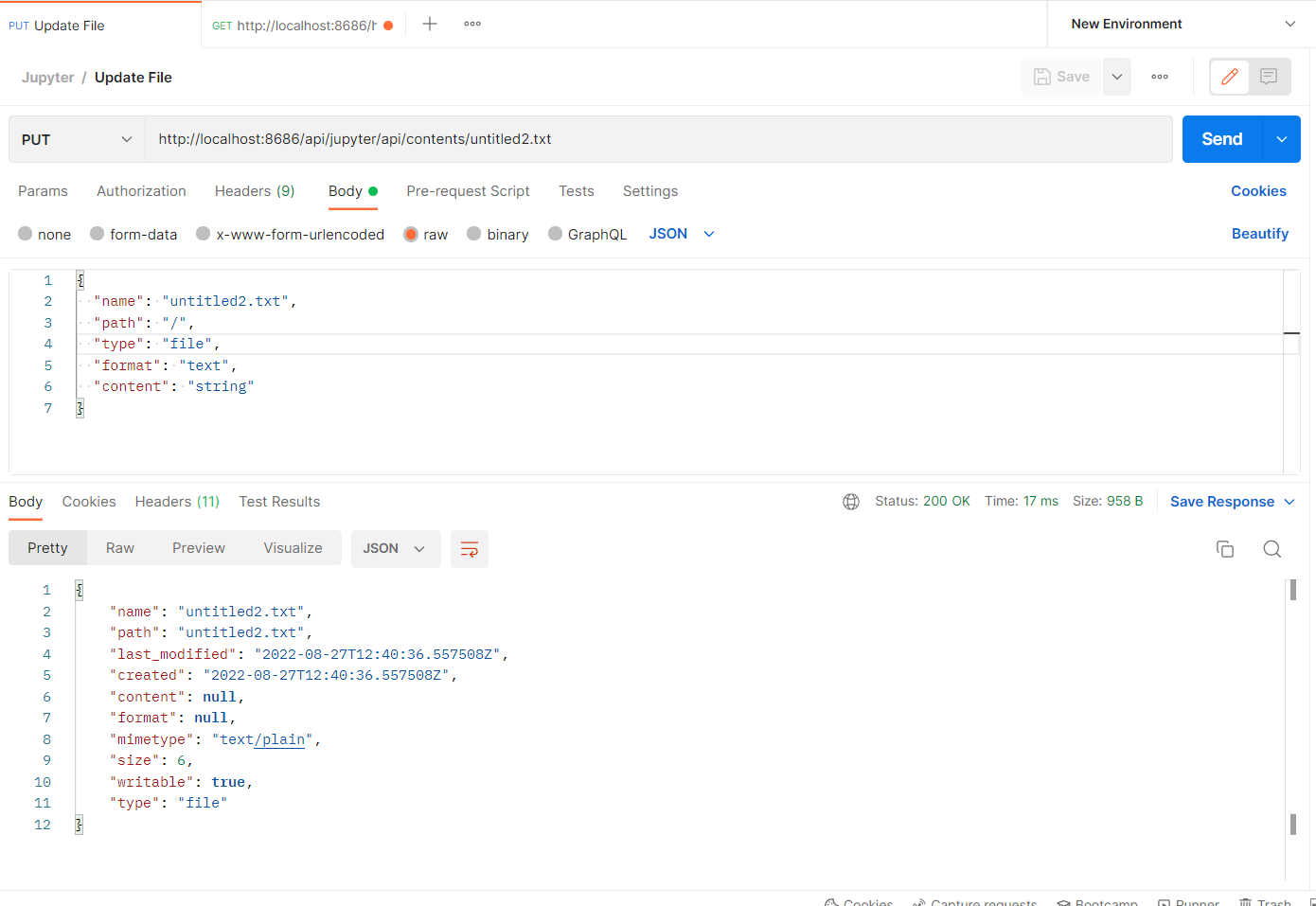
from jupyter-ui.