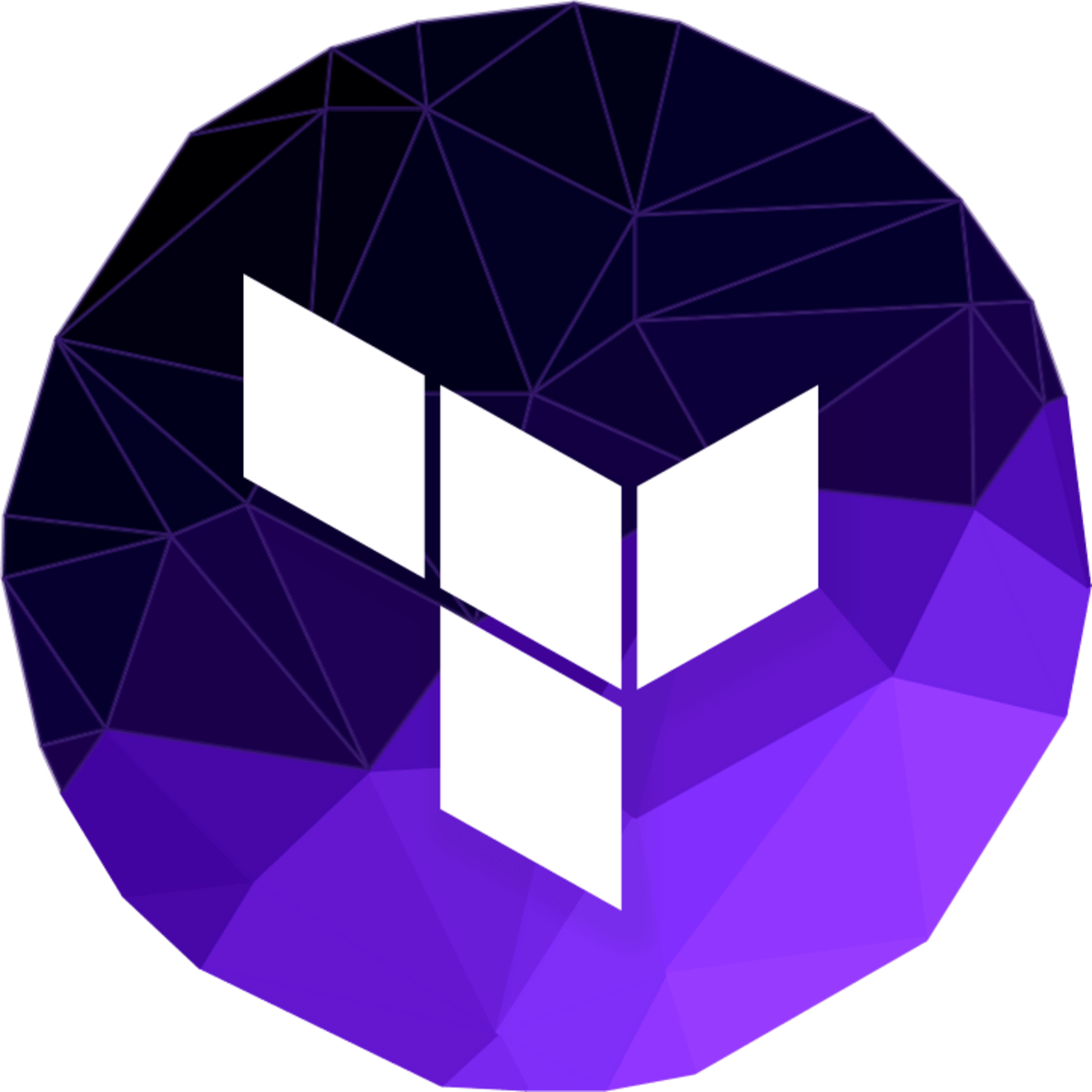

The Terraform Provider allows Terraform to manage VirtualBox resources.
- Terraform v1.5.7+
- Go 1.21.1 (to build the provider plugin)
- VirtualBox
The provider provides the following features:
-
Creating a virtual machine:
- Accept input parameters such as the name of the virtual machine, the path to the image, the size of memory, the number of processors and other configuration parameters.
- Create a folder for the virtual machine in the specified folder.
- Assign a status to the VM (for example, "running" or "poweroff").
- Configure the network adapter with a specific operating mode, type of NIC, whether the cable is connected and port forwarding settings.
- Transfer user data (for example, configuration scripts) inside the virtual machine.
-
Updating the virtual machine:
- Update the parameters of the virtual machine.
- Change the configuration of the network adapter, including the operating mode and port settings.
- Update user data.
-
Deleting a virtual machine:
- Remove a VM from the infrastructure.
- Clear the folder with the virtual machine data.
-
Network Settings Management:
- Add/remove port forwarding settings for the virtual machine.
-
Getting information about a virtual machine:
- Return information about the current state of the virtual machine, such as status, memory usage, number of processors, and other parameters.
-
Working with images:
- Upload images from the specified URL.
- Manage paths to images and their sizes.
-
Managing virtual machine snapshots, including creating new snapshots, editing snapshot descriptions, and deleting existing snapshots.
-
Take a look at the examples in the documentation of the registry or use the following example:
# Define a VirtualBox server resource for creating VMs with network configurations
resource "virtualbox_server" "VM_network" {
count = 0
name = format("VM_network-%02d", count.index + 1) # Name of the VM
basedir = format("VM_network-%02d", count.index + 1) # Base directory for VM files
cpus = 3 # Number of CPUs for the VM
memory = 500 # Amount of memory in MB for the VM
# Network adapter configurations
network_adapter {
network_mode = "nat" # NAT mode for network adapter
port_forwarding {
name = "rule1"
hostip = "" # Host IP address for port forwarding
hostport = "80" # Host port for port forwarding
guestip = "" # Guest IP address for port forwarding
guestport = "63222" # Guest port for port forwarding
}
}
network_adapter {
network_mode = "nat" # NAT mode for network adapter
nic_type = "82540EM" # Type of network interface controller
cable_connected = true # Whether the cable is connected
}
network_adapter {
network_mode = "hostonly" # Host-only mode for network adapter
}
network_adapter {
network_mode = "bridged" # Bridged mode for network adapter
nic_type = "virtio" # Type of network interface controller
}
status = "poweroff" # Initial status of the VM
}
# Define a VirtualBox server resource for creating VMs with snapshots
resource "virtualbox_server" "VM_Shapshots" {
count = 0
name = format("VM_Snapshots-%02d", count.index + 1) # Name of the VM
basedir = format("VM_Snapshots-%02d", count.index + 1) # Base directory for VM files
cpus = 4 # Number of CPUs for the VM
memory = 2000 # Amount of memory in MB for the VM
# Define snapshots for the VM
snapshot {
name = "first" # Name of the snapshot
description = "example" # Description of the snapshot
}
snapshot {
name = "second" # Name of the snapshot
description = "example" # Description of the snapshot
current = true # Set this snapshot as current
}
}For any issues or questions related to this provider, please open an issue on the GitHub repository
The Terraform Provider VirtualBox is available to everyone under the terms of the Apache Public License Version 2.0. Take a look the LICENSE file.




