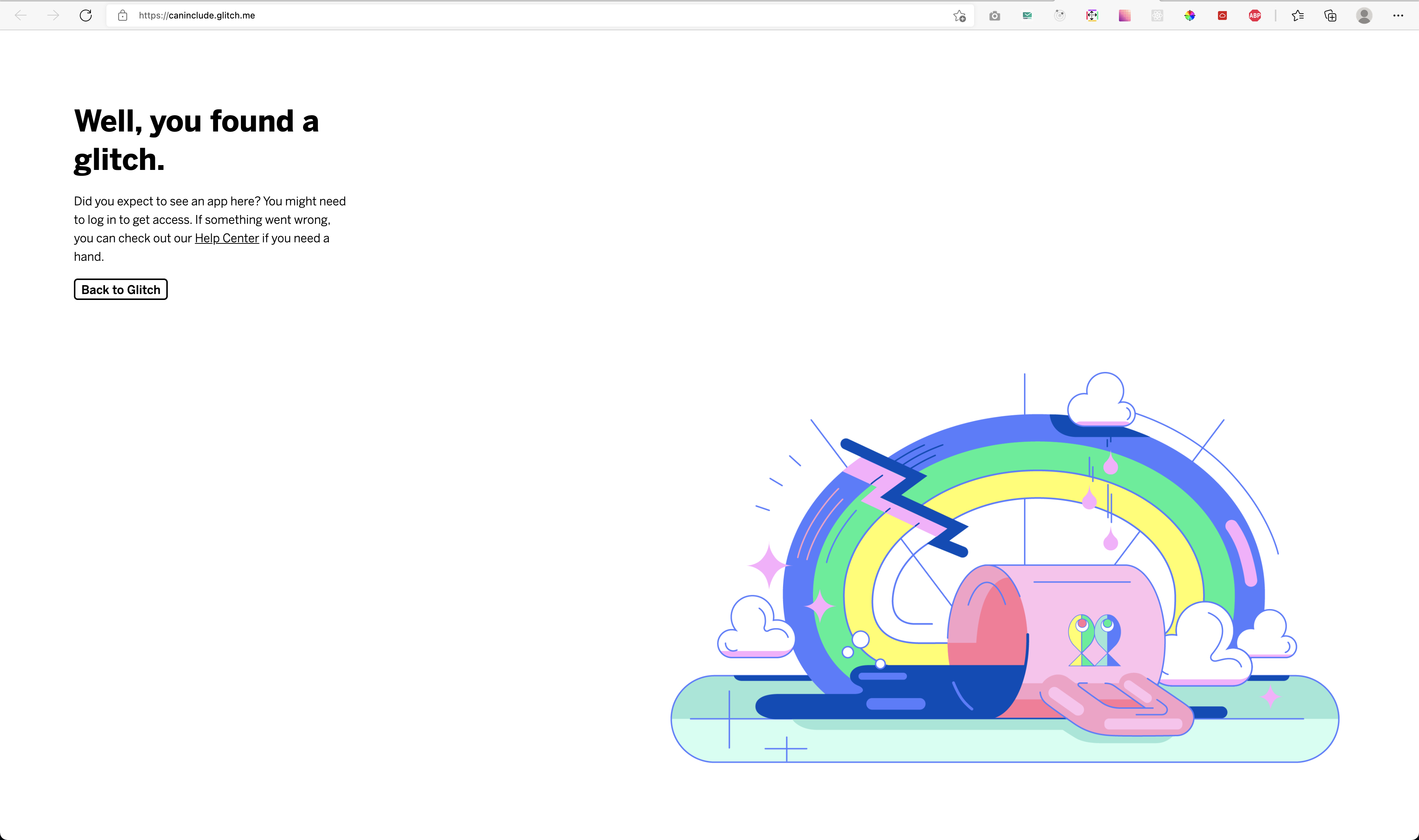This project provides functionality to test whether one tag can be included in another. Based on information from HTML Spec WHATWG
Please, see Demo here
- VSCode
- VSCode Remote Containers
- Clone
git clone https://github.com/CyberLight/caninclude - Go to cloned project repo folder
cd caninclude - Open in VSCode
code . - In popup menu click by
Reopen in Container - Whew!
npm run crawl- this command crawl html spec page and make json data for app
npm run dev- this open app using nodemon- Go to url
http://localhost:3000in your browser - That's all!
- Need to set env variables from Environment variables section
npm start- this command launch an app using pm2 using ecosystem.config.js
COOKIE_KEY- a key for sign cookiestype: StringFEEDBACK_DAILY_LIMIT- a limit count of feedbacks dailytype: IntegerRECOMMEND_CLEAR_CACHE_CRON_TIME- string in cron time format. Default value:0 */30 * * * *(every 30 minutes)MAIN_PAGE_DECORATION_TYPE- main page decoration mode or typetype: String, possible values:- NY_LIGHT_RIBBON
LOGO_URL- URL of the logo file to be included in the src attribute of the img elementLOGO_ALT- text for alt attribute of img element
- .data - a folder for sqlite database
- .devcontainer - a folder with VSCode Remote Containers configuration
- components - a folder with server components that was written in Preact.
- scripts - a folder with helper scripts for a project
- crawl.js - a script for crawling html spec page
- ecosystem.config.js - a configuration file for pm2
- nodemon.json - a configuration file for nodemon
- server.js - main and huge file which contains all routes and logic for an app
- specfix.js - a script for making some additional json data transformations
- utils.js - file with helper data managers and helper functions
/- Main page with some counters by usage of app and results for each tags/can/include?parent=&child=- renders page with full information and result of ability to include one tag into another/admin/feedbacks- ui for manage and view feedbacks- For ability to access to this route, you need:
npm run gen:invite role=admin- This script will output url like this:
/invites/81493f1f9a306f64417b91960f6ded3b/apply - Go to your browser and concatenate
http://localhost:3000and/invites/81493f1f9a306f64417b91960f6ded3b/applyand pressEnter - After that you can access to
/admin/feedbacks
- For ability to access to this route, you need:
See the LICENSE file for license rights and limitations (MIT).