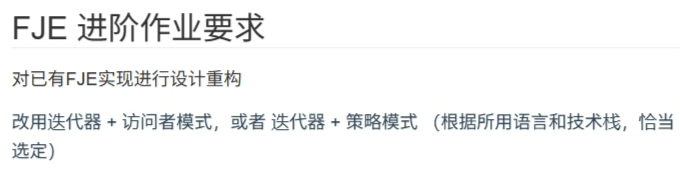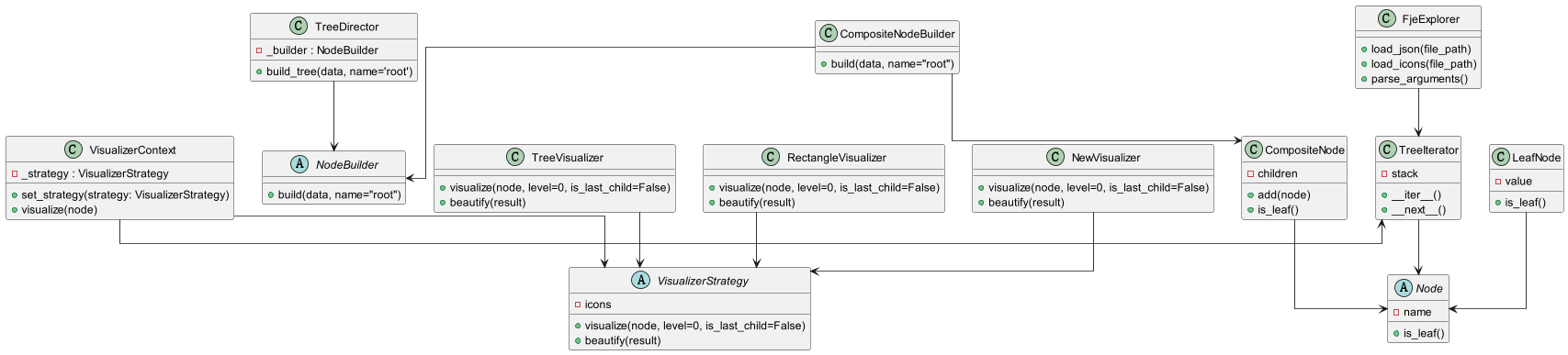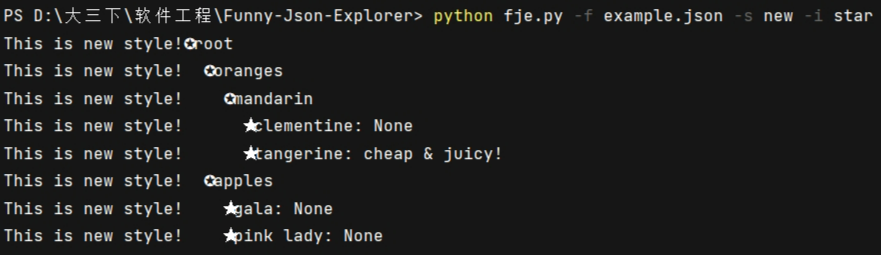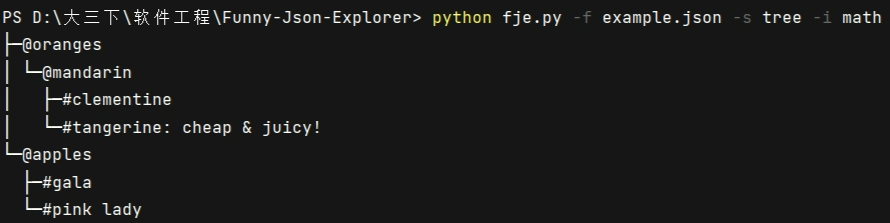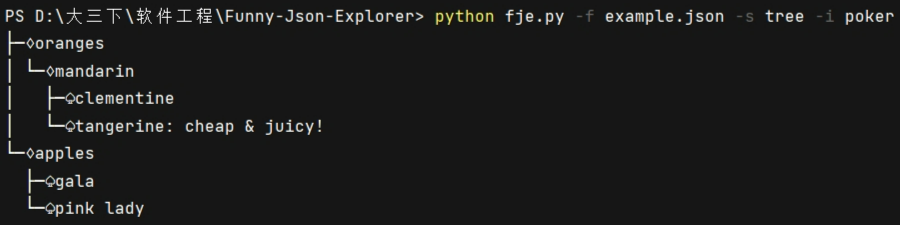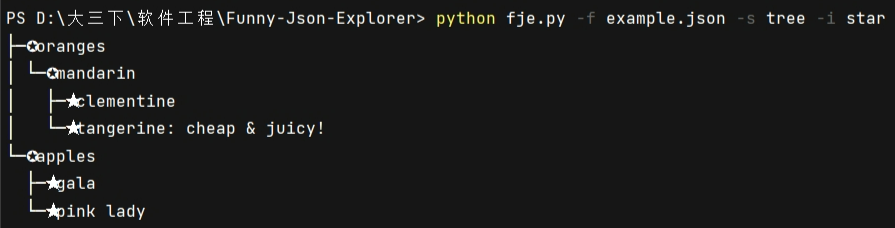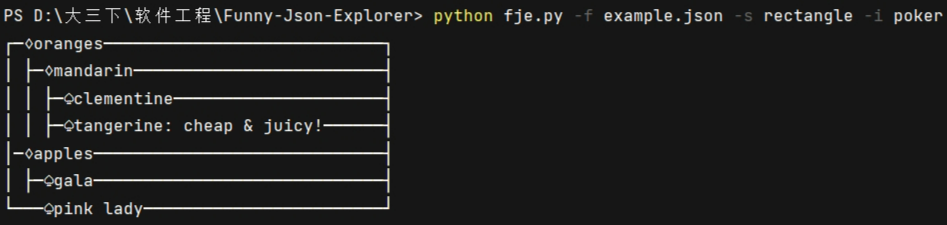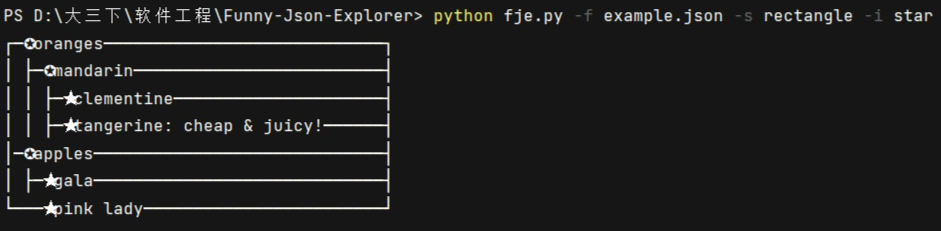使用PlantUML Web Server 绘制uml类图,绘制代码位于class_pic.puml。
-
fje.py: 负责加载JSON文件和图标文件以及解析命令行参数。 -
iterator.py: 定义用于遍历树结构的迭代器。 -
strategy.py: 定义可视化策略的抽象类以及具体策略的实现类。 -
context.py: 定义上下文类,用于设置和使用具体的可视化策略。 -
builder.py: 定义节点建造者的抽象类以及具体的构建器实现类,实现树构建指挥类,用于使用构建器来创建树结构。 -
node.py: 定义节点的抽象类以及具体的节点实现类。 -
example.json: 测试可视化结果的代码。 -
icons.json: 图标族的配置文件。
使用迭代器和策略模式来实现FJE,迭代器模式将用于遍历树结构,策略模式将用于选择和应用不同的可视化风格。
- 迭代器模式:
TreeIterator类用于遍历树结构,VisualizerContext类中使用了这个迭代器来遍历树节点。 - 策略模式:定义了
VisualizerStrategy接口以及三个具体策略类(TreeVisualizer、RectangleVisualizer和NewVisualizer),通过VisualizerContext类使用不同的策略来实现不同的可视化效果。
迭代器模式用于遍历集合对象的元素,而不需要暴露其底层表示。
在代码中,迭代器模式通过TreeIterator类实现,TreeIterator通过栈结构深度优先遍历树。__iter__方法使TreeIterator类成为一个可迭代对象,__next__方法则实现了迭代器协议。
# iterator.py
class TreeIterator:
def __init__(self, root):
self.stack = [(root, 0, False)] # Node, level, is_last_child
def __iter__(self):
return self
def __next__(self):
if not self.stack:
raise StopIteration
node, level, is_last_child = self.stack.pop()
if isinstance(node, CompositeNode):
for i, child in enumerate(reversed(node.children)):
self.stack.append((child, level + 1, i == 0))
return node, level, is_last_child策略模式定义了一系列算法,并将每个算法封装起来,使它们可以相互替换。策略模式使得算法可独立于使用它的客户而变化。
在代码中,策略模式通过以下类来实现,这里定义了三个具体策略类TreeVisualizer、RectangleVisualizer和NewVisualizer,它们都实现了VisualizerStrategy接口。
# strategy.py
from abc import ABC, abstractmethod
class VisualizerStrategy(ABC):
def __init__(self, icons):
self.icons = icons
@abstractmethod
def visualize(self, node, level=0, is_last_child=False):
pass
@abstractmethod
def beautify(self, result):
pass
class TreeVisualizer(VisualizerStrategy):
...
class RectangleVisualizer(VisualizerStrategy):
...
class NewVisualizer(VisualizerStrategy):
...使用迭代器模式和策略模式的代码段如下。
迭代器模式中,TreeIterator被用于遍历树节点,逐一将节点交给策略对象进行处理。
策略模式中,VisualizerContext持有一个VisualizerStrategy对象,并在遍历树节点时调用VisualizerStrategy对象的visualize方法。具体策略可以在运行时进行替换,从而实现不同的可视化效果。
# context.py
from iterator import TreeIterator
from strategy import VisualizerStrategy
class VisualizerContext:
def __init__(self, strategy: VisualizerStrategy):
self._strategy = strategy
def set_strategy(self, strategy: VisualizerStrategy):
self._strategy = strategy
def visualize(self, node):
iterator = TreeIterator(node)
result = ""
for node, level, is_last_child in iterator:
result += self._strategy.visualize(node, level, is_last_child)
return self._strategy.beautify(result)-
不改变现有代码,只需添加新的抽象工厂,即可添加新的风格。
在
strategy.py中,通过继承类VisualizerStrategy并重写visualize方法即可添加新的风格。示例如下,创建一个新的风格NewVisulizer,并在具体可视化工厂中添加创建实际的工厂选项,在执行脚本时,参数
-s后跟新添加的可视化风格名称即可使用新的可视化风格。class NewVisualizer(VisualizerStrategy): def visualize(self, node, level=0, is_last_child=False): result = "This is new style!" indent = " " * level * 2 if node.is_leaf(): result += f"{indent}{self.icons['leaf']}{node.name}: {node.value}\n" else: result += f"{indent}{self.icons['composite']}{node.name}\n" return result def beautify(self, result): return result
-
通过配置文件,可添加新的图标族。
在
icons.json中添加新的图标,在执行脚本时,参数-i后跟新添加的图标组名称即可使用新的图标。示例如下,添加了math图标组并使用。
{ "poker": { "composite": "♢", "leaf": "♤" }, "star": { "composite": "✪", "leaf": "★" }, "math": { "composite": "@", "leaf": "#" } }