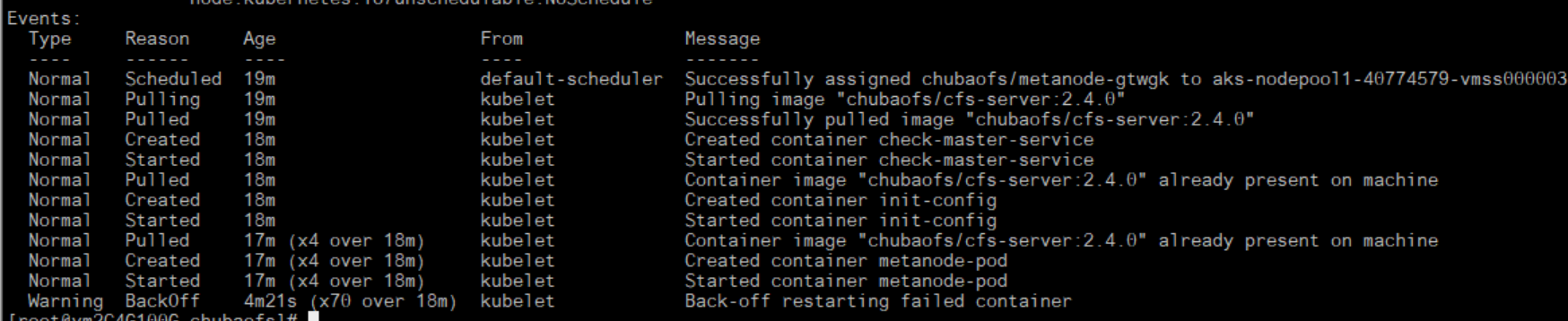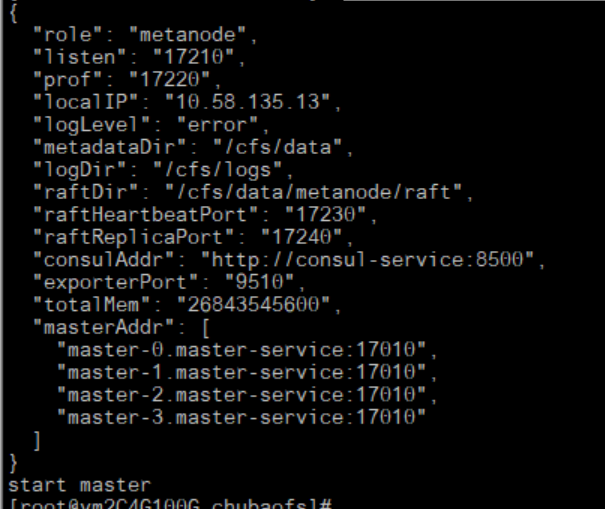The cubefs-helm project helps deploy a Cubefs cluster orchestrated by Kubernetes.
- Kubernetes 1.14+
- CSI spec version 1.1.0
- Helm 3
git clone https://github.com/cubefs/cubefs-helm
cd cubefs-helmCreate a cubefs.yaml file, and put it in a user-defined path. Suppose this is where we put it.
vim ~/cubefs.yaml # Select which component to install
component:
master: true
datanode: true
metanode: true
objectnode: true
client: false
provisioner: false
monitor: false
ingress: true
# store data,log and other data, these directory will be
# mounted from host to container using hostPath
path:
data: /var/lib/cubefs
log: /var/log/cubefs
datanode:
# Disks will be used by datanode to storage data
# Format: disk_mount_point:reserved_space
# disk_mount_point: the mount point of disk in machine
# reserved_space: similar to metanode reserved space, if disk available
# space less than this number, then the disk will be unwritable
disks:
- /data0:21474836480
- /data1:21474836480
metanode:
# Total memory metanode can use, recommended to be configured
# as 80% of physical machine memory
total_mem: "26843545600"
provisioner:
kubelet_path: /var/lib/kubeletNote that
cubefs/values.yamlshows all the config parameters of Cubefs. The parameterspath.dataandpath.logare used to store server data and logs, respectively.
You should tag each Kubernetes node with the appropriate labels accorindly for server node and CSI node of Cubefs.
kubectl label node <nodename> component.cubefs.io/master=enabled
kubectl label node <nodename> component.cubefs.io/metanode=enabled
kubectl label node <nodename> component.cubefs.io/datanode=enabled
kubectl label node <nodename> component.cubefs.io/objectnode=enabled
kubectl label node <nodename> component.cubefs.io/csi=enabledhelm upgrade --install cubefs -f ~/cubefs.yaml -n cubefs --create-namespace cubefsThe output of helm install shows servers to be deployed.
Use the following command to check pod status, which may take a few minutes.
kubectl -n cubefs get pods
NAME READY STATUS RESTARTS AGE
cfs-csi-controller-cfc7754b-ptvlq 3/3 Running 0 2m40s
cfs-csi-node-q262p 2/2 Running 0 2m40s
cfs-csi-node-sgvtf 2/2 Running 0 2m40s
client-55786c975d-vttcx 1/1 Running 0 2m40s
consul-787fdc9c7d-cvwgz 1/1 Running 0 2m40s
datanode-2rcmz 1/1 Running 0 2m40s
datanode-7c9gv 1/1 Running 0 2m40s
datanode-s2w8z 1/1 Running 0 2m40s
grafana-6964fd5775-6z5lx 1/1 Running 0 2m40s
master-0 1/1 Running 0 2m40s
master-1 1/1 Running 0 2m34s
master-2 1/1 Running 0 2m27s
metanode-bwr8f 1/1 Running 0 2m40s
metanode-hdn5b 1/1 Running 0 2m40s
metanode-w9snq 1/1 Running 0 2m40s
objectnode-6598bd9c87-8kpvv 1/1 Running 0 2m40s
objectnode-6598bd9c87-ckwsh 1/1 Running 0 2m40s
objectnode-6598bd9c87-pj7fc 1/1 Running 0 2m40s
prometheus-6dcf97d7b-5v2xw 1/1 Running 0 2m40sCheck cluster status
helm status cubefsAfter installing Cubefs using helm, the StorageClass named cfs-sc of Cubefs has been created. Next, you can to create
a PVC that the storageClassName value is cfs-sc to using Cubefs as backend storage.
An example pvc.yaml is shown below.
apiVersion: v1
kind: PersistentVolumeClaim
metadata:
name: cfs-pvc
spec:
accessModes:
- ReadWriteMany
volumeMode: Filesystem
resources:
requests:
storage: 5Gi
storageClassName: cfs-sckubectl create -f pvc.yamlThere is an example deployment.yaml using the PVC as below
apiVersion: apps/v1
kind: Deployment
metadata:
name: cfs-csi-demo
spec:
replicas: 1
selector:
matchLabels:
app: cfs-csi-demo-pod
template:
metadata:
labels:
app: cfs-csi-demo-pod
spec:
nodeSelector:
cubefs-csi-node: enabled
containers:
- name: cfs-csi-demo
image: nginx:1.17.9
imagePullPolicy: "IfNotPresent"
ports:
- containerPort: 80
name: "http-server"
volumeMounts:
- mountPath: "/usr/share/nginx/html"
name: mypvc
volumes:
- name: mypvc
persistentVolumeClaim:
claimName: cfs-pvckubectl create -f deployment.yamlMonitor daemons are started if the cluster is deployed with cubefs-helm. Cubefs uses Consul, Prometheus and Grafana to construct the monitoring system.
Accessing the monitor dashboard requires Kubernetes Ingress Controller. In this example, the Nginx Ingress is used. Download the default config yaml file, and add hostNetwork: true in the spec section.
spec:
# wait up to five minutes for the drain of connections
terminationGracePeriodSeconds: 300
serviceAccountName: nginx-ingress-serviceaccount
hostNetwork: true
nodeSelector:
kubernetes.io/os: linuxStart the ingress controller
kubectl apply -f mandatory.yamlGet the IP address of Nginx ingress controller.
kubectl get pods --all-namespaces -o wide | grep nginx-ingress-controller
ingress-nginx nginx-ingress-controller-5bbd46cd86-q88sw 1/1 Running 0 115m 10.196.31.101 host-10-196-31-101 <none> <none>Get the host name of Grafana which should also be used as domain name.
kubectl get ingress -n cubefs
NAME HOSTS ADDRESS PORTS AGE
grafana monitor.cubefs.com 10.106.207.55 80 24hAdd a local DNS in /etc/hosts in order for a request to find the ingress controller.
10.196.31.101 monitor.cubefs.comAt this point, dashboard can be visited by http://monitor.cubefs.com.
uninstall Cubefs cluster using helm
helm delete cubefs