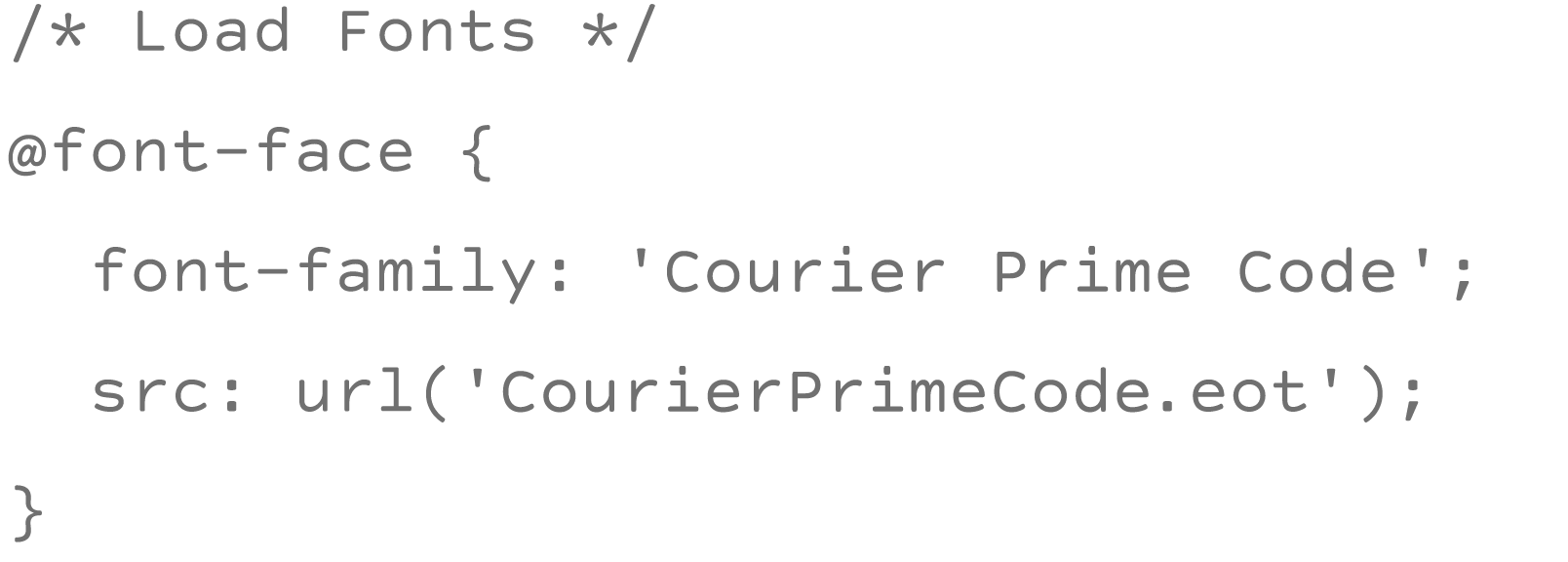A microsite that shows off fonts designed for writing code.
https://coding-fonts.css-tricks.com/
- Install dependencies:
npm install - Start server:
npm run dev
- Start server (see above)
- If the font is open source, put a copy of the font in the
fontsfolder. At the very least a.woff2file in a folder of the fonts name. e.g./src/assets/fonts/NewFont/NewFont.woff2 - Make a stylesheet that gets that font ready to use in that font folder. e.g.
/src/assets/fonts/NewFont/NewFont.css - Add a file like
new-font.mdto/src/fonts. Add the font's information. Mark the URL of the stylesheet from the previous step in thestylesheet_urlfield, relative to/src/assets/fonts/. If the URL is absolute, i.e. not added to the repo, add astylesheet_absolute: truefield. See this one as an example. - To preview what will be screenshot, the URL structure is like: http://localhost:8080/code_samples/html/?font=anonymous-pro&theme=dark where font matches the kebab-case
Titleof the Markdown file that you created. - Take screenshots! This is a local-only process. Follow the taking screenshots instructions in the command line.
- Make a Pull Request for it. You should be able to see a built preview on Netlify as part of the PR.
You can take screenshots using the included takeScreenshots.js file. The options are listed in the help screen below.
Options:
--version Show version number
-f, --font Font to use for screenshots
-l, --lang Code sample to use for screenshot
-t, --theme Theme to use for screenshots
--parallel Run the screenshots in parallel
-h, --help Show help
--font, --lang, and --theme all accept the 'all' keyword to handle taking screenshots of all of their respective data points.
The --parallel flag allows the running of Puppeteer in parallel which is useful if you need to repeatedly take screenshots of a font. Do note that this will spawn as many Puppeteer instances as you have the total permutations you request.
Take the following command for example.
node takeScreenshots.js -f source-code-pro -l all -t all
It will spawn 8 Puppeteer instances (1 font * 4 languages * 2 themes = 8 instances) all at once to take the screenshots. This is usually fine and doesn't result in any issues but in the event you were to do this for all fonts as well, you'd spawn hundreds of instances which will almost always in a failure.
# Take a screenshot of the Source Code Pro font, using the JavaScript code sample, and the dark theme.
node takeScreenshots.js -f source-code-pro -l js -t dark
# Take a screenshot of the Menlo font, using all of the code samples, and the light theme.
node takeScreenshots.js -f menlo -l all -t light
# Take a screenshot of all of the fonts, using all of the code samples, and all of the themes.
node takeScreenshots.js -f all -l all -t all
# Take a screenshot of the Input font, using all of the code samples, all of the themes, and do so in parallel
node takeScreenshots.js -f input -l all -t all --parallel