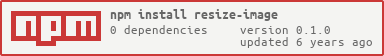Resize images in browser using canvas
npm i resize-image --savebower install resize-image --savevar resizeImage = require('resize-image');
var img = new Image();
img.onload= function () {
var data = resizeImage.resize(img, 200, 100, resizeImage.PNG);
console.log(data);
};
img.src = url; // local image urlresize an <img> or Image or <canvas> to canvas
- {Image} img: an
<img>orImage() - {number} [width]: output image width
- {number} [height]: output image height
resize an <img> or Image or <canvas> to base64
- {Image} img: an
<img>orImage() - {number} [width]: output image width
- {number} [height]: output image height
- {string} [type]: output image type
- .PNG (default)
- .GIF
- .BMP
- .JPEG
- .WEBP
yarn
npm run example
And visit http://localhost:9000/.