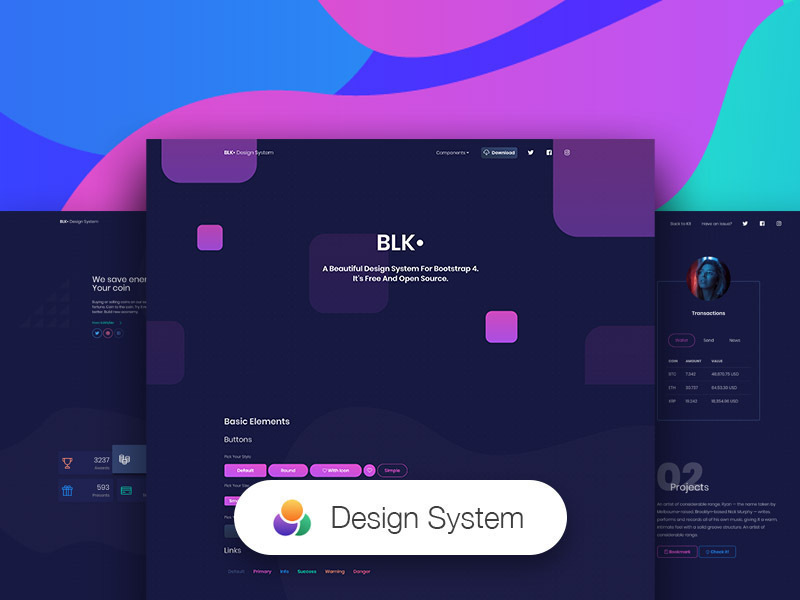All the other charts work but the blue does not work ... everything seems fine I do not know why it returns that error
<script src="./assets/js/core/jquery.min.js" type="text/javascript"></script>
<script src="./assets/js/core/popper.min.js" type="text/javascript"></script>
<script src="./assets/js/core/bootstrap.min.js" type="text/javascript"></script>
<script src="./assets/js/plugins/perfect-scrollbar.jquery.min.js"></script>
<script src="./assets/js/plugins/bootstrap-switch.js"></script>
<script src="./assets/js/plugins/nouislider.min.js" type="text/javascript"></script>
<script src="./assets/js/plugins/chartjs.min.js"></script>
<script src="./assets/js/plugins/moment.min.js"></script>
<script src="./assets/js/plugins/bootstrap-datetimepicker.js" type="text/javascript"></script>
<script src="assets/js/charts.js"></script>
<script src="./assets/js/blk-design-system.min.js?v=1.0.0" type="text/javascript"></script>
<script>
$(document).ready(function () {
blackKit.initDatePicker();
blackKit.initSliders();
});
function scrollToDownload() {
if ($('.section-download').length != 0) {
$("html, body").animate({
scrollTop: $('.section-download').offset().top
}, 1000);
}
}
</script>
<script>
$(document).ready(function() {
// Javascript method's body can be found in assets/js/demos.js
siteCharts.initDashboardPageCharts();
});
</script>
// General configuration for the charts with Line gradientStroke
gradientChartOptionsConfiguration = {
maintainAspectRatio: false,
legend: {
display: false
},
tooltips: {
bodySpacing: 4,
mode: "nearest",
intersect: 0,
position: "nearest",
xPadding: 10,
yPadding: 10,
caretPadding: 10
},
responsive: true,
scales: {
yAxes: [{
display: 0,
gridLines: 0,
ticks: {
display: false
},
gridLines: {
zeroLineColor: "transparent",
drawTicks: false,
display: false,
drawBorder: false
}
}],
xAxes: [{
display: 0,
gridLines: 0,
ticks: {
display: false
},
gridLines: {
zeroLineColor: "transparent",
drawTicks: false,
display: false,
drawBorder: false
}
}]
},
layout: {
padding: {
left: 0,
right: 0,
top: 15,
bottom: 15
}
}
};
ctx = document.getElementById('lineChartExample').getContext("2d");
gradientStroke = ctx.createLinearGradient(500, 0, 100, 0);
gradientStroke.addColorStop(0, '#80b6f4');
gradientStroke.addColorStop(1, chartColor);
gradientFill = ctx.createLinearGradient(0, 170, 0, 50);
gradientFill.addColorStop(0, "rgba(128, 182, 244, 0)");
gradientFill.addColorStop(1, "rgba(249, 99, 59, 0.40)");
myChart = new Chart(ctx, {
type: 'line',
responsive: true,
data: {
labels: ["Jan", "Feb", "Mar", "Apr", "May", "Jun", "Jul", "Aug", "Sep", "Oct", "Nov", "Dec"],
datasets: [{
label: "Active Users",
borderColor: "#f96332",
pointBorderColor: "#FFF",
pointBackgroundColor: "#f96332",
pointBorderWidth: 2,
pointHoverRadius: 4,
pointHoverBorderWidth: 1,
pointRadius: 4,
fill: true,
backgroundColor: gradientFill,
borderWidth: 2,
data: [542, 480, 430, 550, 530, 453, 380, 434, 568, 610, 700, 630]
}]
},
options: gradientChartOptionsConfiguration
});
gradientChartOptionsConfigurationWithTooltipBlue = {
maintainAspectRatio: false,
legend: {
display: false
},
tooltips: {
backgroundColor: '#f5f5f5',
titleFontColor: '#333',
bodyFontColor: '#666',
bodySpacing: 4,
xPadding: 12,
mode: "nearest",
intersect: 0,
position: "nearest"
},
responsive: true,
scales: {
yAxes: [{
barPercentage: 1.6,
gridLines: {
drawBorder: false,
color: 'rgba(29,140,248,0.0)',
zeroLineColor: "transparent",
},
ticks: {
suggestedMin: 60,
suggestedMax: 125,
padding: 20,
fontColor: "#2380f7"
}
}],
xAxes: [{
barPercentage: 1.6,
gridLines: {
drawBorder: false,
color: 'rgba(29,140,248,0.1)',
zeroLineColor: "transparent",
},
ticks: {
padding: 20,
fontColor: "#2380f7"
}
}]
}
};
gradientChartOptionsConfigurationWithTooltipPurple = {
maintainAspectRatio: false,
legend: {
display: false
},
tooltips: {
backgroundColor: '#f5f5f5',
titleFontColor: '#333',
bodyFontColor: '#666',
bodySpacing: 4,
xPadding: 12,
mode: "nearest",
intersect: 0,
position: "nearest"
},
responsive: true,
scales: {
yAxes: [{
barPercentage: 1.6,
gridLines: {
drawBorder: false,
color: 'rgba(29,140,248,0.0)',
zeroLineColor: "transparent",
},
ticks: {
suggestedMin: 60,
suggestedMax: 125,
padding: 20,
fontColor: "#9a9a9a"
}
}],
xAxes: [{
barPercentage: 1.6,
gridLines: {
drawBorder: false,
color: 'rgba(225,78,202,0.1)',
zeroLineColor: "transparent",
},
ticks: {
padding: 20,
fontColor: "#9a9a9a"
}
}]
}
};
gradientChartOptionsConfigurationWithTooltipOrange = {
maintainAspectRatio: false,
legend: {
display: false
},
tooltips: {
backgroundColor: '#f5f5f5',
titleFontColor: '#333',
bodyFontColor: '#666',
bodySpacing: 4,
xPadding: 12,
mode: "nearest",
intersect: 0,
position: "nearest"
},
responsive: true,
scales: {
yAxes: [{
barPercentage: 1.6,
gridLines: {
drawBorder: false,
color: 'rgba(29,140,248,0.0)',
zeroLineColor: "transparent",
},
ticks: {
suggestedMin: 50,
suggestedMax: 110,
padding: 20,
fontColor: "#ff8a76"
}
}],
xAxes: [{
barPercentage: 1.6,
gridLines: {
drawBorder: false,
color: 'rgba(220,53,69,0.1)',
zeroLineColor: "transparent",
},
ticks: {
padding: 20,
fontColor: "#ff8a76"
}
}]
}
};
gradientChartOptionsConfigurationWithTooltipGreen = {
maintainAspectRatio: false,
legend: {
display: false
},
tooltips: {
backgroundColor: '#f5f5f5',
titleFontColor: '#333',
bodyFontColor: '#666',
bodySpacing: 4,
xPadding: 12,
mode: "nearest",
intersect: 0,
position: "nearest"
},
responsive: true,
scales: {
yAxes: [{
barPercentage: 1.6,
gridLines: {
drawBorder: false,
color: 'rgba(29,140,248,0.0)',
zeroLineColor: "transparent",
},
ticks: {
suggestedMin: 50,
suggestedMax: 125,
padding: 20,
fontColor: "#9e9e9e"
}
}],
xAxes: [{
barPercentage: 1.6,
gridLines: {
drawBorder: false,
color: 'rgba(0,242,195,0.1)',
zeroLineColor: "transparent",
},
ticks: {
padding: 20,
fontColor: "#9e9e9e"
}
}]
}
};
gradientBarChartConfiguration = {
maintainAspectRatio: false,
legend: {
display: false
},
tooltips: {
backgroundColor: '#f5f5f5',
titleFontColor: '#333',
bodyFontColor: '#666',
bodySpacing: 4,
xPadding: 12,
mode: "nearest",
intersect: 0,
position: "nearest"
},
responsive: true,
scales: {
yAxes: [{
gridLines: {
drawBorder: false,
color: 'rgba(29,140,248,0.1)',
zeroLineColor: "transparent",
},
ticks: {
suggestedMin: 60,
suggestedMax: 120,
padding: 20,
fontColor: "#9e9e9e"
}
}],
xAxes: [{
gridLines: {
drawBorder: false,
color: 'rgba(29,140,248,0.1)',
zeroLineColor: "transparent",
},
ticks: {
padding: 20,
fontColor: "#9e9e9e"
}
}]
}
};
var ctx = document.getElementById("chartLinePurple").getContext("2d");
var gradientStroke = ctx.createLinearGradient(0, 230, 0, 50);
gradientStroke.addColorStop(1, 'rgba(72,72,176,0.2)');
gradientStroke.addColorStop(0.2, 'rgba(72,72,176,0.0)');
gradientStroke.addColorStop(0, 'rgba(119,52,169,0)'); //purple colors
var data = {
labels: ['JUL', 'AUG', 'SEP', 'OCT', 'NOV', 'DEC'],
datasets: [{
label: "Data",
fill: true,
backgroundColor: gradientStroke,
borderColor: '#d048b6',
borderWidth: 2,
borderDash: [],
borderDashOffset: 0.0,
pointBackgroundColor: '#d048b6',
pointBorderColor: 'rgba(255,255,255,0)',
pointHoverBackgroundColor: '#d048b6',
pointBorderWidth: 20,
pointHoverRadius: 4,
pointHoverBorderWidth: 15,
pointRadius: 4,
data: [80, 100, 70, 80, 120, 80],
}]
};
var myChart = new Chart(ctx, {
type: 'line',
data: data,
options: gradientChartOptionsConfigurationWithTooltipPurple
});
var ctxGreen = document.getElementById("chartLineGreen").getContext("2d");
var gradientStroke = ctx.createLinearGradient(0, 230, 0, 50);
gradientStroke.addColorStop(1, 'rgba(66,134,121,0.15)');
gradientStroke.addColorStop(0.4, 'rgba(66,134,121,0.0)'); //green colors
gradientStroke.addColorStop(0, 'rgba(66,134,121,0)'); //green colors
var data = {
labels: ['JUL', 'AUG', 'SEP', 'OCT', 'NOV'],
datasets: [{
label: "My First dataset",
fill: true,
backgroundColor: gradientStroke,
borderColor: '#00d6b4',
borderWidth: 2,
borderDash: [],
borderDashOffset: 0.0,
pointBackgroundColor: '#00d6b4',
pointBorderColor: 'rgba(255,255,255,0)',
pointHoverBackgroundColor: '#00d6b4',
pointBorderWidth: 20,
pointHoverRadius: 4,
pointHoverBorderWidth: 15,
pointRadius: 4,
data: [90, 27, 60, 12, 80],
}]
};
var myChart = new Chart(ctxGreen, {
type: 'line',
data: data,
options: gradientChartOptionsConfigurationWithTooltipGreen
});
var chart_labels = ['JAN', 'FEB', 'MAR', 'APR', 'MAY', 'JUN', 'JUL', 'AUG', 'SEP', 'OCT', 'NOV', 'DEC'];
var chart_data = [100, 70, 90, 70, 85, 60, 75, 60, 90, 80, 110, 100];
var ctx = document.getElementById("chartBig1").getContext('2d');
var gradientStroke = ctx.createLinearGradient(0, 230, 0, 50);
gradientStroke.addColorStop(1, 'rgba(72,72,176,0.1)');
gradientStroke.addColorStop(0.4, 'rgba(72,72,176,0.0)');
gradientStroke.addColorStop(0, 'rgba(119,52,169,0)'); //purple colors
var config = {
type: 'line',
data: {
labels: chart_labels,
datasets: [{
label: "My First dataset",
fill: true,
backgroundColor: gradientStroke,
borderColor: '#d346b1',
borderWidth: 2,
borderDash: [],
borderDashOffset: 0.0,
pointBackgroundColor: '#d346b1',
pointBorderColor: 'rgba(255,255,255,0)',
pointHoverBackgroundColor: '#d346b1',
pointBorderWidth: 20,
pointHoverRadius: 4,
pointHoverBorderWidth: 15,
pointRadius: 4,
data: chart_data,
}]
},
options: gradientChartOptionsConfigurationWithTooltipPurple
};
var myChartData = new Chart(ctx, config);
$("#0").click(function() {
var data = myChartData.config.data;
data.datasets[0].data = chart_data;
data.labels = chart_labels;
myChartData.update();
});
$("#1").click(function() {
var chart_data = [80, 120, 105, 110, 95, 105, 90, 100, 80, 95, 70, 120];
var data = myChartData.config.data;
data.datasets[0].data = chart_data;
data.labels = chart_labels;
myChartData.update();
});
$("#2").click(function() {
var chart_data = [60, 80, 65, 130, 80, 105, 90, 130, 70, 115, 60, 130];
var data = myChartData.config.data;
data.datasets[0].data = chart_data;
data.labels = chart_labels;
myChartData.update();
});
var ctx = document.getElementById("CountryChart").getContext("2d");
var gradientStroke = ctx.createLinearGradient(0, 230, 0, 50);
gradientStroke.addColorStop(1, 'rgba(29,140,248,0.2)');
gradientStroke.addColorStop(0.4, 'rgba(29,140,248,0.0)');
gradientStroke.addColorStop(0, 'rgba(29,140,248,0)'); //blue colors
var myChart = new Chart(ctx, {
type: 'bar',
responsive: true,
legend: {
display: false
},
data: {
labels: ['USA', 'GER', 'AUS', 'UK', 'RO', 'BR'],
datasets: [{
label: "Countries",
fill: true,
backgroundColor: gradientStroke,
hoverBackgroundColor: gradientStroke,
borderColor: '#1f8ef1',
borderWidth: 2,
borderDash: [],
borderDashOffset: 0.0,
data: [53, 20, 10, 80, 100, 45],
}]
},
options: gradientBarChartConfiguration
});