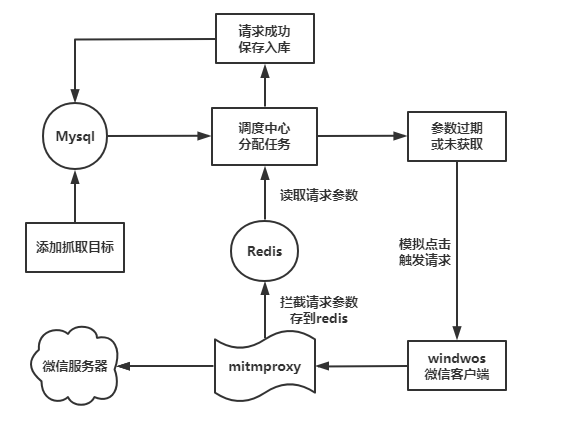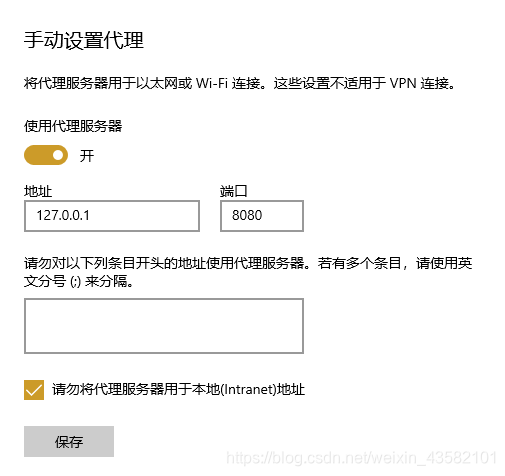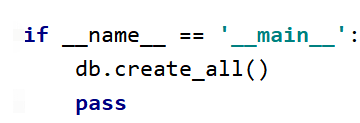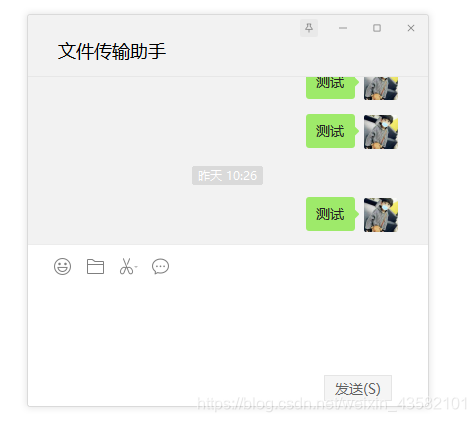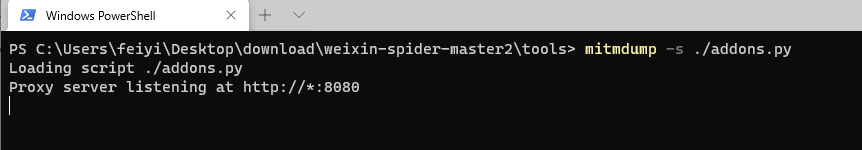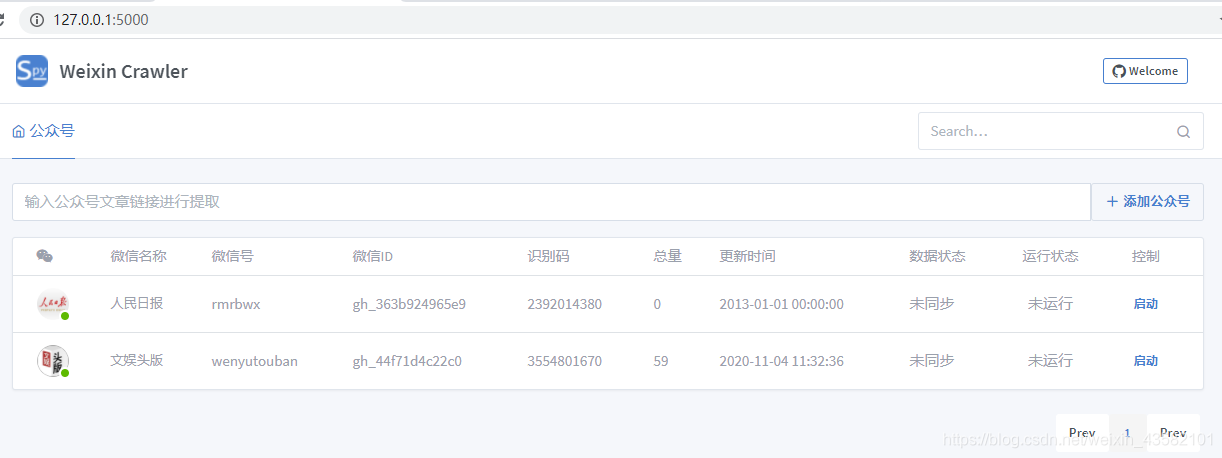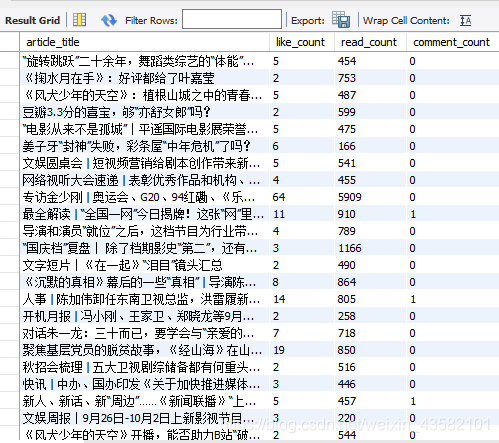项目由来: 参考(copy) https://github.com/xzkzdx/weixin-spider ,在此做了一些修改
采集目标: 微信公众号文章的阅读数、在看数、评论数、评论列表,还有微信公众号的账号基本信息。
采集难点: 采集以上数据需要客户端的一些参数,比如 x-wechat-key 、 __biz 、appmsg_token 、pass_ticket等。
采集方式: 通过Windows客户端+mitmproxy的方式获取加密参数
采集流程:
备注: 一个微信号每天只能获取5000-8000篇文章的阅读/点赞等数据
如果图片不显示,前往:https://blog.csdn.net/weixin_43582101/article/details/109449733
可直接使用pip进行安装,如果下载缓慢需要换源下载。
pip install mitmproxy==4.0.4 --use-feature=2020-resolver安装完成之后,在cmd命令行中输入 mitmdump ,默认是8080端口。
mitmdump启动成功后,下载mitm证书:访问 http://mitm.it/ 点击windows,下载安装。
如果网页显示 If you can see this, traffic is not passing through mitmproxy。 按照第二步设置windows本地代理后再次安装。
windows10本地: 设置 ==> 网络 ==> 代理 ==> 手动设置代理 中打开使用代理并将IP地址修改为127.0.0.1 端口修改为默认8080或修改后的端口。 (记得点击保存)
mysql: 下载完成之后启动服务,修改项目settings配置文件,创建数据库weixin_spider,字符集utf8mb4。
create database weixin_spider DEFAULT CHARACTER SET utf8mb4;redis: 下载安装后启动服务,修改项目settings配置文件,以及addons.py文件。
参考项目代码自行安装配置。
参照 requirements文件安装 python库,如有遗漏,根据提示自行安装
首先确定使用环境安装完毕,然后请确保端口(5000、8080)不冲突。
1、确定mysql 、redis服务开启状态,并可正常连接
2、运行 webapp\models.py 文件创建数据库表,查看表结构是否生成正确
3、登录微信PC版,找到 文件传输助手 对话框, 双击 文件传输助手 ,文件传输助手会自动弹出单独的对话窗口,把对话框锁死在屏幕左上角,具体位置可能需要根据显示器调整。
4、依次运行py脚本(亦可运行.sh文件代替)
- 运行 wx_monitor.py ,确定程序是否成功启动
- 运行 manage.py ,打开网页 http://127.0.0.1:5000/ ,确认成功开启web服务。
5、开启mitmproxy,确保可以拦截到数据(需要cd到tools目录下)
cd tools/ && mitmdump -s ./addons.py --ssl-insecure准备工作完成之后,访问 http://127.0.0.1:5000/ 。
添加公众号,该公众号需要微信已经关注过。
点击启动,即可进行采集。
weixin-spider
│ manage.py (web服务启动文件)
│ README.md (项目说明文档)
│ requirements.txt (项目安装包)
│ wx_monitor.py (任务调度中心)
│
├─api
│ │ crawlerapi.py (爬虫文件)
│ │ init.py
│ │
├─exceptions (异常捕获目录)
│
├─tools
│ │ addons.py (mitm配置)
│ │ handle.py (自动化操作)
│ │ keys.py (redis-keys管理)
│ │ proxy.py (本地代理)
│
├─webapp
│ │ models.py (数据库表模型)
│ │ _init_.py
│ ├─static (静态资源目录)
│ ├─templates(html文件目录)
│ │
│ ├─wxapp
│ │ │ selffilter.py (过滤器)
│ │ │ views.py (视图文件、接口)
模拟点击的位置需要根据自己显示器分辨率调整,可根据测试文件确定坐标
linux盒装PC微信:https://github.com/huan/docker-wechat