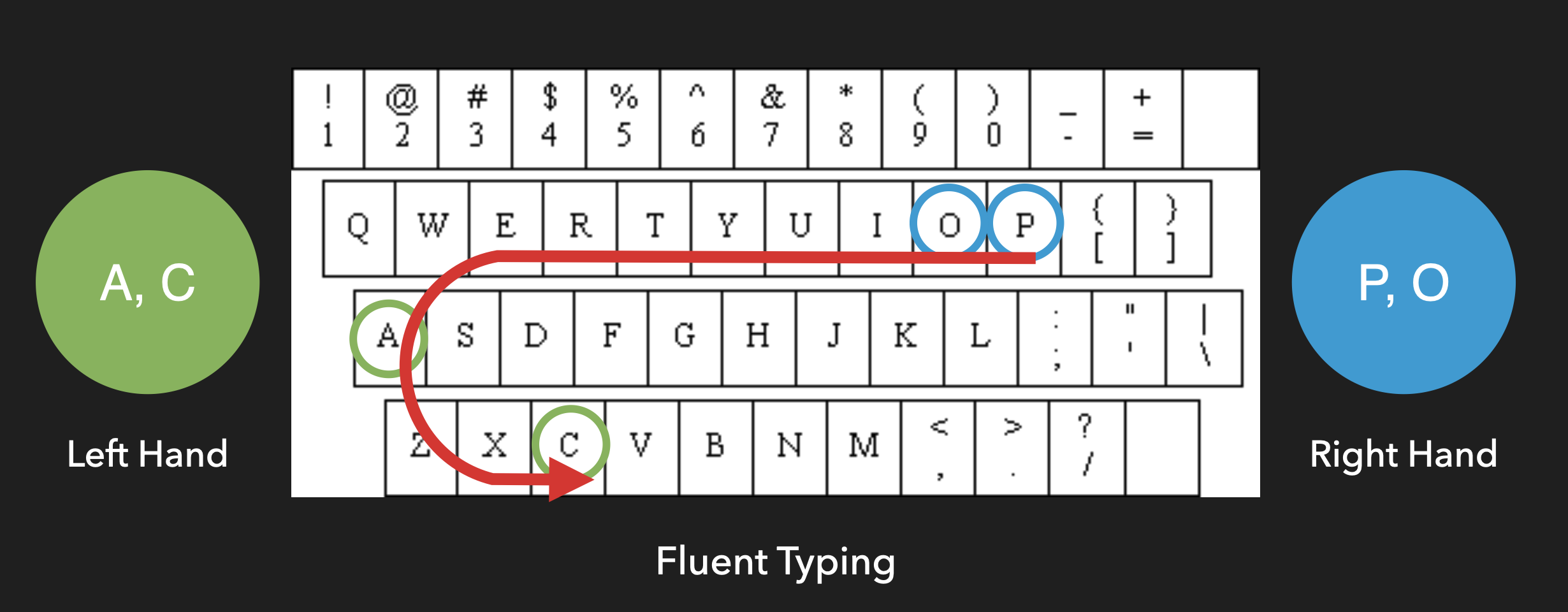Poac (pronounced as /pəʊək/) is a package manager for C++ users.
Poac can download project's dependencies and compile a project. Please visit poac.pm and The Poac Book for more details.
By using Poac, you can create a C++ project, build sources, and execute an application:
Use this command when you start a new poac project.
you:~$ poac create hello_world
Created binary (application) `hello_world` packageNote: If you want to integrate your existing project with Poac, use the
initcommand:you:~/your-pj$ poac init Created binary (application) `your-pj` packageThis command just creates a
poac.tomlfile not to break your project.
In most cases, you will want to execute a binary as well as build the project—of course, you can.
you:~/hello_world$ poac run
Compiling 1/1: hello_world v0.1.0 (/Users/poac/hello_world)
Finished debug target(s) in 0.90s
Running `/Users/poac/hello_world/poac_output/debug/hoge`
Hello, world!Should you just build it, run the build command:
you:~/hello_world$ poac build
Finished debug target(s) in 0.21sPoac uses a cache since we executed the command with no changes.
Like Cargo for Rust does, Poac installs dependencies at build time.
However, Poac does not support weired version specifiers, such as ~ and ^.
You can specify dependencies like:
poac.toml
[dependencies]
"boost/bind" = ">=1.64.0 and <2.0.0"We regularly avoid auto updating packages to major versions which bring breaking changes, but minor and patch are acceptable.
Note: If you would use a specific version, you can write the version as following:
[dependencies] "boost/bind" = "1.66.0"
After editing poac.toml, executing the build command will install the package and its dependencies.
you:~/hello_world$ poac build
Resolving dependencies ...
Downloading packages ...
Downloaded boost/bind v1.66.0
Downloaded boost/core v1.66.0
Downloaded boost/assert v1.66.0
Downloaded boost/config v1.66.0
Compiling 1/1: hello_world v0.1.0 (/Users/poac/hello_world)
Finished debug target(s) in 0.70sTo use this dependency, update the main.cpp file.
src/main.cpp
#include <iostream>
#include <boost/bind.hpp>
int f(int a, int b) {
return a + b;
}
int main(int argc, char** argv) {
std::cout << boost::bind(f, 5, _1)(10) << std::endl;
}You can now run this source code:
you:~/hello_world$ poac run
Compiling 1/1: hello_world v0.1.0 (/Users/poac/hello_world)
Finished debug target(s) in 0.50s
Running `/Users/poac/hello_world/poac_output/debug/hello_world`
15Warning: We currently support building a project with header-only dependencies. Building with build-required dependencies will be soon supported.
You can create a dependency graph by using the graph command:
you:~/hello_world$ poac graph -o out.png
Generated out.pngOr you can export the graph as a .dot file:
you:~/hello_world$ poac graph -o out.dot
Generated out.dotdigraph G {
0[label="boost/bind: 1.66.0"];
1[label="boost/config: 1.66.0"];
2[label="boost/core: 1.66.0"];
3[label="boost/assert: 1.66.0"];
0->2 ;
0->1 ;
2->3 ;
2->1 ;
3->1 ;
}Note: When you want to export the graph as a
.pngfile, please ensuregraphvizis installed.
If you omit specifying the output path, then Poac emits the graph to standard output:
you:~/hello_world$ poac graph
boost/bind -> boost/core
boost/bind -> boost/config
boost/core -> boost/assert
boost/core -> boost/config
boost/assert -> boost/configLinting source code is essential to protect its quality.
Poac supports linting it by a simple command with cpplint:
you:~/hello_world$ poac lint
Linting poac
src/main.cpp:0: No copyright message found. You should have a line: "Copyright [year] <Copyright Owner>" [legal/copyright] [5]
Done processing src/main.cpp
Total errors found: 1
Error: `cpplint` completed with exit code 1Note: If you do not have
cpplint, install it with the following command:$ pip install cpplint
The lint command works without configurations, and Poac would automatically opt out of unwanted lints by adjusting to each project.
To customize the lint settings, try creating a CPPLINT.cfg file to the repository root.
Poac also supports formatting your source code with clang-format.
Ensure having installed clang-format before running this command.
you:~/hello_world$ poac fmt
Formatting poacNote: This command automatically detects what files we need to format to avoid bothering commands like:
$ # We need to avoid the `build` dir and such dirs ... $ clang-format ./src/*.cpp -i $ clang-format ./include/**/*.hpp -i $ clang-format ./tests/**/*.cpp -i $ ...
To customize the format settings, try creating a .clang-format file to the repository root.
In case you would find what packages are provided, you can use the search command or visit poac.pm.
$ poac search func
boost/function = "1.66.0" # Boost.org function module
boost/function_types = "1.66.0" # Boost.org function_types module
boost/functional = "1.66.0" # Boost.org functional moduleWIP
Poac is still under development and may contain a bunch of bugs.
| Feature | Status |
|---|---|
| Install dependencies | ✅ |
| Build packages with header-only dependencies | ✅ |
| Support dev-dependencies | ✅ |
| Build packages separated by headers & implementations | |
| Publish packages | WIP |
| Build packages with build-required dependencies | |
| Build packages with CMake |
| Linux | macOS |
|---|---|
Since packages through these providers may not be maintained by Poac owners, install them at your own risk.
brew install poacsudo port install poacpoac, poac-devel-git, and poac-git
pacman -S poacShould your environment is not listed on released packages, you will need to build Poac from source. Poac requires the following compilers, tools, and libraries to build:
- Compilers which support C++20
GCC:11or laterClang:12or laterApple Clang: provided bymacOS Big Sur (11)or later
boost:1.70.0or later- algorithm
- asio
- beast
- container_hash
- dynamic_bitset
- graph
- predef
- preprocessor
- property_tree
- range
- regex
- scope_exit
- uuid
openssl:3.0.0or later- some
SHA256functions are marked as deprecated since3.0.0
- some
Note:
The following libraries will be automatically installed when configuring with CMake, so generally, you do not need to care about them. (click here to see additional dependencies)
Note: The following libraries will be automatically installed when configuring with CMake, so generally, you do not need to care about them. (click here to see additional dependencies)
dependencies
fmt:8.1.0or latergit2-cpp:v0.1.0-alpha.1or laterglob:v0.0.1or laterlibarchive:v3.6.1or later- requires this commit
libgit2:v1.4.3or later- requires security updates
mitama-cpp-result:v9.3.0or later- requires this commit
ninja:57b8feeor later- requires this commit
spdlog:1.9.0or laterstructopt:b1e1e16or later- requires this commit
- awaiting the next release above
v0.1.3
toml11:9086b11or later- requires this commit
- awaiting the next release above
v3.7.1
dev-dependencies
After you prepared these requirements, you can build Poac using the following commands:
$ git clone https://github.com/poacpm/poac.git
$ cd poac
$ cmake -B build -G Ninja -DCMAKE_BUILD_TYPE=Release
$ cd build
$ ninja
$ ninja installIf you want to use dependencies installed on local, pass -DCPM_USE_LOCAL_PACKAGES=ON as the cmake command options.
C++ is often considered to be a complicated language and shunned unconsciously by most people. It is thought that it is hard to construct a C++ environment, no definitive package manager, and the strange syntax of build systems such as CMake make us feel hesitant.
By developing a package manager and build system, which have an intuitively easy-to-use interface like npm and Cargo and make users be able to develop applications and libraries without being aware of CMake, developers will be able to focus on learning C++ without stumbling. I also plan to implement integration with many other build systems and package managers so that you can seamlessly switch a development environment.
Poac is originated from cpp but also designed to emphasize ease of typing and avoiding the burden being placed on only one hand as Poac will be entered many times as a command.
The ergonomically optimized name prevents you from leading to tenosynovitis.
As I mentioned above, C++ is often avoided being selected for product development; however, I would like to disseminate C++ as a fun language through Poac.
Amemiya and Mizutani argue that the /p/ sound gives the brightest and softest impression among Japanese consonants (157).1
Accordingly, I believe Poac would likewise provide a bright and soft impression.
A source code documentation for Poac is generated by Doxygen every commit to the main branch:
$ cpplint --quiet --recursive .Note: If you have installed Poac, you can just run the
lintcommand:$ poac lint
$ clang-format ./include/**/*.hpp -iNote: If you have installed Poac, you can just run the
fmtcommand:$ poac fmt
These are also done when pre-pushing changes in .githooks/pre-push.
In case you would skip these hooks, use the --no-verify option.
Please see CONTRIBUTING.md for more details.
This project exists thanks to all the people who contribute.
Poac is licensed under the terms of the Apache License version 2.0.
Please see LICENSE for details.
- boost - https://github.com/boostorg/boost/blob/master/LICENSE_1_0.txt
- fmt - https://github.com/fmtlib/fmt/blob/master/LICENSE.rst
- git2-cpp - https://github.com/ken-matsui/git2-cpp/blob/main/LICENSE
- glob - https://github.com/p-ranav/glob/blob/master/LICENSE
- libarchive - https://github.com/libarchive/libarchive/blob/master/COPYING
- libgit2 - https://github.com/libgit2/libgit2/blob/master/COPYING
- mitama-cpp-result - https://github.com/LoliGothick/mitama-cpp-result/blob/master/LICENSE
- ninja - https://github.com/ninja-build/ninja/blob/master/COPYING
- openssl - https://github.com/openssl/openssl/blob/master/LICENSE.txt
- spdlog - https://github.com/gabime/spdlog/blob/v1.x/LICENSE
- structopt - https://github.com/p-ranav/structopt/blob/master/LICENSE
- toml11 - https://github.com/ToruNiina/toml11/blob/master/LICENSE
- μt - https://github.com/boost-ext/ut/blob/master/LICENSE.md
Footnotes
-
Amemiya, T., & Mizutani, S. (2006). On the Basic Affective Dimensions of Japanese Onomatopoeia and the Basic Level of Japanese Phonesthemes. 関西大学社会学部紀要, 37(2), 139–166. https://hdl.handle.net/10112/12311 ↩