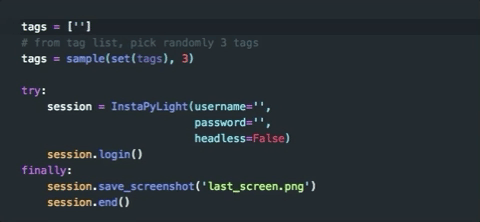InstaPy-Light is a light version of InstaPy. The main goal is to have a minimalistic approach over InstaPy, beeing easier to setup and use, including basic features.
InstaPy-Light uses only Firefox and Geckodriver as default browser and driver.
The basics steps to install in any operational system is:
- install firefox
- install geckodriver
- git clone the project or download it using the zip file
- pip3 install requests selenium pyvirtualdisplay
Video tutorial in Brazilian Portuguese:
- tags a list of tags to be used to like posts
- amount the amount of posts you would like to like
example:
tags = ['johnassaraf', 'lawofattraction']
session.like_by_tags(tags, amount=3)Every tag will be liked n(amount) times.
Follow your competitors followers.
- profile list of competitors to follow their followers
- amount the amount of profiles to be followed by competitor
profiles = ['instagram', 'facebook', 'spotify']
session.follow_user_followers(profiles, amount=5)This feature allows us to blacklist profiles by campaign.
- campaign campaign name
- blacklist_likes=True avoid liking profiles already liked
- blacklist_follows=True avoid following already followed profiles
- never_follow_again=True avoid unfollow and follow a profile again. After follow/unfollow process, the profile won't be followed again.
example:
session.set_blacklist(campaign='blacklist_campaign',
blacklist_likes=True,
blacklist_follows=True,
never_follow_again=True)Unfollow only profiles saved in your previous blacklist campaign
- campaign blacklist campaign name
- amount amount of profiles to be unfollowed
session.unfollow_by_blacklist_campaign(campaign='blacklist_campaign',
amount=5)Unfollow profiles
- amount amount of profiles to be unfollowed
session.unfollow_users(amount=5)This is useful when you´re running it in a server and don´t have access to the screen of the browser. If some error was raised, you can see the last screen to be able to check what could be wrong.
- filename file name to be saved in the root folder of InstaPy-Light
session.save_screenshot(filename='image.png')https://converge.github.io/InstaPy-Light
Feel free to send me feedbacks to [email protected]