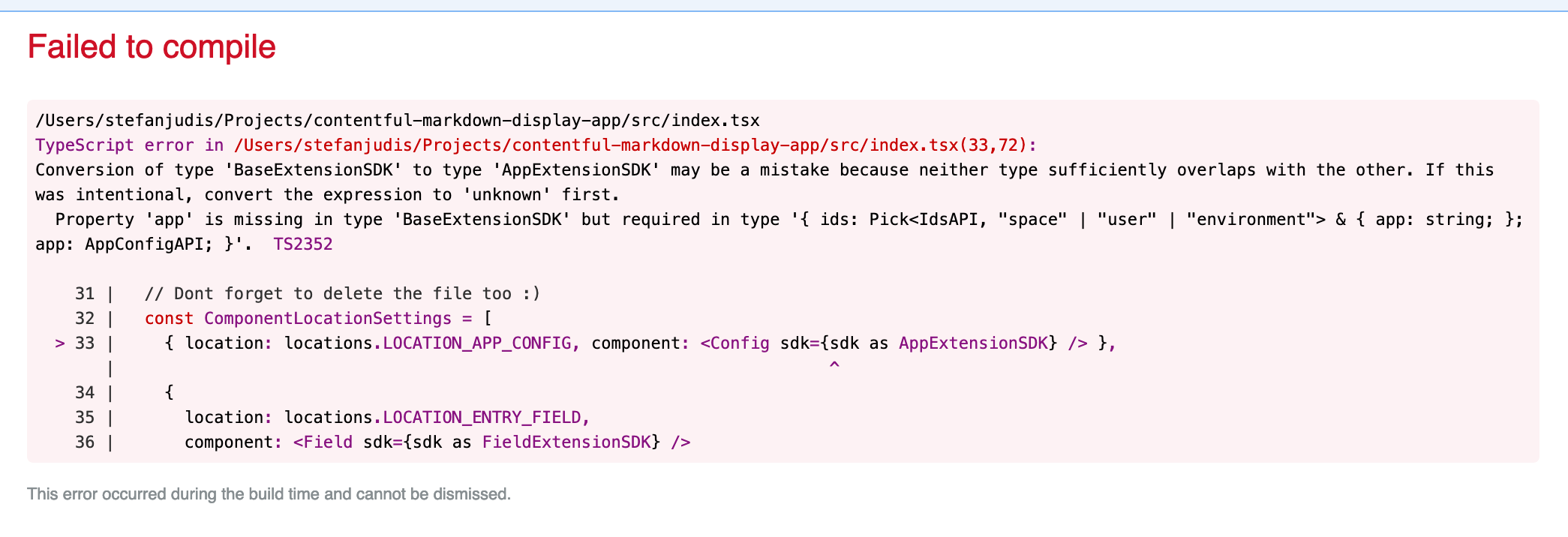My best guess is that the command line tool is sending the wrong structure for Entries list { type: "Entries" }, instead of { type: "Array", items: { type: "Link", linkType: "Entry" } }
{
"status": 422,
"statusText": "Unprocessable Entity",
"message": "Validation error",
"details": {
"errors": [
{
"name": "in",
"details": "Value must be one of expected values",
"path": [
"locations",
2,
"fieldTypes",
0
],
"value": {
"type": "Entries"
},
"expected": [
{
"type": "Symbol"
},
{
"type": "Text"
},
{
"type": "RichText"
},
{
"type": "Integer"
},
{
"type": "Number"
},
{
"type": "Date"
},
{
"type": "Boolean"
},
{
"type": "Object"
},
{
"type": "Location"
},
{
"type": "Link",
"linkType": "Asset"
},
{
"type": "Link",
"linkType": "Entry"
},
{
"type": "Array",
"items": {
"type": "Symbol"
}
},
{
"type": "Array",
"items": {
"type": "Link",
"linkType": "Entry"
}
},
{
"type": "Array",
"items": {
"type": "Link",
"linkType": "Asset"
}
}
]
},
{
"name": "unexpected",
"details": "The property \"fieldTypes\" is not expected",
"path": [
"locations",
2,
"fieldTypes"
]
},
{
"name": "in",
"details": "Value must be one of expected values",
"path": [
"locations",
2,
"location"
],
"value": "entry-field",
"expected": [
"page"
]
},
{
"name": "in",
"details": "Value must be one of expected values",
"path": [
"locations",
2
],
"value": {
"location": "entry-field",
"fieldTypes": [
{
"type": "Entries"
}
]
},
"expected": [
{
"location": "entry-sidebar"
},
{
"location": "entry-editor"
},
{
"location": "dialog"
},
{
"location": "app-config"
}
]
},
{
"name": "in",
"details": "Value must be one of expected values",
"path": [
"locations",
2
],
"value": {
"location": "entry-field",
"fieldTypes": [
{
"type": "Entries"
}
]
},
"expected": [
{
"$ref": "#/definitions/entryFieldLocation"
},
{
"$ref": "#/definitions/pageLocation"
},
{
"type": "object",
"enum": [
{
"location": "entry-sidebar"
},
{
"location": "entry-editor"
},
{
"location": "dialog"
},
{
"location": "app-config"
}
]
}
]
}
]
},