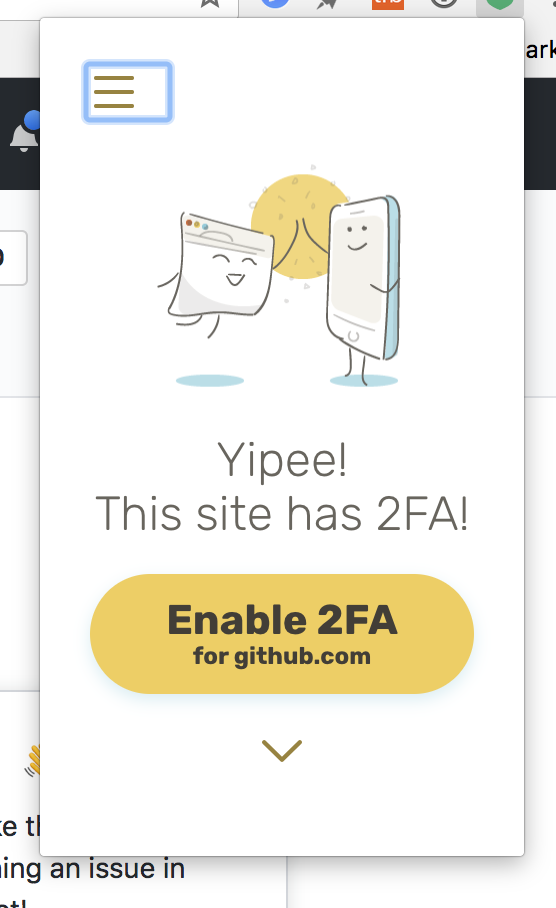conorgil / 2fa-notifier Goto Github PK
View Code? Open in Web Editor NEW2FA Notifier is a web extension that notifies users whether or not the sites they visit support two factor authentication (2FA).
Home Page: https://2fanotifier.org
License: MIT License