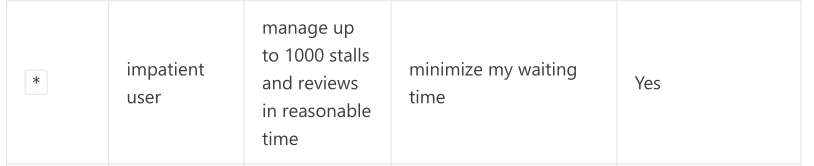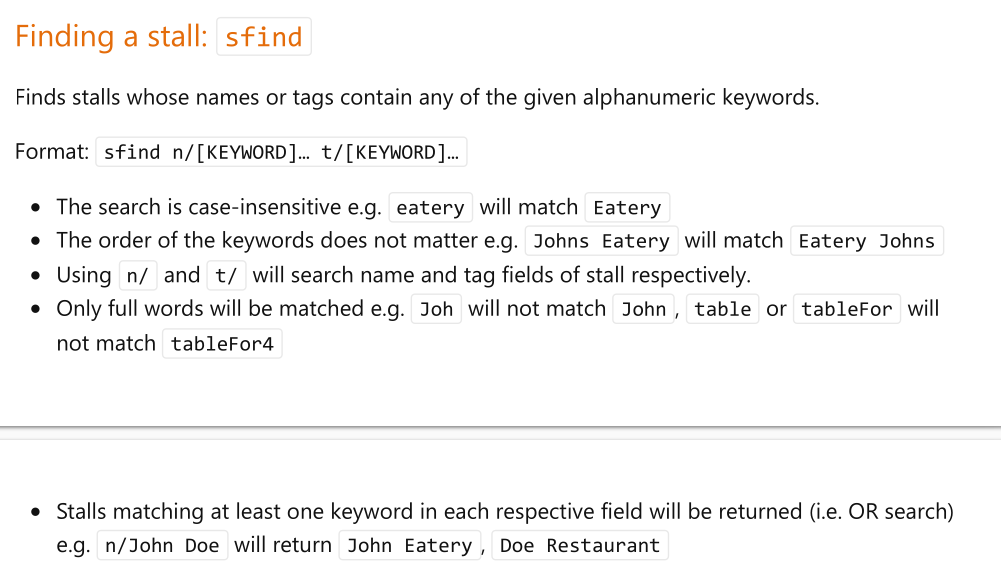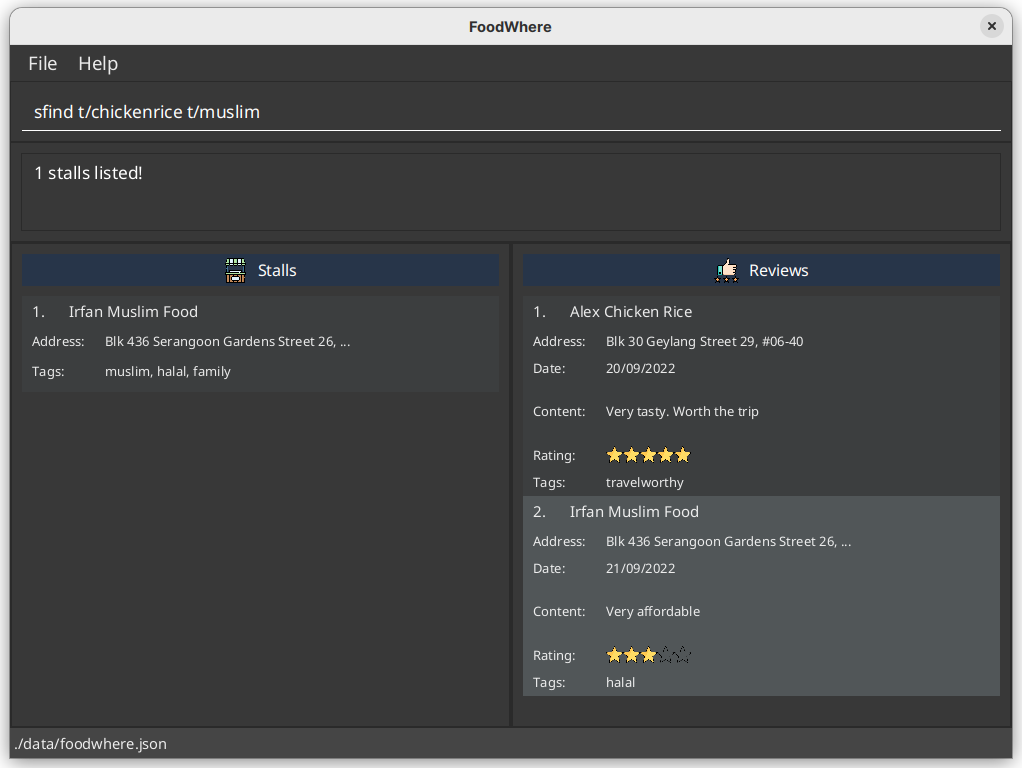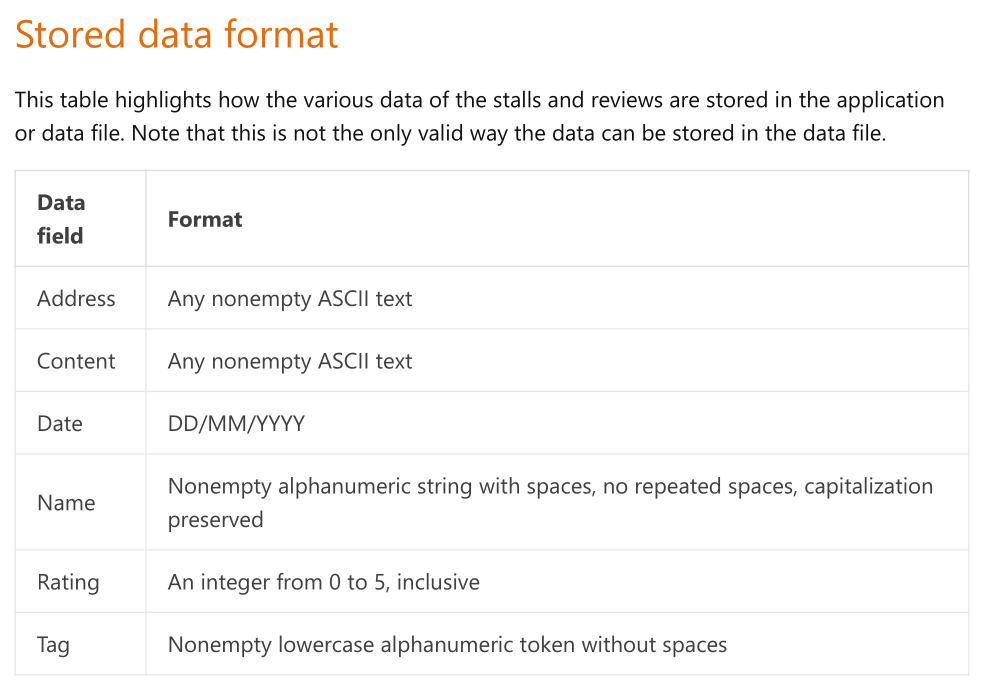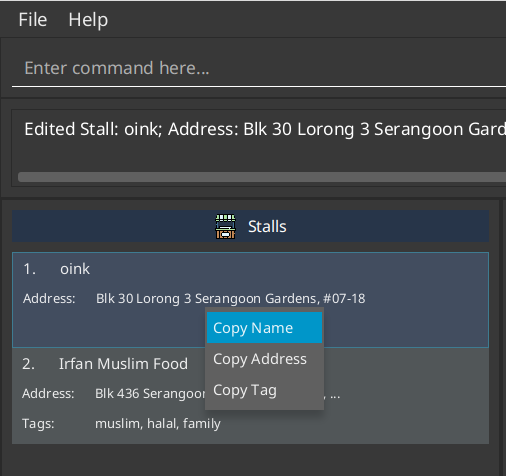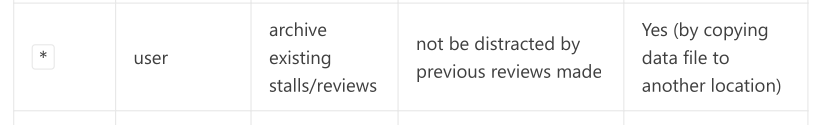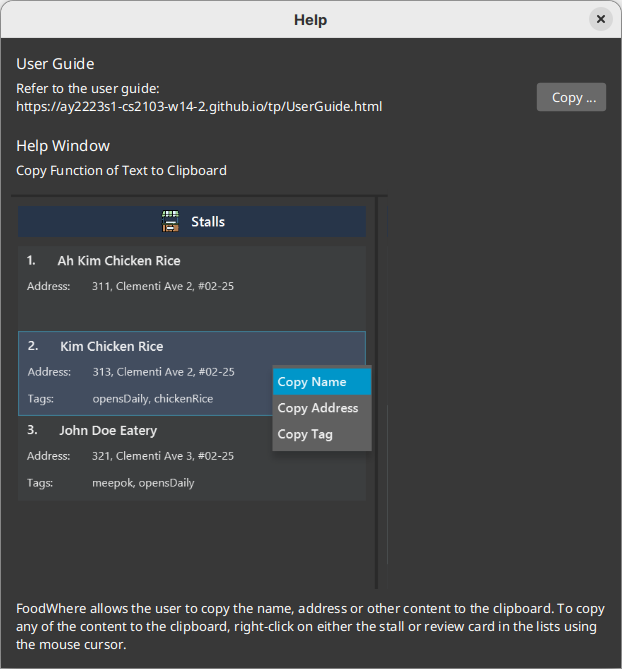pe's People
pe's Issues
Vague user story about impatient user
Unable to copy data with keyboard only
The app allows users to copy data by right-clicking, but not with only the keyboard.
While it is a useful feature, the project constraints call for typing being the preferred method of interaction. So there should be a command to let users optionally copy data without using the mouse.
As stated on the project requirements website:
it simply means the input to the app should be a text command, which can even be entered using a GUI (similar to how AB3 does it).
Undocumented use of multiple tags in find
Steps to reproduce
Enter the command sfind t/chickenrice t/muslim
Expected result
Unknown as usage of multiple tags is allowed for in documentation (sfind n/[KEYWORD]… t/[KEYWORD]… - the ellipses allow for multiple tags) but no explanation of what it's supposed to do.
Actual result
Only stalls with the muslim tag are shown. The chickenrice stall is not shown.
Screenshots
No information about what multiple tag fields does:
When entering the command:
Misleading documentation about JSON format
The user guide provides a list of fields that the JSON data storage file uses. However the fields are not shown correctly as they are stored in the JSON schema. For example, all reviews are stored under an array belonging to their store, and only reviews can have the content key. This is not reflected in the documentation. Instead the documentation makes it seem that content is on the same level as other fields like address, which is not true.
Suggest to give a proper JSON schema instead of this list of fields in the user guide.
Screenshot
Test issue
Test hello
Unable to launch on Wayland on Linux
When running in a Wayland environment on Linux (Fedora 36 distro) the app does not start. The bug is due to a bug in the default JavaFX version that makes it crash on Wayland. App works when forcing desktop environment to X11.
Logs
Error message
(java:1160936): Gdk-CRITICAL **: 16:12:16.566: gdk_x11_display_set_window_scale: assertion 'GDK_IS_X11_DISPLAY (display)' failed
(java:1160936): GLib-GObject-WARNING **: 16:12:16.566: invalid cast from 'GdkWaylandDisplay' to 'GdkX11Display'
System Info
$ gnome-shell --version
GNOME Shell 42.6
$ uname -a
Linux rome 6.0.5-200.fc36.x86_64 #1 SMP PREEMPT_DYNAMIC Wed Oct 26 15:55:21 UTC 2022 x86_64 x86_64 x86_64 GNU/Linux
$ cat /etc/os-release
NAME="Fedora Linux"
VERSION="36 (Workstation Edition)"
ID=fedora
VERSION_ID=36
VERSION_CODENAME=""
PLATFORM_ID="platform:f36"
PRETTY_NAME="Fedora Linux 36 (Workstation Edition)"
ANSI_COLOR="0;38;2;60;110;180"
LOGO=fedora-logo-icon
CPE_NAME="cpe:/o:fedoraproject:fedora:36"
HOME_URL="https://fedoraproject.org/"
DOCUMENTATION_URL="https://docs.fedoraproject.org/en-US/fedora/f36/system-administrators-guide/"
SUPPORT_URL="https://ask.fedoraproject.org/"
BUG_REPORT_URL="https://bugzilla.redhat.com/"
REDHAT_BUGZILLA_PRODUCT="Fedora"
REDHAT_BUGZILLA_PRODUCT_VERSION=36
REDHAT_SUPPORT_PRODUCT="Fedora"
REDHAT_SUPPORT_PRODUCT_VERSION=36
PRIVACY_POLICY_URL="https://fedoraproject.org/wiki/Legal:PrivacyPolicy"
VARIANT="Workstation Edition"
VARIANT_ID=workstationCopy tag option in context menu takes extra click to update
Steps to reproduce
- Add an item with a tag
- Edit the item to remove the tag
- Right click the item to see the context menu
Expected behavior
There is no option for copying a tag.
Actual behavior
The option for copying a tag remains. Clicking it causes the context menu to close but does not copy anything.
Screenshots
Archive feature does not do what it says it does
As stated in the DG, the archive feature lets users archive "existing stalls/reviews". It is claimed that this feature is implemented by simply copying the data file to another location. However, due to how the data is stored in the JSON file, this does not let the user archive stalls OR reviews. It only lets the user archive stalls AND reviews. To archive only reviews or only stalls requires heavy JSON editing which is no user-friendly. This is contrary to what the DG says is a complete feature
DG
JSON data example
{
"stalls" : [ {
"name" : "fasdff",
"address" : "jkfsd/afgisd;d/seie/(P*(#%&#)",
"tags" : [ "chickenrice" ],
"reviews" : [ {
"date" : "01/11/2000",
"content" : "Very tasty. Worth the trip",
"rating" : 5,
"tags" : [ "travelworthy" ]
} ]
}, {
"name" : "John Chicken Rice",
"address" : "Blk 30 Lorong 3 Serangoon Gardens, #07-18",
"tags" : [ "charkwaytiao" ],
"reviews" : [ ]
}, {
"name" : "Yu Bak Chor Mee",
"address" : "Blk 11 Ang Mo Kio Street 74, #11-04",
"tags" : [ "bakchormee" ],
"reviews" : [ ]
}, {
"name" : "Irfan Muslim Food",
"address" : "Blk 436 Serangoon Gardens Street 26, #16-43",
"tags" : [ "muslim", "halal", "family" ],
"reviews" : [ {
"date" : "11/01/2022",
"content" : "Very affordable",
"rating" : 3,
"tags" : [ "halal" ]
} ]
} ]
}Missing extension when failing to save data in DG
Use case 15 of the DG calls says that "FoodWhere saves all changes to disk and closes.". It is missing an extension of what happens when saving fails, for example due to lack of permissions.
Clear command is not explicitly marked as dangerous
The clear command is shown in the UG. It is stated to delete all user data. This is a very dangerous command and it should be marked as so. Right now it just looks like an ordinary command that a user reading the user guide might enter on a whim.
Suggestion: add a large warning box under the clear command stating that it deletes user data irreversibly.
Copy does not work for the initial right click of a card
Steps to reproduce
- Select a stall/review with left click and right click to copy
- Copy works
- Right click a different stall/review and copy (do not left click)
- Copy does not work
- Left click a different stall/review and then right click
- Copy works
Expected behavior
You should not need to left click a stall before right clicking for the copy to work. According to the help window, simply right clicking should work.
Recommend Projects
-
 React
React
A declarative, efficient, and flexible JavaScript library for building user interfaces.
-
Vue.js
🖖 Vue.js is a progressive, incrementally-adoptable JavaScript framework for building UI on the web.
-
 Typescript
Typescript
TypeScript is a superset of JavaScript that compiles to clean JavaScript output.
-
TensorFlow
An Open Source Machine Learning Framework for Everyone
-
Django
The Web framework for perfectionists with deadlines.
-
Laravel
A PHP framework for web artisans
-
D3
Bring data to life with SVG, Canvas and HTML. 📊📈🎉
-
Recommend Topics
-
javascript
JavaScript (JS) is a lightweight interpreted programming language with first-class functions.
-
web
Some thing interesting about web. New door for the world.
-
server
A server is a program made to process requests and deliver data to clients.
-
Machine learning
Machine learning is a way of modeling and interpreting data that allows a piece of software to respond intelligently.
-
Visualization
Some thing interesting about visualization, use data art
-
Game
Some thing interesting about game, make everyone happy.
Recommend Org
-
Facebook
We are working to build community through open source technology. NB: members must have two-factor auth.
-
Microsoft
Open source projects and samples from Microsoft.
-
Google
Google ❤️ Open Source for everyone.
-
Alibaba
Alibaba Open Source for everyone
-
D3
Data-Driven Documents codes.
-
Tencent
China tencent open source team.