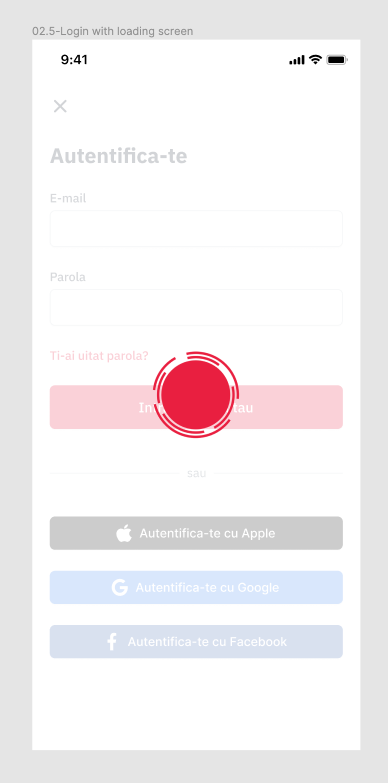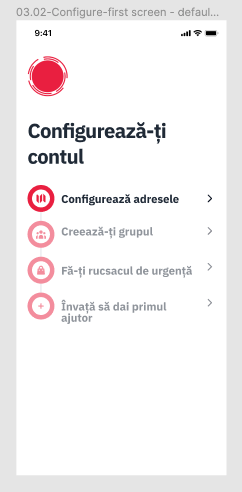De urgenta - Android app
Check out the Wiki!
De Urgență was prototyped in Code for Romania's research project, Civic Labs.
The application aims to inform citizens about how to react to the first critical hours in a crysis situation (like that of an earthquake).
It also aims to build healthy habits that become ingrained with time, so that, when the critical moment arrives, each person knows what the key first steps to keeping themselves safe are.
Contributing | Built with | Repos and projects | Feedback | License | About Code4Ro
Contributing
This project is built by amazing volunteers and you can be one of them! Here's a list of ways in which you can contribute to this project. If you want to make any change to this repository, please make a fork first.
Help us out by testing this project. If you see something that doesn't quite work the way you expect it to, open an Issue. Make sure to describe what you expect to happen and what is actually happening in detail.
If you would like to suggest new functionality, open an Issue and mark it as a [Feature request]. Please be specific about why you think this functionality will be of use. If you can, please include some visual description of what you would like the UI to look like, if you are suggesting new UI elements.
Built with
- Android Studio 2020.3.1
- Android SDK 31
- Kotlin
- RxJava, Retrofit2
- Koin
- Room database
- Firebase crashlytics, analytics & push notifications
Uses Fastlane for automating builds & releases.
Uses the MVVM architectural pattern.
To check and fix formatting issues you can use the following commands:
./gradlew ktlintCheck./gradlew detekt./gradlew lint
To generate dependency updates, you can run the following command:
./gradlew dU
UI design
API endpoints
Repos and projects
Android repo
iOS repo
Web app - frontend
Web app - backend
Feedback
- Request a new feature on GitHub.
- Vote for popular feature requests.
- File a bug in GitHub Issues.
- Email us with other feedback [email protected]
License
This project is licensed under the MPL 2.0 License - see the LICENSE file for details
About Code for Romania
Started in 2016, Code for Romania is a civic tech NGO, official member of the Code for All network. We have a community of around 2.000 volunteers (developers, ux/ui, communications, data scientists, graphic designers, devops, it security and more) who work pro-bono for developing digital solutions to solve social problems. #techforsocialgood. If you want to learn more details about our projects visit our site or if you want to talk to one of our staff members, please e-mail us at [email protected].
Last, but not least, we rely on donations to ensure the infrastructure, logistics and management of our community that is widely spread across 11 timezones, coding for social change to make Romania and the world a better place. If you want to support us, you can do it here.