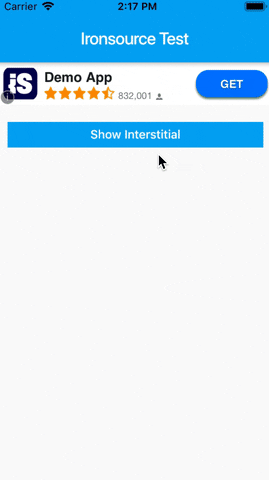A Flutter plugin that uses native platform views (IOS & Android) to show IronSource banner and interstitial ads!
Initialize the plugin (Android Only):
Add the following permissions to your AndroidManifest.xml file inside the manifest tag but outside the tag:
<uses-permission android:name="android.permission.INTERNET" />
<uses-permission android:name="android.permission.ACCESS_NETWORK_STATE" /> <activity
android:name="com.ironsource.sdk.controller.ControllerActivity"
android:configChanges="orientation|screenSize"
android:hardwareAccelerated="true" />
<activity
android:name="com.ironsource.sdk.controller.InterstitialActivity"
android:configChanges="orientation|screenSize"
android:hardwareAccelerated="true"
android:theme="@android:style/Theme.Translucent" />
<activity
android:name="com.ironsource.sdk.controller.OpenUrlActivity"
android:configChanges="orientation|screenSize"
android:hardwareAccelerated="true"
android:theme="@android:style/Theme.Translucent" /> String testAppId = "9b563ab5";
InterstitialHelper interstitialHelper = InterstitialHelper(testAppId);Show Interstitial Ads
- Show Interstitial Ad:
//interstitial ready is can show?
RaisedButton(onPressed: () {
if (interstitialHelper.isShow()) {
interstitialHelper.onShow();
}Interstitial Methods
*Methods InterstitialHelper
//onPause interstitial just work Android
interstitialHelper.onPause();
//onResume interstitial just work Android
interstitialHelper.onResume();
//onDestroy interstitial
interstitialHelper.onDestroy();
//isShow interstitial isShowing ?
interstitialHelper.isShow();
//onShow interstitial show :)
interstitialHelper.onShow();
Show Banner Ad:
IronSourceBanner(
adSize: bannerSize,
listener: (
IronsourceAdEvent event, Map<String, dynamic> args) {
handleEvent(event, args, 'Banner');
},
),- Implement for type of rewarded and offerwall ads.