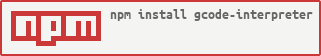npm install --save gcode-interpreter
const Interpreter = require('gcode-interpreter');
const Runner = function() {
const handlers = {
'G0': (params) => {
console.log('G0', params);
},
'G1': (params) => {
console.log('G1', params);
}
};
return new Interpreter({
handlers: handlers,
defaultHandler: (cmd, params) => {
}
});
};
const runner = new Runner()
const file = 'example.nc';
const stream = fs.createReadStream(file, { encoding: 'utf8' });
const content = fs.readFileSync(file, 'utf8');
// Load G-code from stream
runner.loadFromStream(stream, function(err, data) {
});
// loadFromFile
runner.loadFromFile(file, function(err, data) {
});
// Synchronous version of loadFromFile
runner.loadFromFileSync(file);
// loadFromString
const content = fs.readFileSync(file, 'utf8');
runner.loadFromString(content, function(err, data) {
});
// Synchronous version of loadFromString
runner.loadFromStringSync(content);Run this example with babel-node:
import Interpreter from 'gcode-interpreter';
const GCODE = [
'N1 G17 G20 G90 G94 G54',
'N2 G0 Z0.25',
'N3 X-0.5 Y0.',
'N4 Z0.1',
'N5 G01 Z0. F5.',
'N6 G02 X0. Y0.5 I0.5 J0. F2.5',
'N7 X0.5 Y0. I0. J-0.5',
'N8 X0. Y-0.5 I-0.5 J0.',
'N9 X-0.5 Y0. I0. J0.5',
'N10 G01 Z0.1 F5.',
'N11 G00 X0. Y0. Z0.25'
].join('\n');
class Toolpath {
handlers = {
'G0': (params) => {
console.log('G0', params);
},
'G1': (params) => {
console.log('G1', params);
},
'G2': (params) => {
console.log('G2', params);
},
'G17': (params) => {
console.log('G17');
},
'G20': (params) => {
console.log('G20');
},
'G90': (params) => {
console.log('G90');
},
'G94': (params) => {
console.log('G94');
},
'G54': (params) => {
console.log('G54');
}
};
constructor(options) {
options = options || {};
return new Interpreter({
handlers: this.handlers,
defaultHandler: (cmd, params) => {
}
});
}
}
const toolpath = new Toolpath();
toolpath
.loadFromString(GCODE, (err, results) => {
if (err) {
console.error(err);
return;
}
})
.on('data', (data) => {
// 'data' event listener
})
.on('end', (results) => {
// 'end' event listener
});and you will see the output as below:
G17
G20
G90
G94
G54
G0 { Z: 0.25 }
G0 { X: -0.5, Y: 0 }
G0 { Z: 0.1 }
G1 { Z: 0, F: 5 }
G2 { X: 0, Y: 0.5, I: 0.5, J: 0, F: 2.5 }
G2 { X: 0.5, Y: 0, I: 0, J: -0.5 }
G2 { X: 0, Y: -0.5, I: -0.5, J: 0 }
G2 { X: -0.5, Y: 0, I: 0, J: 0.5 }
G1 { Z: 0.1, F: 5 }
G0 { X: 0, Y: 0, Z: 0.25 }
https://github.com/cncjs/gcode-toolpath
MIT