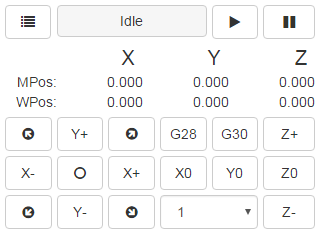For users who want the jog function on a small 320x240 LCD display, use the mount option to set a mount point to serve static files. For example:
$ cnc -h
Usage: cnc [options]
Options:
-m, --mount [<url>:]<absolute-path> set the mount point for serving static files (default: /static:static)
First, download the latest zip file from https://github.com/cncjs/cncjs-pendant-tinyweb/releases and save it to your Raspberry Pi to serve as static files. Let's assume you extract the zip file within the /home directory, you will see the a tinyweb directory under /home after extraction.
Then, run cnc with the -m option, like below:
$ cnc -m /pendant:/home/tinyweb/src
After that, you should be able to see the tinyweb console as shown below at http://localhost:8000/pendant/.
It should fit perfectly with your 320x240 LCD display.