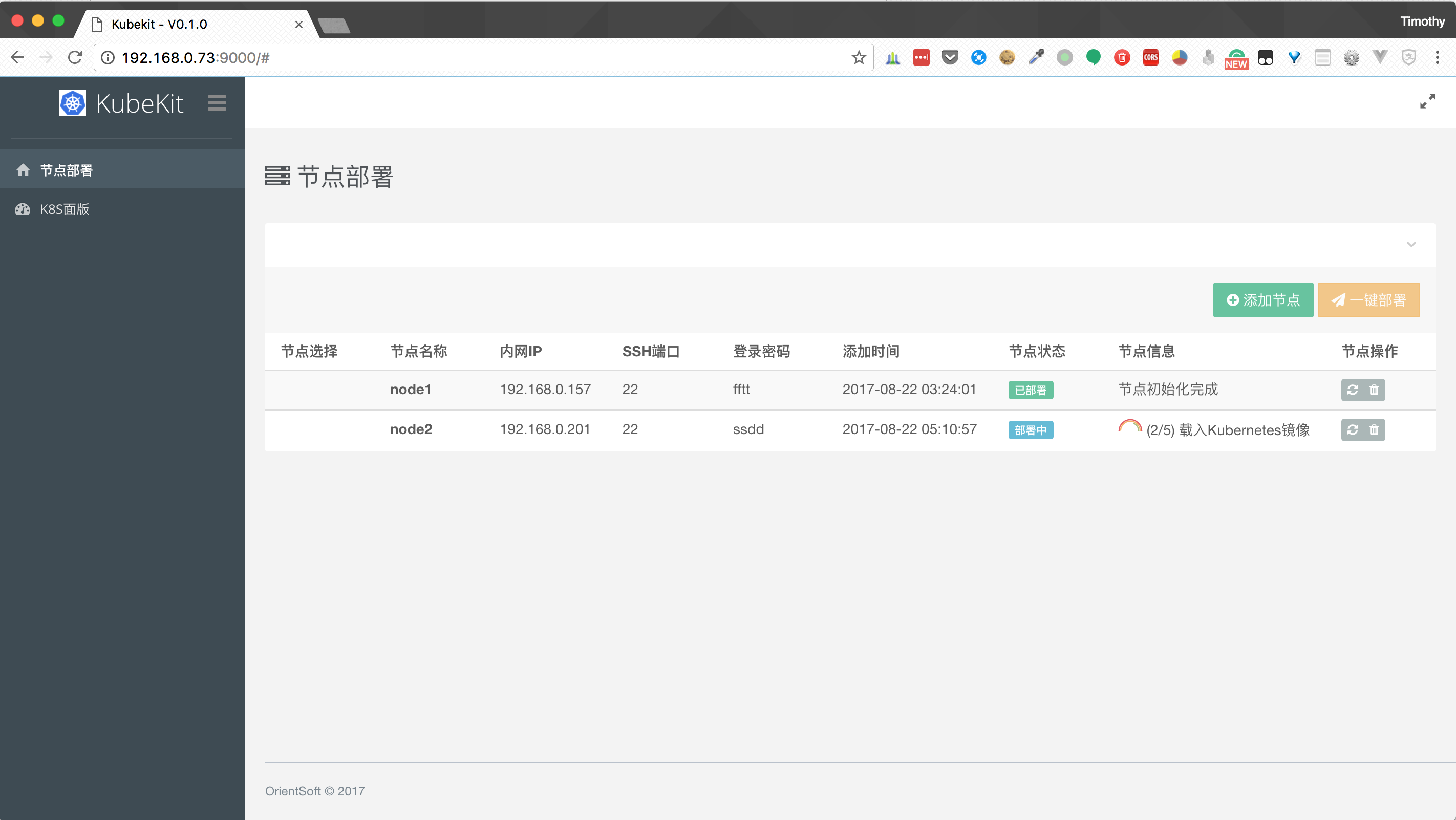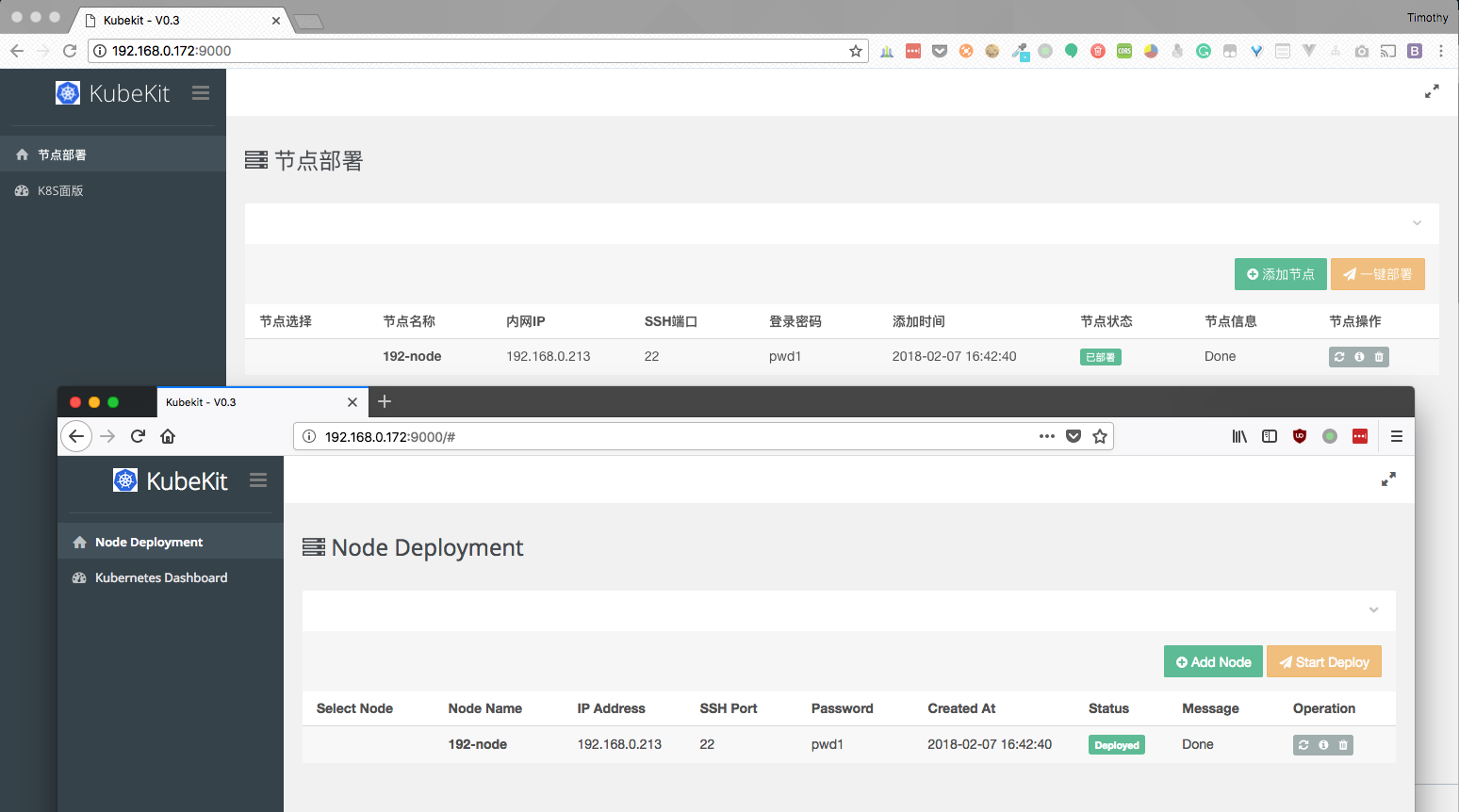___ __ ___ ___ ________ _______ ___ __ ___ _________
|\ \|\ \ |\ \|\ \|\ __ \|\ ___ \ |\ \|\ \ |\ \|\___ ___\
\ \ \/ /|\ \ \\\ \ \ \|\ /\ \ __/|\ \ \/ /|\ \ \|___ \ \_|
\ \ ___ \ \ \\\ \ \ __ \ \ \_|/_\ \ ___ \ \ \ \ \ \
\ \ \\ \ \ \ \\\ \ \ \|\ \ \ \_|\ \ \ \\ \ \ \ \ \ \ \
\ \__\\ \__\ \_______\ \_______\ \_______\ \__\\ \__\ \__\ \ \__\
\|__| \|__|\|_______|\|_______|\|_______|\|__| \|__|\|__| \|__|
- About
- Highlights
- Supported OS
- Requirements
- Quick Start
- User Manual
- CLI Commands
- Uninstall
- Web UI Portal
- License
Kubekit is a deployment toolkit, it provides offline installation solution for kubernetes. You can use it for deploying Kubernetes to OFFLINE production environment.
The Kubekit will install
- Docker (1.12.6)
- Kubernetes and all its components
- Kubernetes dashboard, with default node port:31234
- Easy to bring up Kubernetes master by only one CLI command
- Ease of use through Web UI portal
- Manage and initialize multiple nodes with "one-click"
- CentOS release 7.3.1611 with minimal installation (Already tested & verified)
- CentOS release 7.4.1708 with minimal installation (Already tested & verified)
- Make sure you have root privileges for all the servers.
- The firewalls are not managed, you'll need to implement your own rules the way you used to, in order to avoid any issue during deployment you should disable your firewall.
- Make sure all the kubernetes nodes have different hostnames.
- Make sure the date and timezone of all the kubernetes nodes are the same.
- Download latest release of kubekit:
-
Download it form our mirror server:[Download] (RECOMMENDED!)
-
Or download it from GitHub
Then extract it to
./kubekit/
- Download offline package according to your OS version:
| OS Version | K8S Version | Dashboard Version | Latest Release | Package Download |
|---|---|---|---|---|
| CentOS 7.3.1611 | V1.7.2 | V1.6.3 | 2017.12.22 | Download |
| CentOS 7.4.1708 | V1.8.1 | V1.7.1 | 2017.12.22 | Download |
| CentOS 7.4.1708 | V1.9.2 | V1.8.2 | 2018.2.1 | Download |
- Extract all the files from offline package to
./kubekit/packageand make *.sh executable:
cd package
chmod +x *.sh-
COPY ./kubekit to a node which is selected to be Kubernetes master.
-
Login to that node, initialize it with Kubernetes master by its IP:
./kubekit init 192.168.0.100
-
Take a cup of coffee and wait until master node is ready. And also, a Web UI portal will be available with default port: 9000.
-
Access the Web UI Portal with
http://MASTER_IP:9000and initialize other Kubernetes worker nodes through it. -
Don't forget to reload bash settings before using kubectl:
source ~/.bashrc
For detailed usage, please refer to 《Kubekit安装与使用手册》
→ ./kubekit h
NAME:
KubeKit - A toolkit for Kubernetes & apps offline deployment.
USAGE:
kubekit [global options] command [command options] [arguments...]
VERSION:
0.3
COMMANDS:
init, i Initialize current server with Docker engine & Kubernetes master.
server, s Start kubekit file server & toolkit server.
help, h Shows a list of commands or help for one command
GLOBAL OPTIONS:
--help, -h show help
--version, -v print the version
By default, kubekit will use port 8000 for file server and port 9000 for toolkit server, if they are conflicted with any running program, you can start kubekit with specified port.
USAGE:
kubekit server FILE_SERVER_PORT TOOLKIT_SERVER_PORTGet more help via:
./kubekit server -h To uninstall Kubernetes & kubekit, there are several steps:
- Reset the Kubernetes node:
kubeadm reset- Remove kubelet and related components:
yum -y remove kubelet kubeadm kubectl- Delete kubekit and the offline package:
rm -rf /path/to/kubekitWith Web UI Portal, you can manage all the Kubernetes worker nodes and initialize them, join them to Kubernetes cluster with "one-click".
You can start Web UI Portal manually when kubekit program exited:
./kubekit serverLanguage is auto-detected by browser's language settings.
Supported languages:
- Chinese
- English