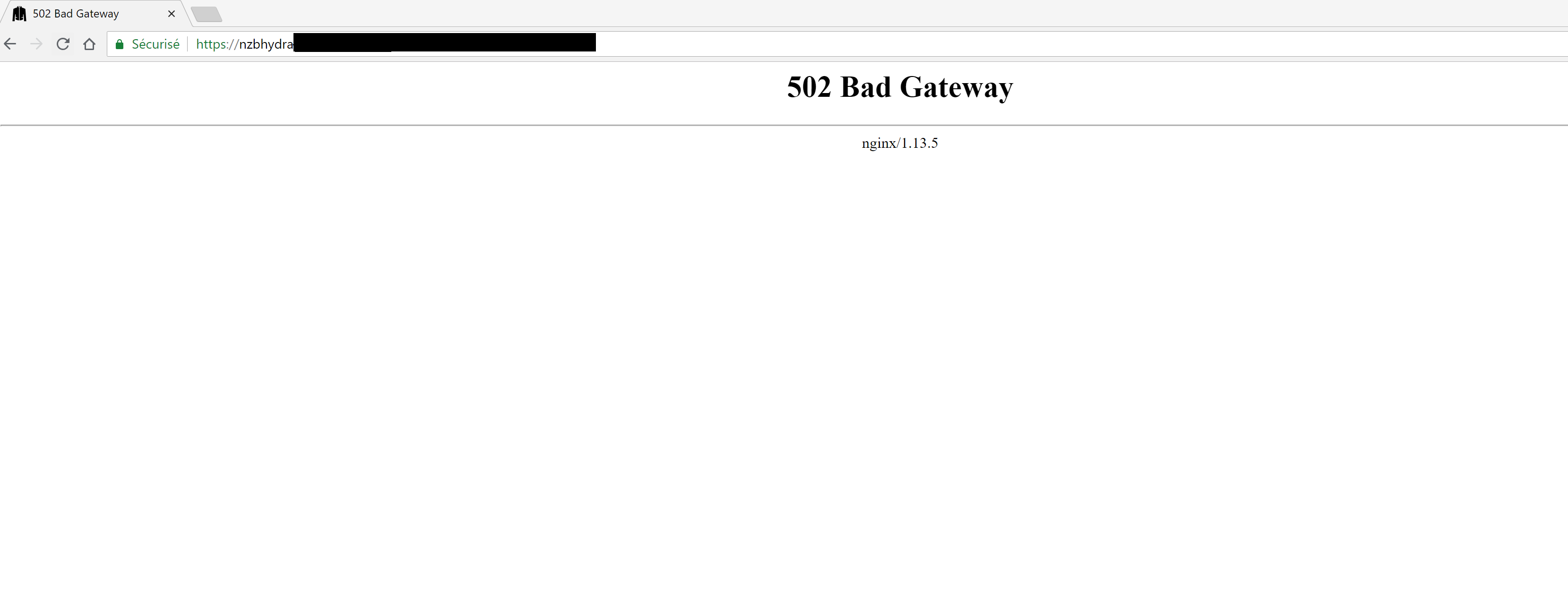Getting the following error when using the plex_autoscan_url.sh script. I realise this can be found without the script but it would probably give others issues too.
$ /opt/scripts/plex_autoscan/plex_autoscan_url.sh
Traceback (most recent call last):
File "<string>", line 1, in <module>
File "/usr/lib/python2.7/json/__init__.py", line 291, in load
**kw)
File "/usr/lib/python2.7/json/__init__.py", line 339, in loads
return _default_decoder.decode(s)
File "/usr/lib/python2.7/json/decoder.py", line 364, in decode
obj, end = self.raw_decode(s, idx=_w(s, 0).end())
File "/usr/lib/python2.7/json/decoder.py", line 380, in raw_decode
obj, end = self.scan_once(s, idx)
ValueError: Expecting property name: line 25 column 5 (char 878)
/opt/scripts/plex_autoscan/plex_autoscan_url.sh: line 5: [: =: unary operator expected
Traceback (most recent call last):
File "<string>", line 1, in <module>
File "/usr/lib/python2.7/json/__init__.py", line 291, in load
**kw)
File "/usr/lib/python2.7/json/__init__.py", line 339, in loads
return _default_decoder.decode(s)
File "/usr/lib/python2.7/json/decoder.py", line 364, in decode
obj, end = self.raw_decode(s, idx=_w(s, 0).end())
File "/usr/lib/python2.7/json/decoder.py", line 380, in raw_decode
obj, end = self.scan_once(s, idx)
ValueError: Expecting property name: line 25 column 5 (char 878)
No Plex Autoscan token found.
http://:/
$ cat /opt/plex_autoscan/config/config.json
{
"DOCKER_NAME": "plex",
"PLEX_DATABASE_PATH": "/opt/plex/Library/Application Support/Plex Media Server/Plug-in Support/Databases/com.plexapp.plugins.library.db",
"PLEX_EMPTY_TRASH": true,
"PLEX_EMPTY_TRASH_CONTROL_FILES": [
"/mnt/unionfs/mounted.bin"
],
"PLEX_EMPTY_TRASH_MAX_FILES": 100,
"PLEX_EMPTY_TRASH_ZERO_DELETED": false,
"PLEX_LD_LIBRARY_PATH": "/usr/lib/plexmediaserver",
"PLEX_LOCAL_URL": "http://plex.redacted",
"PLEX_SCANNER": "/usr/lib/plexmediaserver/Plex\\ Media\\ Scanner",
"PLEX_SECTION_PATH_MAPPINGS": {
"1": [
"/Movies/"
],
"2": [
"/TV/"
]
},
"PLEX_SUPPORT_DIR": "/var/lib/plexmediaserver/Library/Application\\ Support",
"PLEX_TOKEN": "redacted",
"PLEX_USER": "plex",
"PLEX_WAIT_FOR_EXTERNAL_SCANNERS": true,
'PLEX_ANALYZE_FILE': false,
"SERVER_ALLOW_MANUAL_SCAN": false,
"SERVER_FILE_EXIST_PATH_MAPPINGS": {
"/mnt/unionfs/Media": [
"/data"
]
},
"SERVER_IP": "0.0.0.0",
"SERVER_MAX_FILE_CHECKS": 10,
"SERVER_PASS": "redacted",
"SERVER_PATH_MAPPINGS": {
"/data/Movies/": [
"/movies/",
"/unionfs/Media/Movies/"
],
"/data/TV/": [
"/tv/",
"/unionfs/Media/TV/"
]
},
"SERVER_IGNORE_LIST": [
"/.grab/",
".DS_Store",
"Thumbs.db"
],
"SERVER_USE_SQLITE": false,
"SERVER_PORT": 3468,
"SERVER_SCAN_DELAY": 5,
"USE_DOCKER": true,
"USE_SUDO": false
}
$ cat /opt/scripts/plex_autoscan/plex_autoscan_url.sh
#!/bin/bash
server_ip=$(cat /opt/plex_autoscan/config/config.json | python -c 'import json,sys;obj=json.load(sys.stdin);print obj["'SERVER_IP'"]';)
if [ $server_ip = 0.0.0.0 ]; then
plex_server_ip="$(curl -s http://checkip.amazonaws.com)"
else
plex_server_ip=$server_ip
fi
port=$(cat /opt/plex_autoscan/config/config.json | python -c 'import json,sys;obj=json.load(sys.stdin);print obj["'SERVER_PORT'"]';)
key=$(grep -m 1 "$port" /opt/plex_autoscan/plex_autoscan.log 2>/dev/null | sed 's:.*/::')
if [ -z "$key" ]; then
i=1
until [ "$key" ] || [ $i -gt 20 ]; do
key=$(grep -m 1 "$port" /opt/plex_autoscan/plex_autoscan.log.$i 2>/dev/null | sed 's:.*/::')
let i++
done
if [ -z "$key" ]; then
echo "No Plex Autoscan token found."
#exit 1
fi
fi


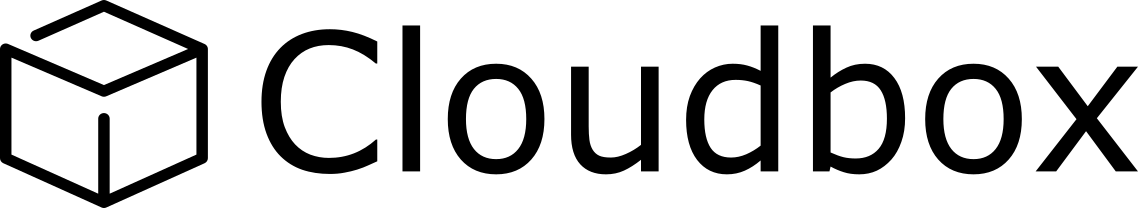








)