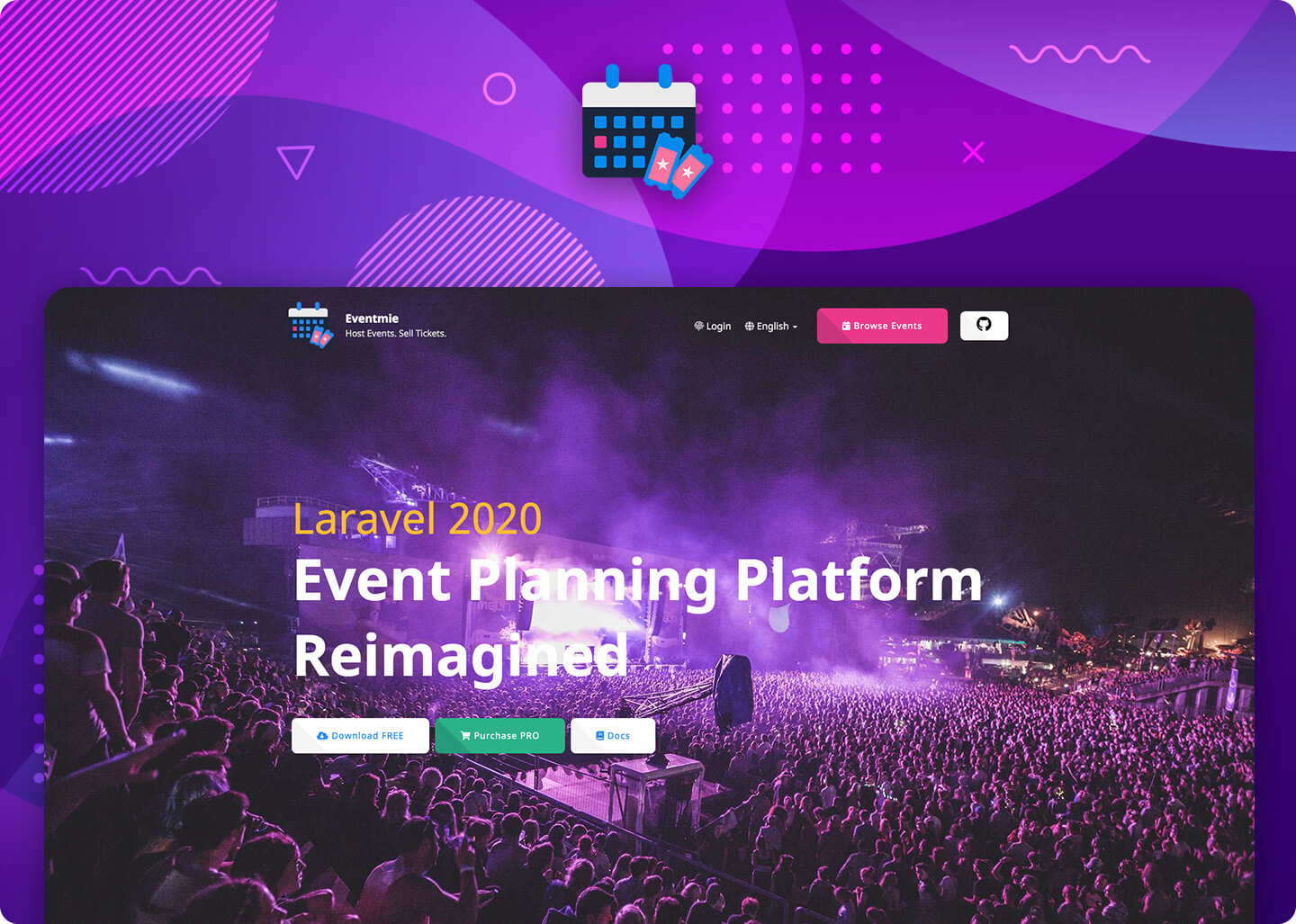Welcome to Eventmie Lite 2.0
Eventmie is an Event planning and management Laravel package. With Eventmie, launch a dedicated platform for Event planning on your domain. Streamline the event planning process through automation. Eventmie is secure, scalable, production-ready.
Just install it into a brand new Laravel application or an existing one and start selling events for free.
Read the documentation live - Eventmie Docs
Live Preview - Eventmie
Here's a complete video tutorial guide for getting started quickly Eventmie Academy ✌️
Eventmie Lite Version is open-source, free to use. Lite version has got limited features & functionality.
Eventmie Pro Version comes with Commercial license. Pro version is fully loaded with a lot of useful and exciting features.
- Live - Live preview available now.
- Purchase - Available for purchase now - Flat 50% Off (limited time offer)
EventmiePro FullyLoaded comes with Commercial license. Eventmie Pro FullyLoaded is Advanced version of Eventmie Pro Loaded with Power pack features.
- Live - Live preview available now.
- Purchase - Available for purchase now - Flat 50% Off (limited time offer)
Eventmie can be installed via composer. Easy... 🍻
composer require classiebit/eventmie
- Laravel version 5.5 / 5.6 / 5.7 / 5.8 / 6.x / 7.x / 8.x / 9.x
- Make sure to install Eventmie package on a Fresh or Existing Laravel application.
- We also assume that you've setup the database.
- If you're running MySql version older than < 5.7 then disable strict mode in Laravel
config/database.php'strict' => false
-
If installing Eventmie on an existing Laravel application and you already have Auth system then skip this step
if installing Eventmie on Fresh Laravel application then run
For Laravel 5.5 to 5.8
php artisan make:auth php artisan migrate
For Laravel 6.x
composer require laravel/ui --dev php artisan ui vue --auth npm install && npm run dev php artisan migrate -
Install Eventmie via Composer
composer require classiebit/eventmie -
Run Eventmie install command
php artisan eventmie:install
After installation, you'll see the Eventmie config config/eventmie file. You can make the following changes-
-
Route config - whether to run Eventmie as a base site e.g
example.comor on a specific url e.gexample.com/myevents'route' => [ 'prefix' => null, // for front-end 'admin_prefix' => 'admin', // for admin panel ],
-
RTL Languages - Eventmie detects RTL language from this list and changes site direction accordingly. You can add any other RTL language to the list.
'rtl_langs' => [ 'ar', // arabic 'fa', // persian 'he', // hebrew 'ms', // malay 'ur', // urdu 'ml' // malayalam ],
Demo accounts have got demo data to easily showcase all the features of Eventmie.
-
We refresh the database every day.
-
While in demo mode, there are no restrictions except -
- Deleting or Disabling user account.
- Changing User email and password.
- Deleting categories and events.
- Modifying admin panel settings.
Password is same for all -
password
- David lane -
[email protected] - Cora Woods -
[email protected] - Roman Pane -
[email protected] - Tara Young -
[email protected]
- Super-Admin (full access) -
[email protected]