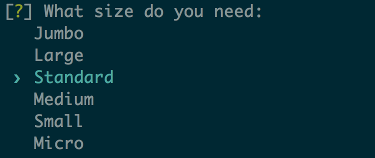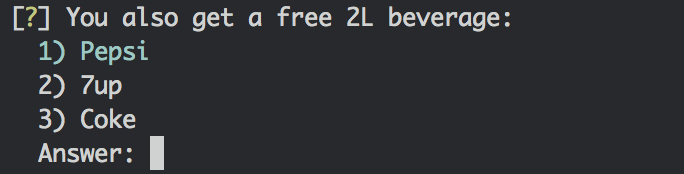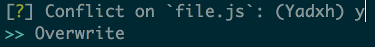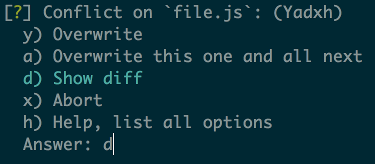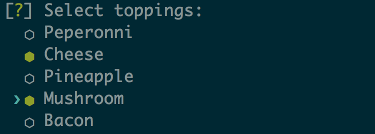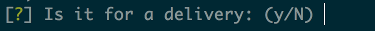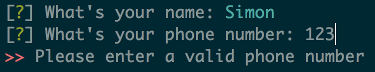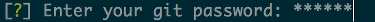Update: We are looking for a successor/maintainance. Here: <#159> Github is starting to invite developers in from the GitHub Sponsors waitlist!
Your recommendations matter, so be sure to nominate me and other contributors of this project you'd like to see on GitHub Sponsors next by using the form in this link: http://github.co/2IHdeOw
PyInquirer is a collection of common interactive command line user interfaces.
PyInquirer 1.0.3 <https://github.com/CITGuru/PyInquirer/releases/tag/1.0.3>
PyInquirer strives to be an easily embeddable and beautiful command line interface for Python. PyInquirer wants to make it easy for existing Inquirer.js users to write immersive command line applications in Python. We are convinced that its feature-set is the most complete for building immersive CLI applications. We also hope that PyInquirer proves itself useful to Python users.
PyInquirer should ease the process of - providing error feedback - asking questions - parsing input - validating answers - managing *hierarchical prompts
Note: PyInquirer provides the user interface and the inquiry session flow. >
Like most Python packages PyInquirer is available on PyPi. Simply use pip to install the PyInquirer package
pip install PyInquirerIn case you encounter any prompt_toolkit error, that means you've the wrong prompt_toolkit version.
You can correct that by doing
pip install prompt_toolkit==1.0.14or download the wheel file from here:
https://pypi.org/project/prompt_toolkit/1.0.14/#filesLike Inquirer.js, using inquirer is structured into two simple steps:
- you define a list of questions and hand them to prompt
- prompt returns a list of answers
from __future__ import print_function, unicode_literals
from PyInquirer import prompt, print_json
questions = [
{
'type': 'input',
'name': 'first_name',
'message': 'What\'s your first name',
}
]
answers = prompt(questions)
print_json(answers) # use the answers as input for your appA good starting point from here is probably the examples section.
Most of the examples intend to demonstrate a single question type or feature:
- editor.py
- expand.py
- list.py
- password.py
- when.py
- checkbox.py
- confirm.py
- hierarchical.py
- pizza.py - demonstrate using different question types
- input.py
- rawlist.py
If you want to launch examples with the code from repository instead of
installing a package you need to execute pip install -e . within project
directory.
questions is a list of questions. Each question has a type.
Take type, name, message, choices[, default,
filter] properties. (Note that default must be the choice index
in the array or a choice value)
Take type, name, message, choices[, default,
filter] properties. (Note that default must the choice index in
the array)
Take type, name, message, choices[, default]
properties. (Note that default must be the choice index in the
array. If default key not provided, then help will be used as
default choice)
Note that the choices object will take an extra parameter called
key for the expand prompt. This parameter must be a single
(lowercased) character. The h option is added by the prompt and
shouldn't be defined by the user.
See examples/expand.py for a running example.
Take type, name, message, choices[, filter,
validate] properties.
Choices marked as {'checked': True} will be checked by default.
Choices whose property disabled is truthy will be unselectable. If
disabled is a string, then the string will be outputted next to the
disabled choice, otherwise it'll default to "Disabled". The
disabled property can also be a synchronous function receiving the
current answers as argument and returning a boolean or a string.
The pointer_index kwarg can be used to specify initial pointer position.
Take type, name, message[, default] properties.
default is expected to be a boolean if used.
Take type, name, message[, default, filter,
validate] properties.
Take type, name, message[, default, filter,
validate] properties.
Take type, name, message[, default, filter,
validate, eargs] properties
Opens an empty or edits the default text in the defined editor. If an editor is given
(should be the full path to the executable but the regular operating
system search path is used for finding the executable) it overrides
the detected editor. Optionally, some environment variables can be
used. If the editor is closed without changes, None is returned. In
case a file is edited directly the return value is always None and
save and ext are ignored.
Takes:
- editor: accepts
defaultto get the default platform editor. But you can also provide the path to an editor e.gvi. - ext: the extension to tell the editor about. This defaults to .txt but changing this might change syntax highlighting e.g ".py"
- save: accepts
TrueorFalseto determine to save a file. - filename: accepts the path of a file you'd like to edit.
- env: accepts any given environment variables to pass to the editor
Launches an instance of the users preferred editor on a temporary file. Once the user exits their editor, the contents of the temporary file are read in as the result. The editor to use is determined by reading the :math:``VISUAL or ``EDITOR environment variables. If neither of those are present, notepad (on Windows) or vim (Linux or Mac) is used.
A question is a dictionary containing question related values:
type: (String) Type of the prompt. Defaults: input - Possible values: input, confirm, list, rawlist, expand, checkbox, password, editorname: (String) The name to use when storing the answer in the answers hash. If the name contains periods, it will define a path in the answers hash.message: (String|Function) The question to print. If defined as a function, the first parameter will be the current inquirer session answers.default: (String|Number|Array|Function) Default value(s) to use if nothing is entered, or a function that returns the default value(s). If defined as a function, the first parameter will be the current inquirer session answers.choices: (Array|Function) Choices array or a function returning a choices array. If defined as a function, the first parameter will be the current inquirer session answers. Array values can be simple strings, or objects containing a name (to display in list), a value (to save in the answers hash) and a short (to display after selection) properties. The choices array can also contain a Separator.validate: (Function) Receive the user input and should return true if the value is valid, and an error message (String) otherwise. If false is returned, a default error message is provided.filter: (Function) Receive the user input and return the filtered value to be used inside the program. The value returned will be added to the Answers hash.when: (Function, Boolean) Receive the current user answers hash and should return true or false depending on whether or not this question should be asked. The value can also be a simple boolean.pageSize: (Number) Change the number of lines that will be rendered when using list, rawList, expand or checkbox.
TODO
``PyInquirer`` is build on prompt_toolkit which is cross platform, and everything that you build on top should run fine on both Unix and Windows systems. On Windows, it uses a different event loop (WaitForMultipleObjects instead of select), and another input and output system. (Win32 APIs instead of pseudo-terminals and VT100.)
It's worth noting that the implementation is a "best effort of what is possible". Both Unix and Windows terminals have their limitations. But in general, the Unix experience will still be a little better.
For Windows, it's recommended to use either cmder or conemu.
Most of the questions are probably related to using a question type or feature. Please lookup and study the appropriate examples.
Issue on Github TODO link
For many issues like for example common Python programming issues stackoverflow might be a good place to search for an answer. TODO link
$ git clone [email protected]:CITGuru/PyInquirer.git
$ cd PyInquirer
$ python -m venv venv
$ source venv/bin/activate
$ pip install --upgrade pip
$ pip install -r requirements.txt
$ pip install -r requirements_dev.txtWith an environment ready you can add new feature and check everything works just fine
$ pytest -sv tests/That's it, now you can fork a project and submit PR with your change!
Credits
This project exists thanks to all the people who contribute!
Thank you to all our backers! Become a backer.
Support us by becoming a sponsor. Your logo will show up here with a link to your website. Become a sponsor.
Copyright (c) 2018 Oyetoke Toby (twitter: @oyetokeT)
Licensed under the MIT license.