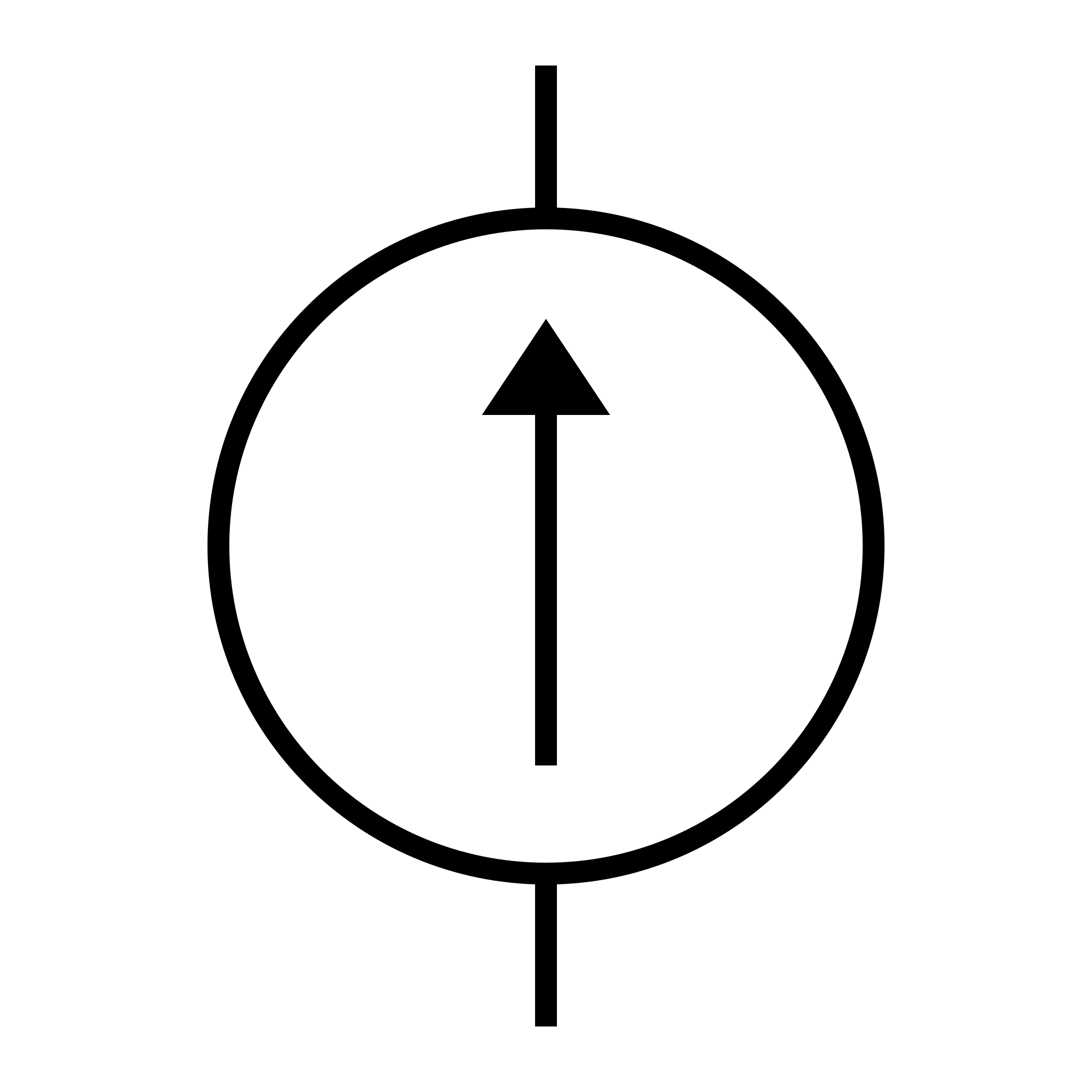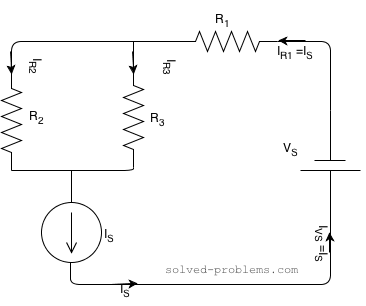An electronic circuit simulator inspired by Paul Falstad's excellent circuit simulator.
A visual, fully interactive circuit simulator in your browser.
// TODO
- Visible component values
- Deletable components
- Editable components values
- Transient analysis
- Capacitors
- Inductors
- Time-varying sources (e.g. sine wave voltage source)
- Default circuit on startup
- Multiple component selection
- Oscilloscopes
- Helpful error messaging (for voltage source loops etc.)
- Non-linear analysis
- Diodes, transistors & valves
- Save, load and share circuits
- AC analysis
Want to play around?
git clone [email protected]:circuitsim/circuit-simulator.git
cd circuit-simulator
npm install
npm run devOpen localhost:8080.