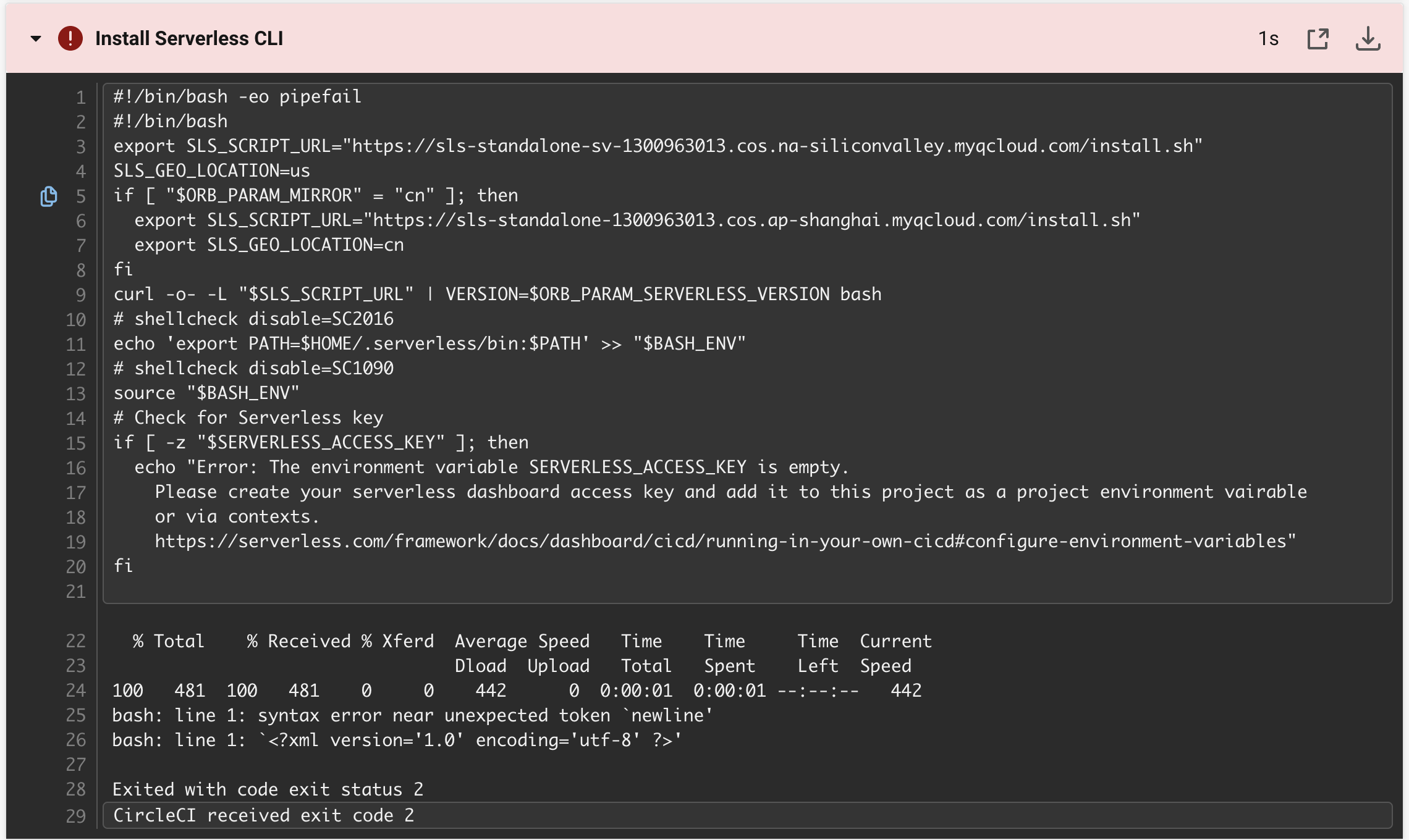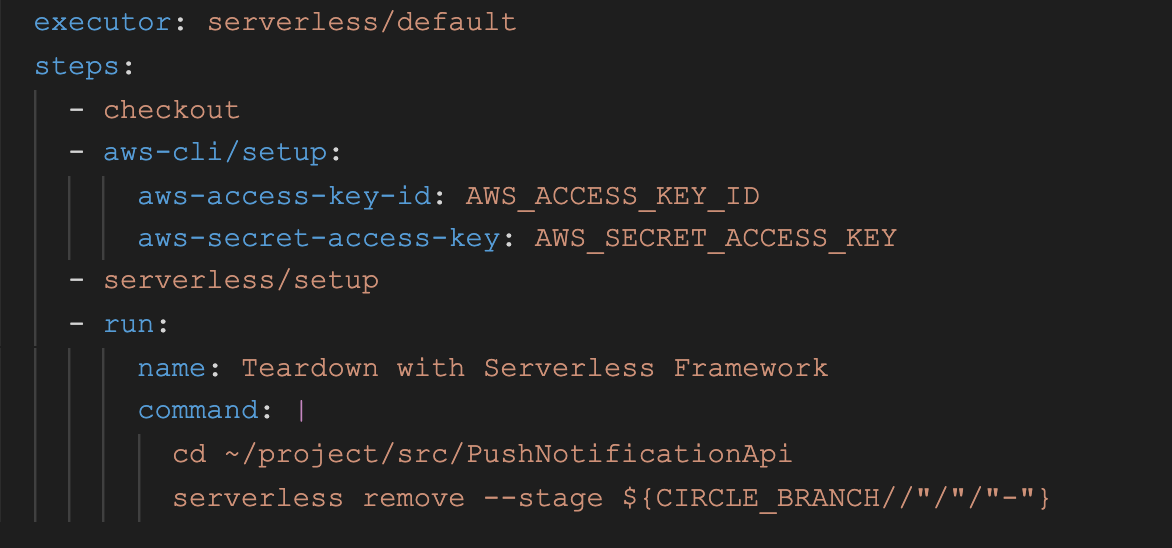Use the Serverless Framework orb for CircleCI to easily deploy to your favorite cloud platform.
Example use-cases are provided on the orb registry page. Source for these examples can be found within the src/examples directory.
CircleCI Orb Registry Page - The official registry page of this orb for all versions, executors, commands, and jobs described. CircleCI Orb Docs - Docs for using and creating CircleCI Orbs.
We welcome issues to and pull requests against this repository!
- Merge pull requests with desired changes to the main branch.
- For the best experience, squash-and-merge and use Conventional Commit Messages.
- Find the current version of the orb.
- You can run
circleci orb info circleci/serverless-framework | grep "Latest"to see the current version.
- You can run
- Create a new Release on GitHub.
- Click "Choose a tag" and create a new semantically versioned tag. (ex: v1.0.0)
- We will have an opportunity to change this before we publish if needed after the next step.
- Click "Choose a tag" and create a new semantically versioned tag. (ex: v1.0.0)
- Click "+ Auto-generate release notes".
- This will create a summary of all of the merged pull requests since the previous release.
- If you have used Conventional Commit Messages it will be easy to determine what types of changes were made, allowing you to ensure the correct version tag is being published.
- Now ensure the version tag selected is semantically accurate based on the changes included.
- Click "Publish Release".
- This will push a new tag and trigger your publishing pipeline on CircleCI.