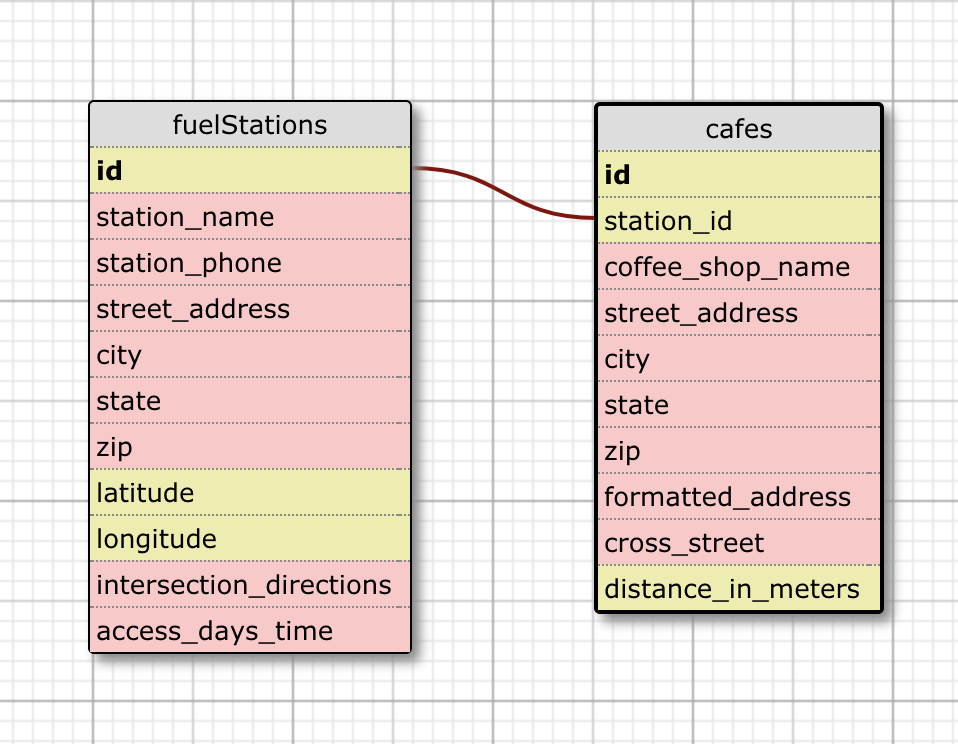Recharge while you recharge! With Recharge API, you can query a sophisticated API to find Electric Vehicle (EV) charging stations and nearby cafes anywhere in the US or Canada. A Heroku-hosted PostgreSQL relational database and well-documented API built with Node.js, Express, and Knex.js.
Query the Recharge API on Heroku: https://recharge-api.herokuapp.com/.
See API Endpoints below for endpoint details.
This is a general guide to setting up a Recharge API development environment on your local machine.
- Node.js, Express.js, and Knex.js
- PostgreSQL database
- Mocha and Chai for testing
- See package.json for a list of required modules
-
Fork this repo using the
Forkbutton in the upper right corner of this page. -
Cloneyour fork onto your local machine
git clone https://github.com/YOUR_GITHUB_USERNAME_HERE/BYOBackend
- Jump into that directory on your local machine
cd BYOBackend
- Add an upstream remote that points to the main repo:
git remote add upstream https://github.com/colehart/BYOBackend/
- Fetch the latest version of
masterfromupstream
git fetch upstream master
-
npm installall dependencies. -
npm startthe development server.
- Create a test database on your local machine:
psql CREATE DATABASE rechargeables
- Run migrations to set up your database schema
knex migrate:latest
- Seed your database
knex seed:run
- Create a testing database
psql CREATE DATABASE rechargeables_test
- Run tests in the test environment:
npm test
This project is going to be configured to use ESLint to automatically check for style and syntax errors.
You can use eslint against your changes:
npm run eslint
This guide assumes that the git remote name of the main repo is upstream and that your fork is named origin.
Create a new branch on your local machine to make your changes against (based on upstream/master):
git checkout -b branch-name-here --no-track upstream/master
We recommend naming your branch using the following convention:
#(stageNumber)-feature-name-your-name
ex: 4-middleware-cole
- Click on the orange and grey Waffle.io badge at the top of this README to see a list of current issues
- Choose one and work on your local machine to fix it
- We recommend naming your branch according to the above convention
- Use TDD as much as possible and make sure there are both happy path and sad path tests for new endpoints
- Once the tests are passing, you can commit your changes. See Making a great commit for more tips.
git add .
git commit -m "Add a concise commit message describing your change here"
- Before pushing to your fork, rebase your commits against the upstream master branch
git pull --rebase upstream master
- Push your changes to a branch on your fork:
git push origin branch-name-here
- Create a Pull Request (PR) to this repo's master using GitHub's UI
- Fill in the requested information re: what you worked on
- Keep your PR small, with a single focus
GET /api/v1/stations
--> returns a response body with an array of all station objects
GET /api/v1/stations/:station_id
--> returns a response body with an array of one station object
POST/api/v1/stations/:station_id
--> returns a response body with an id and a message
PUT/api/v1/stations/:station_id
--> returns a response body with a message
DELETE /api/v1/stations/:station_id
--> returns a response body with an id and a message
GET /api/v1/cafes?cafe_name=CAFE+NAME+HERE
--> returns a response body with an array of matching cafe objects
// See example below
GET /api/v1/stations/:station_id/cafes
--> returns a response body with an array of all cafe objects matching provided station id
GET /api/v1/stations/:station_id/cafes/:cafe_id
--> returns a response body with an array of one cafe object of matching station
POST /api/v1/stations/:station_id/cafes/:cafe_id
--> returns a response body with an id and a message
PUT /api/v1/stations/:station_id/cafes/:cafe_id
--> returns a response body with an id and a message
DELETE /api/v1/cafes/:cafe_id
--> returns a response body with an id and a message
For station with id of 1, and cafe with id of 2
https://recharge-api.herokuapp.com/api/v1/stations/1/cafes/2
Expected response:
[
{
"id": 2,
"cafe_name": "Ink! Coffee",
"street_address": "618 16th St",
"city": "Denver",
"state": "CO",
"zip_code": "80202",
"cross_street": "btwn California & Welton",
"formatted_address": "618 16th St (btwn California & Welton), Denver, CO 80202, United States",
"distance_in_meters": 167,
"station_id": 1,
"created_at": "2018-12-08T01:10:38.015Z",
"updated_at": "2018-12-08T01:10:38.015Z"
}
]
For specific cafe name, enter the following after path:
app.get('/api/v1/cafes?cafe_name=CAFE+NAME+HERE' or CAFE%20NAME%20COFFEE) where spaces are separated by + (plus) characters OR %20
SAMPLE `GET` REQUEST for cafe with name 'Perks Coffee'.
https://recharge-api.herokuapp.com/api/v1/cafes?cafe_name=Perks+Coffee
Expected response:
[
{
"id": 1,
"cafe_name": "Perks Coffee",
"street_address": "650 15th St",
"city": "Denver",
"state": "CO",
"zip_code": null,
"cross_street": null,
"formatted_address": "650 15th St, Denver, CO, United States",
"distance_in_meters": 32,
"station_id": 1,
"created_at": "2018-12-08T01:10:38.014Z",
"updated_at": "2018-12-08T01:10:38.014Z"
}
]
- JavaScript
- Node.js
- Express
- Knex.js
- Heroku
Project spec can be found here.
Feature checklist can be found here here.
Recharge API has a one-to-many relationship between recharging stations and cafes.