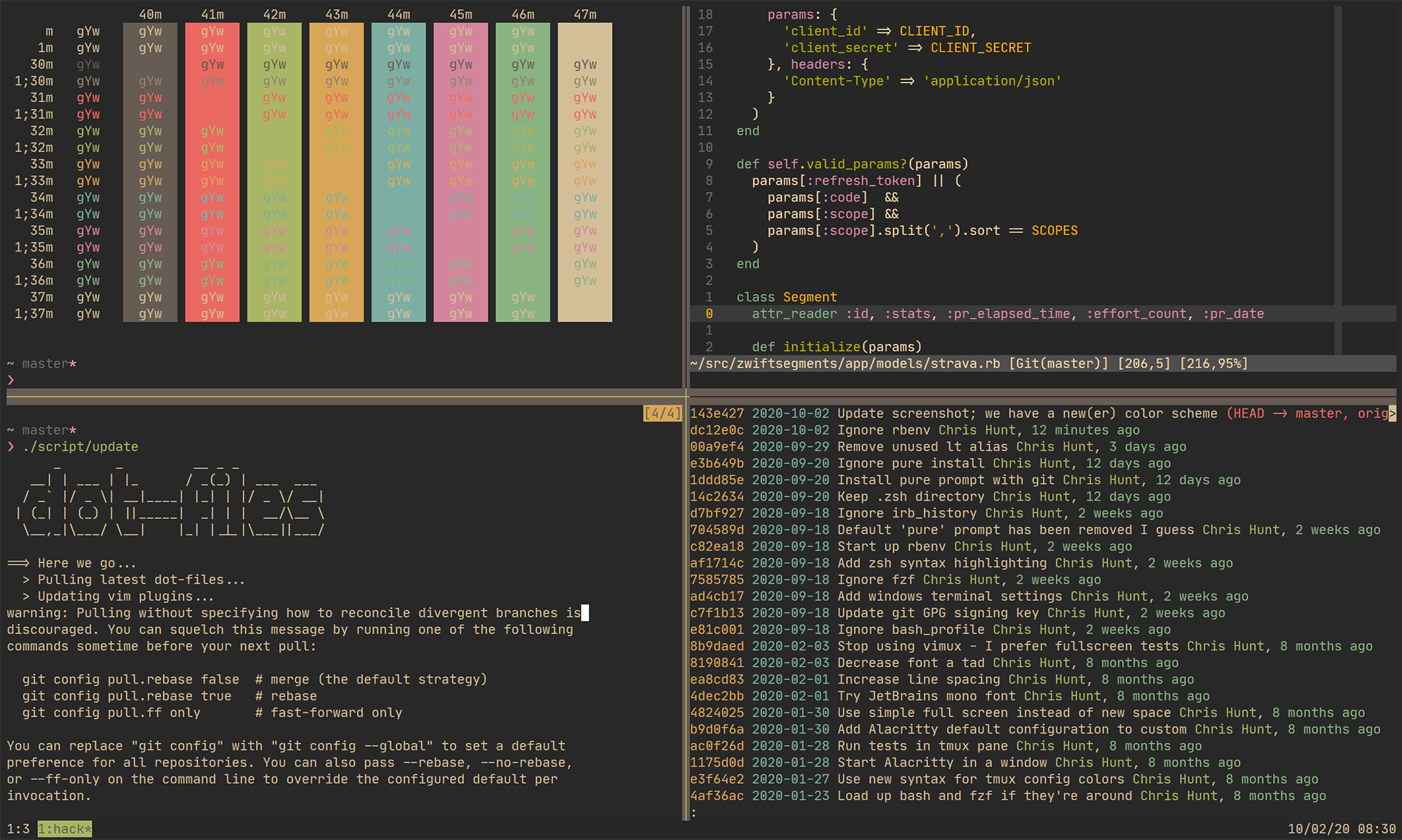🔧 Use and share at your own risk. These are regularly maintained and used daily by me on Linux, Mac OS X, and Windows 10.
- Gruvbox color scheme
- JetBrains Mono font
- Z Shell command interface
- Vim text editor
- Tmux window/session management
- Git version control
- Ruby programming language
- iTerm2 terminal on Mac OS
- Windows Terminal / WSL on Windows 10
$ cd ~
$ git clone https://github.com/chrishunt/dot-files.git .
$ ./script/setup$ cd ~
$ ./script/update