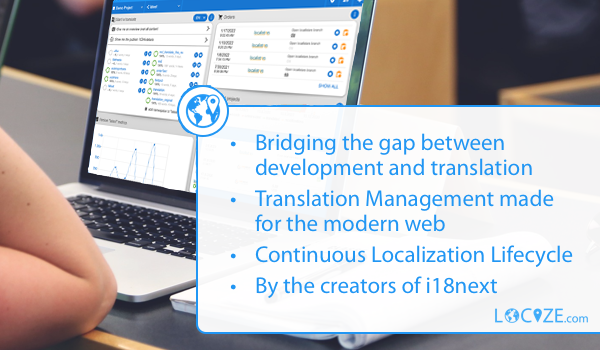This is a simple i18next backend to be used in Node.js, in the browser and for Deno. It will load resources from a backend server using the XMLHttpRequest or the fetch API.
It's based on the deprecated i18next-xhr-backend and can mostly be used as a drop-in replacement.
Source can be loaded via npm or downloaded from this repo.
# npm package
$ npm install i18next-http-backendWiring up:
import i18next from 'i18next';
import HttpApi from 'i18next-http-backend';
i18next.use(HttpApi).init(i18nextOptions);for Deno:
import i18next from 'https://deno.land/x/i18next/index.js'
import Backend from 'https://deno.land/x/i18next_http_backend/index.js'
i18next.use(Backend).init(i18nextOptions);- As with all modules you can either pass the constructor function (class) to the i18next.use or a concrete instance.
- If you don't use a module loader it will be added to
window.i18nextHttpBackend
{
// path where resources get loaded from, or a function
// returning a path:
// function(lngs, namespaces) { return customPath; }
// the returned path will interpolate lng, ns if provided like giving a static path
loadPath: '/locales/{{lng}}/{{ns}}.json',
// path to post missing resources
addPath: '/locales/add/{{lng}}/{{ns}}',
// your backend server supports multiloading
// /locales/resources.json?lng=de+en&ns=ns1+ns2
// Adapter is needed to enable MultiLoading https://github.com/i18next/i18next-multiload-backend-adapter
// Returned JSON structure in this case is
// {
// lang : {
// namespaceA: {},
// namespaceB: {},
// ...etc
// }
// }
allowMultiLoading: false, // set loadPath: '/locales/resources.json?lng={{lng}}&ns={{ns}}' to adapt to multiLoading
// parse data after it has been fetched
// in example use https://www.npmjs.com/package/json5
// here it removes the letter a from the json (bad idea)
parse: function(data) { return data.replace(/a/g, ''); },
//parse data before it has been sent by addPath
parsePayload: function(namespace, key, fallbackValue) { return { key } },
// allow cross domain requests
crossDomain: false,
// allow credentials on cross domain requests
withCredentials: false,
// overrideMimeType sets request.overrideMimeType("application/json")
overrideMimeType: false,
// custom request headers sets request.setRequestHeader(key, value)
customHeaders: {
authorization: 'foo',
// ...
},
requestOptions: { // used for fetch, can also be a function (payload) => ({ method: 'GET' })
mode: 'cors',
credentials: 'same-origin',
cache: 'default'
}
// define a custom request function
// can be used to support XDomainRequest in IE 8 and 9
//
// 'options' will be this entire options object
// 'url' will be passed the value of 'loadPath'
// 'payload' will be a key:value object used when saving missing translations
// 'callback' is a function that takes two parameters, 'err' and 'res'.
// 'err' should be an error
// 'res' should be an object with a 'status' property and a 'data' property containing a stringified object instance beeing the key:value translation pairs for the
// requested language and namespace, or null in case of an error.
request: function (options, url, payload, callback) {},
// adds parameters to resource URL. 'example.com' -> 'example.com?v=1.3.5'
queryStringParams: { v: '1.3.5' },
reloadInterval: false // can be used to reload resources in a specific interval (useful in server environments)
}Options can be passed in:
preferred - by setting options.backend in i18next.init:
import i18next from 'i18next';
import HttpApi from 'i18next-http-backend';
i18next.use(HttpApi).init({
backend: options,
});on construction:
import HttpApi from 'i18next-http-backend';
const HttpApi = new HttpApi(null, options);via calling init:
import HttpApi from 'i18next-http-backend';
const HttpApi = new HttpApi();
HttpApi.init(null, options);localization as a service - locize.com
Needing a translation management? Want to edit your translations with an InContext Editor? Use the orginal provided to you by the maintainers of i18next!
With using locize you directly support the future of i18next and react-i18next.