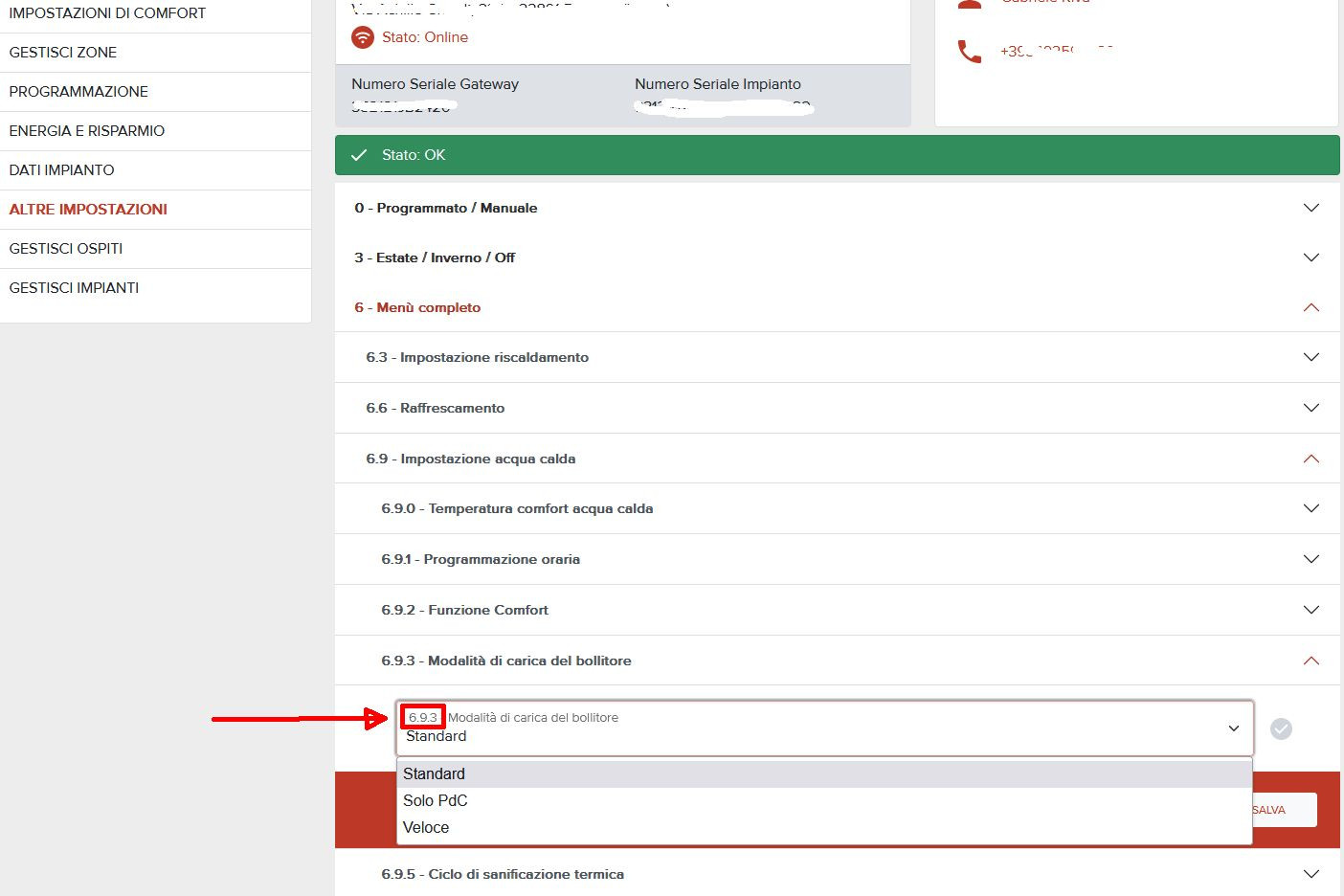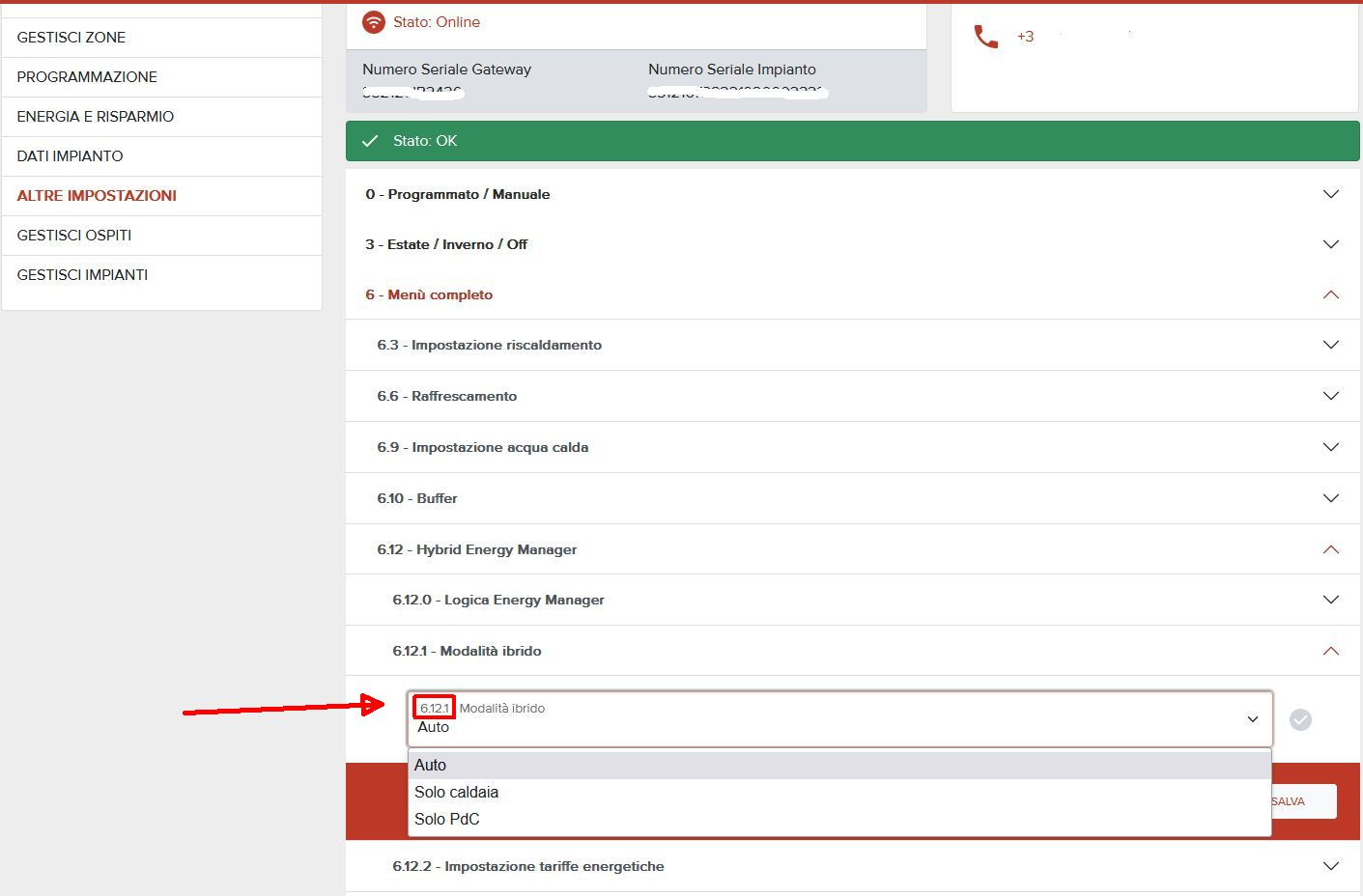Consider donations to support Ukraine (where I'm from) to one of mentioned below or some other of your choosing
ICF COME BACK ALIVE https://savelife.in.ua/en/donate-en/#desktop-donate-abroad-en
UA093052990000026004025029786
UA173052990000026009035028620
UA473052990000026009035019253
UA933052990000026001045027448
UA173052990000026001005022621
UA043052990000026002035022690
UA503052990000026007015024657
UA143052990000026009005017456
BENEFICIARY: National Bank of Ukraine BENEFICIARY BIC: NBUA UA UX BENEFICIARY ADDRESS: 9 Instytutska St, Kyiv, 01601, Ukraine ACCOUNT NUMBER: 804790258 BENEFICIARY BANK NAME: JP MORGAN CHASE BANK, New York BENEFICIARY BANK BIC: CHASUS33 ABA 0210 0002 1 BENEFICIARY BANK ADDRESS: 383 Madison Avenue, New York, NY 10017, USA PURPOSE OF PAYMENT: for ac 47330992708
BENEFICIARY: National Bank of Ukraine IBAN DE05504000005040040066 PURPOSE OF PAYMENT: for ac 47330992708 BENEFICIARY BANK NAME: DEUTSCHE BUNDESBANK, Frankfurt BENEFICIARY BANK BIC: MARKDEFF BENEFICIARY BANK ADDRESS: Wilhelm-Epstein-Strasse 14, 60431 Frankfurt Am Main, Germany
BENEFICIARY/RECIPIENT NAME: National Bank of Ukraine ACCOUNT NUMBER: 80033041 IBAN GB52CHAS60924280033041 BENEFICIARY ADDRESS: 9 Instytutska St, Kyiv, 01601, Ukraine BENEFICIARY BANK NAME: JP MORGAN CHASE BANK NA, London BENEFICIARY BANK BIC: CHASGB2L SORT CODE: 60-92-42 BENEFICIARY BANK ADDRESS: 125 London Wall, London EC2Y 5AJ, UK PURPOSE OF PAYMENT: for ac 47330992708
BENEFICIARY: National Bank of Ukraine BENEFICIARY BIC: NBUA UA UX BENEFICIARY ADDRESS: 9 Instytutska St, Kyiv, 01601, Ukraine ACCOUNT NUMBER: 817532 BSB code 092-002 BENEFICIARY BANK NAME: RESERVE BANK OF AUSTRALIA, Sydney BENEFICIARY BANK BIC: RSBKAU2S BENEFICIARY BANK ADDRESS: GPO Box 3947, Sydney NSW 2000, Australia PURPOSE OF PAYMENT: for ac 47330992708
BENEFICIARY: National Bank of Ukraine BENEFICIARY BIC: NBUA UA UX BENEFICIARY ADDRESS: 9 Instytutska St, Kyiv, 01601, Ukraine ACCOUNT NUMBER: 31441044166 BENEFICIARY BANK NAME: BANK OF MONTREAL, Toronto BENEFICIARY BANK BIC: BOFMCAM2 BENEFICIARY BANK ADDRESS: 100 King Street West, Toronto, Ontario, M5X 1A9, Canada PURPOSE OF PAYMENT: for ac 47330992708
BENEFICIARY: National Bank of Ukraine
BENEFICIARY BIC: NBUA UA UX
BENEFICIARY ADDRESS: 9 Instytutska St, Kyiv, 01601, Ukraine
ACCOUNT NUMBER: PL91113000070080239435200002
BENEFICIARY BANK NAME: Bank Gospodarstwa Krajowego
BENEFICIARY BANK BIC: GOSKPLPW
BENEFICIARY BANK ADDRESS: Al. Jerozolimskie 7, 00-955 Warszawa, Polska (temporary address: Chmielna 73, 00-801 Warszawa, Polska)
PURPOSE OF PAYMENT: for ac 47330992708
Thin integration is a side project which works only with 1 zone climate configured. It logs in to Ariston website (https://www.ariston-net.remotethermo.com) and fetches/sets data on that site.
You are free to modify and distribute it. It is distributed 'as is' with no liability for possible damage.
Cimate has presets to switch between off, summer and winter in order to be able to control boiler from one entity.
If you like this app, please consider donating some sum to your local charity organizations or global organization like Red Cross. I don't mind receiving donations myself (you may conact me for more details if you want to), but please consider charity at first.
Intergation uses api developed by me based on assumptions and test results. It continiously fetches the data from the site with periods determined during tests to have not as many interference with other applications (like Ariston NET application or Google Home application) but be quick enough to get information as soon as possible.
You may read more about API (ariston.py) on the website: https://pypi.org/project/aristonremotethermo/.
- Ariston Clas Evo
- Ariston Genus One with Ariston BCH cylinder
- Ariston Nimbus Flex
- Ariston Alteas One (note that
internet_weatheris not supported by this model and must not be included in switches or binary sensors)
- Ariston Lydos. use https://github.com/chomupashchuk/ariston-aqua-remotethermo-home-assistant instead.
- Ariston Velis. use https://github.com/chomupashchuk/ariston-aqua-remotethermo-home-assistant instead.
- Ariston Lydos Hybrid. use https://github.com/chomupashchuk/ariston-aqua-remotethermo-home-assistant instead.
You may check possible support of your boiler by logging into https://www.ariston-net.remotethermo.com and if climate and water heater parts (like temperatures) are available on the home page, then intergation should potentially work.
In /config folder create custom_components folder and folder ariston with its contents in it.
In configuration.yaml include:
ariston:
username: !secret ariston_username
password: !secret ariston_password
All optional attributes are described in Integration attributes
Order of Installation:
- Copy data to
custom_components; - Restart Home Assistant to find the component;
- Include data in
configuration.yaml; - Restart Home Asistant to see new services.
username- mandatory user name used in https://www.ariston-net.remotethermo.compassword- mandatory password used in https://www.ariston-net.remotethermo.com ! It is recommended for security purposes to not use your common password, just in case !name- friendly name for integration, default isAristonlogging- sets logging level (CRITICAL,ERROR,WARNING,INFO,DEBUG,NOTSET). Default isWARNING.period_set- period in seconds between requests to read sensor values (integer, minimum is30). Default is30.period_get- period in seconds between requests to set sensor values (integer, minimum is30). Default is30.max_set_retries- attempts to set the value until giving up setting the value. Default is5.num_ch_zones- number of CH zones (1-6). Default is1.
Some parameters are not supported on all models
internet_time- turn off and on sync with internet time.internet_weather- turn off and on fetching of weather from internet. WORKS ONLY ON SPECIFIC MODELS WHILE ON OTHERS CAUSES CRASHESch_auto_function- turn off and on Auto function.dhw_thermal_cleanse_function- DHW thermal cleanse function enabled.
Some parameters are not supported on all models
mode- mode of boiler (offorsummerorwinterand others).ch_mode- mode of CH (manualorscheduledand others).dhw_mode- mode of DHW. Not supported on all models.dhw_comfort_function- DHW comfort function.ch_set_temperature- set CH temperature.ch_comfort_temperature- CH comfort temperature.ch_economy_temperature- CH economy temperature.ch_water_temperature- CH Water Temperature. WORKS ONLY ON SPECIFIC MODELS WHILE ON OTHERS CAUSES CRASHESch_fixed_temperature- CH Fixed Temperature.dhw_set_temperature- set DHW temperature.dhw_comfort_temperature- DHW storage comfort temperature. Not supported on all models.dhw_economy_temperature- DHW storage economy temperature. Not supported on all models.
Some parameters are not supported on all models
ch_antifreeze_temperature- CH antifreeze temperature.ch_detected_temperature- temperature measured by thermostat.ch_mode- mode of CH (manualorscheduledand others).ch_comfort_temperature- CH comfort temperature.ch_economy_temperature- CH economy temperature.ch_set_temperature- set CH temperature.ch_program- CH Time Program.ch_water_temperature- CH Water Temperature. WORKS ONLY ON SPECIFIC MODELS WHILE ON OTHERS CAUSES CRASHESch_fixed_temperature- CH Fixed Temperature.ch_flow_temperature- CH Flow Setpoint Temperature.dhw_program- DHW Time Program.dhw_comfort_function- DHW comfort function.dhw_mode- mode of DHW. Not supported on all models.dhw_comfort_temperature- DHW storage comfort temperature. Not supported on all models.dhw_economy_temperature- DHW storage economy temperature. Not supported on all models.dhw_set_temperature- set DHW temperature.dhw_storage_temperature- DHW storage temperature. Not supported on all models.dhw_thermal_cleanse_cycle- DHW thermal cleanse cycle.errors_count- active errors (no actual errors to test on).mode- mode of boiler (offorsummerorwinterand others).outside_temperature- outside temperature. Not supported on all models.pressure- Water Pressure.signal_strength- Wifi signal strength.units- Units of measurement.ch_gas_last_month- gas use last month for CH.ch_electricity_last_month- electricity use last month for CH.dhw_gas_last_month- gas use last month for DHW.dhw_electricity_last_month- electricity use last month for DHW.ch_energy_today- Energy use for CH today (matches values in application for some models, unavailable for other models)ch_energy_yesterday- Energy use for CH yesterday (matches values in application for some models, unavailable for other models)dhw_energy_today- Energy use for DHW today (matches values in application for some models, unavailable for other models)dhw_energy_yesterday- Energy use for DHW yesterday (matches values in application for some models, unavailable for other models)ch_energy_last_7_days- Energy use for CH last 7 days (matches values in application for some models, unavailable for other models)dhw_energy_last_7_days- Energy use for DHW last 7 days (matches values in application for some models, unavailable for other models)ch_energy_this_month- Energy use for CH this month (matches values in application for some models, unavailable for other models)ch_energy_last_month- Energy use for CH last month (matches values in application for some models, unavailable for other models)dhw_energy_this_month- Energy use for DHW this month (matches values in application for some models, unavailable for other models)dhw_energy_last_month- Energy use for DHW last month (matches values in application for some models, unavailable for other models)ch_energy_this_year- Energy use for CH this year (matches values in application for some models, unavailable for other models)ch_energy_last_year- Energy use for CH last year (matches values in application for some models, unavailable for other models)dhw_energy_this_year- Energy use for DHW this year (matches values in application for some models, unavailable for other models)dhw_energy_last_year- Energy use for DHW last year (matches values in application for some models, unavailable for other models)ch_energy2_today- Energy use for CH today (has additional energy use compared to energy sensor (unknow what it is) and only viable option for other models)ch_energy2_yesterday- Energy use for CH yesterday (has additional energy use compared to energy sensor (unknow what it is) and only viable option for other models)dhw_energy2_today- Energy use for DHW today (has additional energy use compared to energy sensor (unknow what it is) and only viable option for other models)dhw_energy2_yesterday- Energy use for DHW yesterday (has additional energy use compared to energy sensor (unknow what it is) and only viable option for other models)ch_energy2_last_7_days- Energy use for CH last 7 days (has additional energy use compared to energy sensor (unknow what it is) and only viable option for other models)dhw_energy2_last_7_days- Energy use for DHW last 7 days (has additional energy use compared to energy sensor (unknow what it is) and only viable option for other models)ch_energy2_this_month- Energy use for CH this month (has additional energy use compared to energy sensor (unknow what it is) and only viable option for other models)ch_energy2_last_month- Energy use for CH last month (has additional energy use compared to energy sensor (unknow what it is) and only viable option for other models)dhw_energy2_this_month- Energy use for DHW this month (has additional energy use compared to energy sensor (unknow what it is) and only viable option for other models)dhw_energy2_last_month- Energy use for DHW last month (has additional energy use compared to energy sensor (unknow what it is) and only viable option for other models)ch_energy2_this_year- Energy use for CH this year (has additional energy use compared to energy sensor (unknow what it is) and only viable option for other models)ch_energy2_last_year- Energy use for CH last year (has additional energy use compared to energy sensor (unknow what it is) and only viable option for other models)dhw_energy2_this_year- Energy use for DHW this year (has additional energy use compared to energy sensor (unknow what it is) and only viable option for other models)dhw_energy2_last_year- Energy use for DHW last year (has additional energy use compared to energy sensor (unknow what it is) and only viable option for other models)ch_energy_delta_today- Energy use for CH today some extra anargy (difference between energy and energy2 for models that have both values)ch_energy_delta_yesterday- Energy use for CH yesterday some extra anargy (difference between energy and energy2 for models that have both values)dhw_energy_delta_today- Energy use for DHW today some extra anargy (difference between energy and energy2 for models that have both values)dhw_energy_delta_yesterday- Energy use for DHW yesterday some extra anargy (difference between energy and energy2 for models that have both values)ch_energy_delta_last_7_days- Energy use for CH last 7 days some extra anargy (difference between energy and energy2 for models that have both values)dhw_energy_delta_last_7_days- Energy use for DHW last 7 days some extra anargy (difference between energy and energy2 for models that have both values)ch_energy_delta_this_month- Energy use for CH this month some extra anargy (difference between energy and energy2 for models that have both values)ch_energy_delta_last_month- Energy use for CH last month some extra anargy (difference between energy and energy2 for models that have both values)dhw_energy_delta_this_month- Energy use for DHW this month some extra anargy (difference between energy and energy2 for models that have both values)dhw_energy_delta_last_month- Energy use for DHW last month some extra anargy (difference between energy and energy2 for models that have both values)ch_energy_delta_this_year- Energy use for CH this year some extra anargy (difference between energy and energy2 for models that have both values)ch_energy_delta_last_year- Energy use for CH last year some extra anargy (difference between energy and energy2 for models that have both values)dhw_energy_delta_this_year- Energy use for DHW this year some extra anargy (difference between energy and energy2 for models that have both values)dhw_energy_delta_last_year- Energy use for DHW last year some extra anargy (difference between energy and energy2 for models that have both values)integration_version- version of the integration
Some parameters are not supported on all models
ch_auto_function- CH AUTO function status.ch_flame- CH heating ongoing.ch_pilot- CH Pilot mode.dhw_flame- DHW heating ongoing. This parameter is not reported by boilers and is approximated based on multiple parameters.dhw_thermal_cleanse_function- DHW thermal cleanse function.flame- CH and/or DHW heating ongoing.heat_pump- Heating pump status.holiday_mode- Holiday mode status.internet_time- Internet time status.internet_weather- Internet weather status. WORKS ONLY ON SPECIFIC MODELS WHILE ON OTHERS CAUSES CRASHESchanging_data- API is attempting to configure requested data. API specific sensor.online- Online status. Indicates if API has communication with the heater. API specific sensor.
ariston:
username: !secret ariston_user
password: !secret ariston_password
switches:
- internet_time
- internet_weather
sensors:
- ch_detected_temperature
- ch_mode
- ch_comfort_temperature
- ch_economy_temperature
- ch_set_temperature
- dhw_set_temperature
- errors_count
- mode
- outside_temperature
binary_sensors:
- changing_data
- online
selector:
- mode
- ch_mode
Multiple boilers can exist under one account and by default first gateway is used to connect to appropriate boiler, so in case of multiple boilers each gateway must be specified individually.
Perform actions in the following order:
- Login to https://www.ariston-net.remotethermo.com/
- Click on
MANAGE APPLIANCESor similar (where all appliances are listed) - In the list of devices click on each radio button on the left side, and for each selected device note gateway number in the URL. For example the First device in the list is selected, then URL should look something like
https://www.ariston-net.remotethermo.com/PlantManagement/Index/[GAETWAYNUMBER]>, noteGAETWAYNUMBER, which corresponds to device selected. Then select the Second device, note URL change and save newGAETWAYNUMBER.
ariston:
- name: boiler_1_name
gw: "BOILER1GW" # See GAETWAYNUMBER fetching
username: !secret ariston_username
password: !secret ariston_password
selector:
- mode
- name: boiler_2_name
gw: "BOILER2GW" # See GAETWAYNUMBER fetching
username: !secret ariston_username
password: !secret ariston_password
sensors:
- mode
aquaariston:
- name: boiler_3_name
gw: "BOILER3GW" # See GAETWAYNUMBER fetching
username: !secret ariston_username
password: !secret ariston_password
type: "velis"
switches:
- power
- name: boiler_4_name
gw: "BOILER4GW" # See GAETWAYNUMBER fetching
username: !secret ariston_username
password: !secret ariston_password
type: "lydos"
selector:
- mode
In example there are 4 devices, for which GAETWAYNUMBER was fetched manually and is used as value for gw parameter. Parameter name must be unique (could be based on Nickname from Ariston URL or selected randomly). Gateway must be selected according to integration (see details per integration, which boilers it supports). Sensors, switches, binary sensors and selectors can be specified under each boiler individually. Integration attempts to check for supported gateways when one is specified, and logs corresponding events in case gateway is not found in parsed HTML body.
ariston.set_data - Sets the requested data.
entity_id- mandatory entity of Aristonclimate.- for the rest of attributes please see
Developer ToolstabServiceswithin Home Assistant and selectariston.set_data. You may also directly readservices.yamlwithin thearistonfolder.
service: ariston.set_data
data:
entity_id: 'climate.ariston'
ch_comfort_temperature: 20.5
Since integration interacts with server, which interacts with boiler directly or via gateway, it is possible that some link in the chain is not working. Integration is designed to constantly retry the connection (requests are sent more reearely in case of multiple faults to reduce load on whole chain). Mostly connection recovers in time, but sometimes restart of router or boiler can help (but not always).
Even though many functions are not accessible via integration once boiler configuration (parameter 228 in the menu) changed from 1 (boiler with water heater sensor) to 0 (default configuration without sensor), possibly due to packets corruption on the way or some specific bit sequence. It caused Genus One model not being able to handle DHW. The solution is to enter boiler menu directly and change the value of parameter 228. Also boiler might require restart (complete loss of power).
For example CH temperature set to 0, which is not in supported range. Try to log in into https://www.ariston-net.remotethermo.com and change the value there. If it does not help try disconnecting heater from electricity and connecting again.