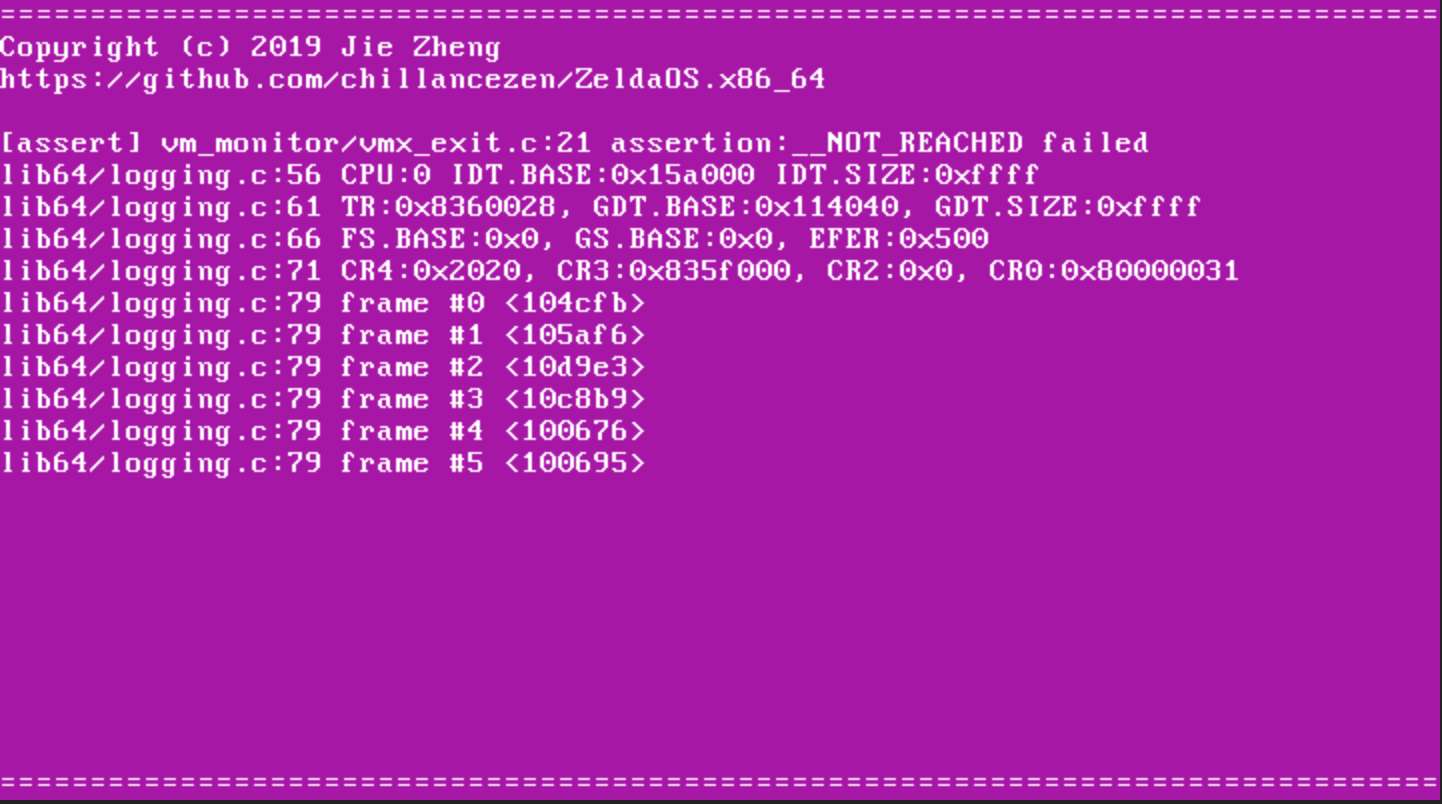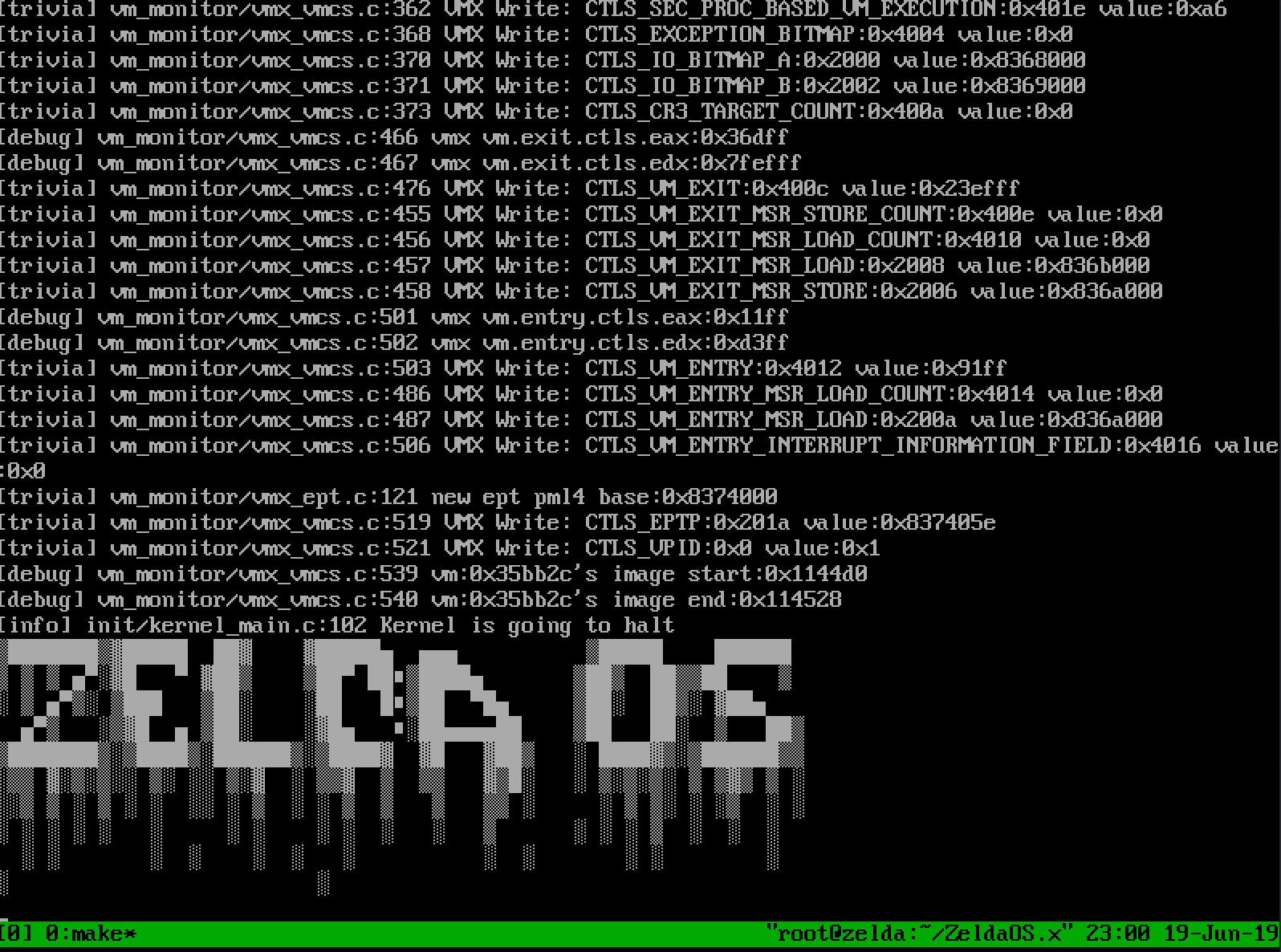The 64bit version of ZeldaOS which is still written in C&GAS from scratch for study use. Its main goal this time is to support SMP and virtualization. it's able to run a game: tetris inside guest OS
It's handy to run the demo within the root of the repository on a nested-virtualization enabled Linux host(how to enable it?):
#KVM='--enable-kvm --cpu host' ZELDA64=/path/to/repo CC=gcc-4.8 make run
to clean the build, run:
#KVM='--enable-kvm --cpu host' ZELDA64=/path/to/repo CC=gcc-4.8 make clean
- running in 64-bit long mode
- SMP boot orchestration.
- 64-bit IDT management
- 64-bit segmentation/GDT management
- Inter-processors Interrupt(IPI) management
- Customed physical memory detection
- Level 4 paging(2MB pages and 4K pages)
- Basic 16-color video buffer managment
- APIC(Advanced PIC) management(LAPIC and IOAPIC)
- Basic serial port output management
- cusomized bootloader(only support legacy BIOS boot)
- PXE boot supported with https://github.com/goupaz/pxeboot
- Synchronization primitives: spinlock...
- Processor-local storage and per-cpu framework.
- Kernel PANIC.
- Basic vmx mode switch(realmode, protected mode and 64-bit long mode)
- Memory virtualization(with Intel VT-x EPT mechanism)
- APIC virtualization(in progress)
- IO emulation(PIO and MMIO)
- IO devices(serial port, video and keyboard), details can be found from wiki
- SMP virtualization(in progress)
The Game: Tetris running as guest OS:
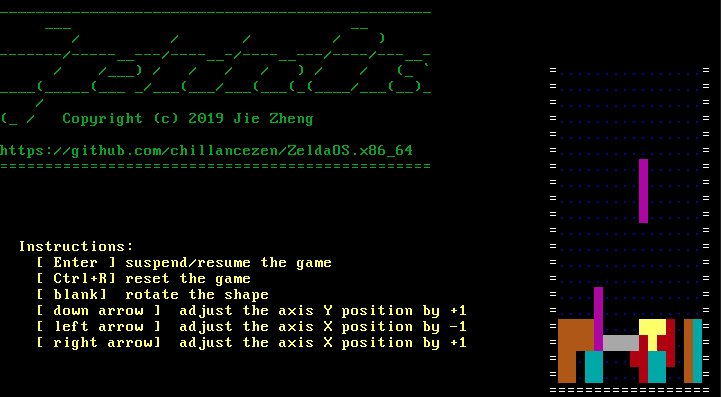
ZeldaOS64 provides a normal video window to display some runtime information(TBC):
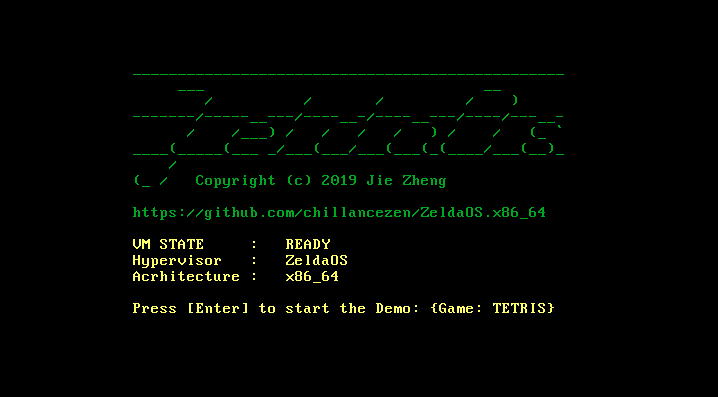
also we have pretty beautiful screen of death(like BSOD from Microsoft Windows, It's derived from VMware ESXi vmkernel: Purple Screen of Death:PSOD)