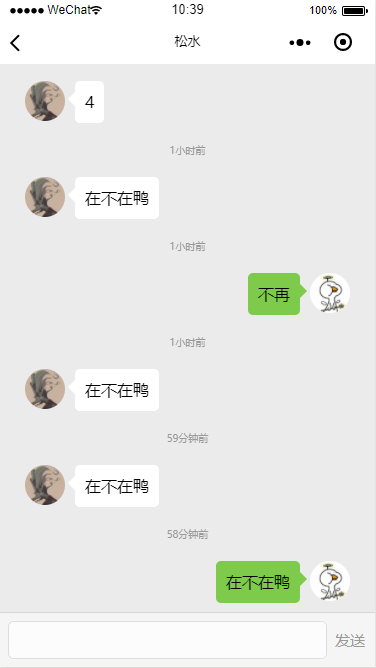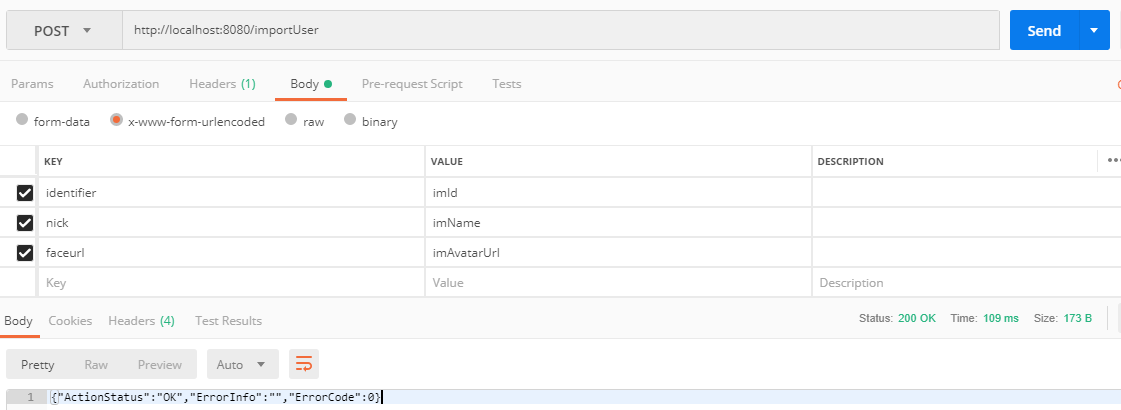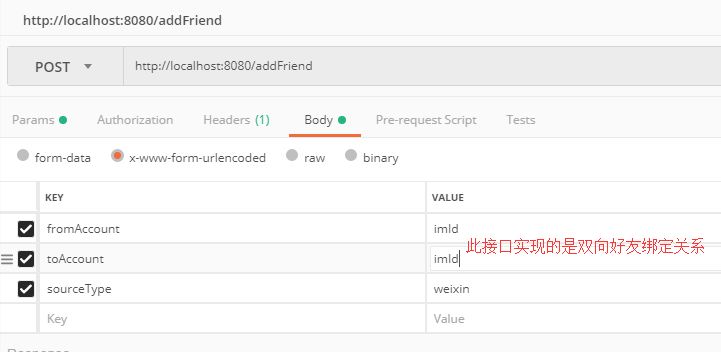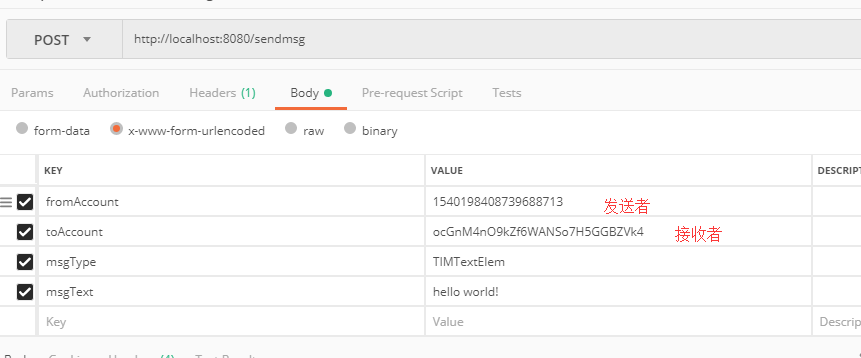由于项目需求需要在小程序中接入腾讯云 IM 即时通讯,主要是需要实现一对一单聊的功能,我主要做的是 Java 开发,这个样例是替我们前端去爬坑写的 demo,所以代码较为简洁,适合拷贝过去修改后直接使用,样例实现了两个页面,一个是最近会话列表展示,另一个是好友会话页面展示,具体截图如下:
样例代码包含两个项目,node-im 和 wx-tencent-im。下面会逐一介绍。
使用腾讯云 IM 时需要通过腾讯云通讯提供的一系列 REST API 来管理你的应用,所以后端需要实现一些接口用于测试和使用,完整接口文档参考 服务端集成指引。
为了快速将样例跑起来,我直接使用了 node.js 来调用腾讯云通讯提供的 REST API,要启动 node-im 之前,你需要 install 两个 npm 包:
cnpm install expres
cnpm install tls-sig-api实际对接时,后端根据自己的开发语言去进行集成,有 3 个接口是必须实现的:
- 通过 identifier 获取 sig (通过私钥和公钥生成,保存 180 天), 用于前端登录 im 鉴权。
- 将用户导入到你的腾讯云 im 应用中(独立模式帐号导入)。
- 双向绑定好友关系,绑定后才能一对一通讯(添加好友)。
我在 node-im 中提供了这 3 个接口,另外还实现了一个消息发送的接口,方便用于测试,提供接口的 url 都可以在 express-im.js 文件中看到,启动服务端之前,需要修改 config.js 和 sig_config.js 的配置信息,以及公钥和私钥的文件路径,这些配置信息和文件在你创建腾讯云通讯 app 应用在应用配置里面得到。
配置信息修改完毕后,执行以下代码即可启动服务端:
node express-im.js这里放置的是小程序的源码,首先介绍如何将程序跑起来:
根据官方文档的提示,首先我们需要让用户登录腾讯云 IM 应用,在登录之前,我们需要初始化一些必要参数,这些参数都在 app.js 中可以看到:
App({
data: {
im: {
sdkAppID: 1400150342, // 用户标识接入 SDK 的应用 ID,必填
accountType: 36862, // 帐号体系集成中的 accountType,必填
accountMode: 0, //帐号模式,0 - 独立模式 1 - 托管模式
imId: null, // 用户的 id
imName: null, // 用户的 im 名称
imAvatarUrl: null, // 用户的 im 头像 url
userSig: null // 用户通过 imId 向后台申请的签名值 sig
}
}
})
这里的 imId,imName,imAvatarUrl 可以取 userInfo 的参数。然后将 imId 发送给服务端获取 userSig 的值,为了解决小程序异步问题,我将获取参数的方法封装在了 initImParams 方法中。
修改配置信息完毕后,重新编译一下,程序应该会报 70013错误码,这是因为你还未将用户导入到你的腾讯云 im 应用中,可以通过 Postman 先制造假数据:
之后重新编译即可,为了能够看到数据,你需要使用 Postman 多创建几个用户,然后与当前账号绑定好友关系,然后调用聊天接口发送消息: