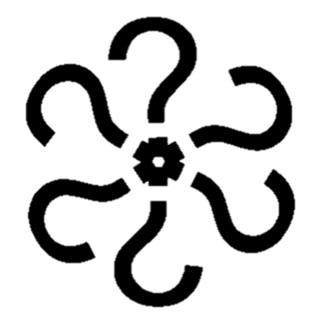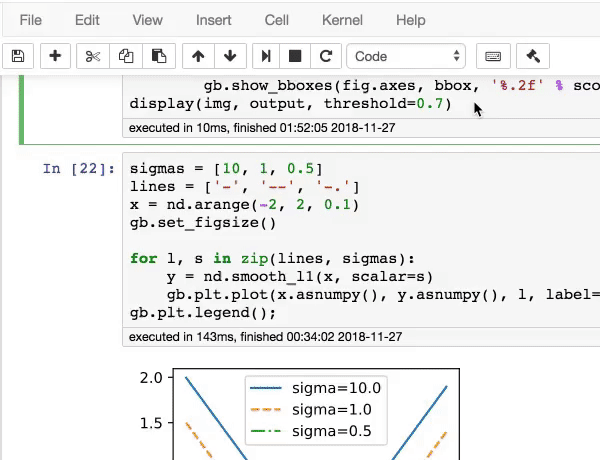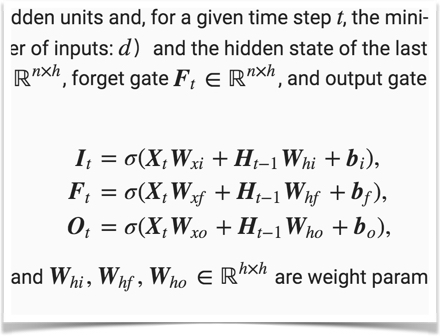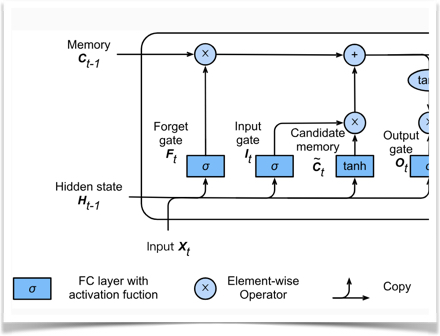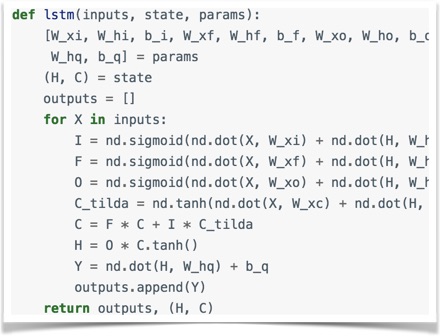"如果你只是看了这个项目的在线文档,那么你并没有利用好这个项目。太可惜!"

L0CV 🔊 一种结合了代码、图示和HTML的在线学习媒介
全面 前沿 免费
跨平台,只需一个浏览器即可!
- 地址:https://charmve.github.io/computer-vision-in-action/ - 地址:https://github.com/charmve/computer-vision-in-action/releases (马上来 ...) |
- 💠 全书组织
- 🌈 愿景
- 📘 本书目录
- 🔍 文件浏览
- 🌼 L0CV-DemoDay
- 🔑 如何食用
- ❓ 常见问题
- 👥 社区互助
- ❤️ 致谢
- 📄 LICENSE
- 👐 参与项目
- 🤝 关注我们
- 📎 Citation
🏷️ sec_code 图1 L0CV 结构图
🏷️ fig_book_org
本书详细介绍,请移步 序言。
-
第一部分包括基础知识和预备知识。提供深度学习的入门课程,然后在理论篇中,将快速向你介绍实践计算机视觉所需的前提条件,例如如何存储和处理数据,以及如何应用基于线性代数、微积分和概率基本概念的各种数值运算,涵盖了深度学习的最基本概念和技术,例如线性回归、多层感知机和正则化。
-
第二部分是本书涉及的计算机视觉基础理论,核心部分为神经网络模型,包括神经网络、卷积神经网络、循环神经网络理论讲解,以图像分类、模型拟合与优化作为其代码的实战项目。在模型拟合和优化章节中,着重分享梯度下降、随机梯度下降、动量法、AdaBoost等方法。
-
接下来的七章集中讨论现代计算机视觉技术实战,也是本书的核心部分。围绕这样的组织逻辑:什么是计算机视觉?计算机视觉解决什么问题,都是怎么解决的?传统方法——以卷积神经网络为中心的神经网络;现代方法——Transformer、强化学习、迁移学习、生成对抗等。各种方法是如何实现的,用到了什么框架?在第7章中,描述了计算机视觉的经典卷积神经网络PyTorch实现,并为我们随后实现更复杂的模型奠定了基础。在随后的几个章节中,我们主要解决图像分类、目标检测、语义分割、3D重建等实际问题,并给出实战项目。
-
该部分以项目为实战指导,给出详细的项目指导书和代码实现,更为特别的是,给出了notebook可以直接在线运行,跑通结果,免去了本地运行环境的搭建复杂性。于此同时,为了方便读者在本地调试,作者建立了一个名为
L0CV的第三方包,可以直接在代码中import L0CV后使用。 -
第三部分讨论最近几年出现的“网红”模型,诸如:Transformer、Attention、知识蒸馏、迁移学习、生成对抗模型等。这部分也是此份资料的力挺之作。最后,在
chap_optimization中,我们讨论了用于训练深度学习模型的几种常用优化算法,如:模型压缩、模型剪枝、微调、蒸馏等。
本开源项目代表了我们的一种尝试:我们将教给读者概念、背景知识和代码;我们将在同一个地方阐述剖析问题所需的批判性思维、解决问题所需的数学知识,以及实现解决方案所需的工程技能。
我们的目标是创建一个为实现以下目标的统一资源:
- 所有人均可在网上免费获取;
- 提供足够的技术深度,从而帮助读者实际成为计算机视觉应用科学家:既理解数学原理,又能够实现并不断改进方法;
- 包含可运行的代码,为读者展示如何在实际中解决问题。这样不仅直接将数学公式对应成实际代码,而且可以修改代码、观察结果并及时获取经验;
- 允许我们和整个社区不断快速迭代内容,从而紧跟仍在高速发展的计算机视觉领域;
- 由包含有关技术细节问答的论坛作为补充,使大家可以相互答疑并交换经验。
- 地址:https://charmve.github.io/computer-vision-in-action/
📘 详细目录(点击展开)
- 更新中 ... |
按书中内容先后顺序逐章阅读,或者选取特定章节祥读 📁 docs/ 1,动手实践章节代码,在代码文件 📁 code/ 2 下找到对应代码,本地测试或者Colab 📁 notebooks/ 3 在线测试。
- 📁
L0CV/- 专为本项目建立的💮 L0CV包- 📁
code/- 书中完整代码- 📁
datasets/- 本书所用数据集
- 📁
images/- 经典图像处理图片- 📁
docs/- 全书按照一下几个篇目进行编写
- 📁
0_绪论/- 全书绪论- 📁
1_理论篇/- 基本理论和算法基础- 📁
2_实战篇/- 项目实战教程- 📁
3_进阶篇/- 最新CV模型和算法- 📁
附件/- 所需数学和统计学知识- 📁
img/- 各章节所使用的插图- 📁
models/- 封装可用的预训练模型- 📁
notebooks/- 🚩 全书 Colab notebook,可在线测试
- 📁
chapter01_neural-networks/- 第 1 章 - 神经网络 Jupyter Notebook 实现- 📁
chapter02_CNN/- 第 2 章 - 卷积神经网络 Jupyter Notebook 实现- 📁
chapter03_Image-Classification- 第 3 章 - 图像分类 Jupyter Notebook 实现- 📁
chapter04_recurrent-neural-networks/- 第 4 章 - 递归神经网络 Jupyter Notebook 实现- 📁
chapter05_graph-neural-network/- 第 5 章 - 图神经网络 Jupyter Notebook 实现- 📁
chapter07_optimization/- 第 6 章 - 模型拟合与优化算法 Jupyter Notebook 实现- 📁
chapter08_environment-setup-and-tool-use/- 第 7 章 - 软件环境搭建与工具使用 Jupyter Notebook 实现- 📁
chapter09_convolutional-neural-networks/- 第 8 章 - 经典神经网络架构:原理与PyTorch实现 Jupyter Notebook 实现- 📁
chapter12_practice-projects- 第 12 章 - 计算机视觉课题研究初探 Jupyter Notebook 实现- 📁
chapter13_Understanding-and-Visualizing/- 第 13 章 - 可视化与理解卷积神经网络 Jupyter Notebook 实现- 📁
chapter14_GAN/- 第 14 章 - 生成对抗模型 Jupyter Notebook 实现- 📁
chapter15_Transfer-Learning/- 第 15 章 - 迁移学习 Jupyter Notebook 实现- 📁
chapter16_Attention/- 第 16 章 - 注意力机制 Jupyter Notebook 实现- 📁
chapter17_Transformers/- 第 17 章 - Transformers Jupyter Notebook 实现- ...
- 📁
imgs/- Jupyter Notebook 中用到的图片- 📁
docker/- 为降低读者的学习成本,目前未进行搭建- 📁
res/- ui 图片及全书思维导图PDF- 📄
README.md- 全书介绍及目录
如果你也是从这里出发,在开源的项目中应用进去,并在标题下给出引用 
*《计算机视觉实战演练:算法与应用》V1.2 部分项目还在更新中
| 实战项目 | 章节 | Binder | Google Colab |
|---|---|---|---|
| 实战项目 1 - 手写字分类 | 第 1 章 - 神经网络 | ||
| 实战项目 2 - 动手搭建一个卷积神经网络 | 第 2 章 - 卷积神经网络 | ||
| 实战项目 3 - 基于卷积神经网络的人脸表情识别 | 第 3 章 - 图像分类 | ||
| 实战项目 4 - 使用卷积神经网络对CIFAR10图片进行分类 | 第 3 章 - 图像分类 | ||
| 实战项目 5 - 使用OpenCV进行图像全景拼接 | 第 6 章 - 软件环境搭建与工具使用 | ||
| 实战项目 6 - Kaggle比赛:图像分类(CIFAR-10) | 第 8 章 - 著名数据集及基准 | ||
| 实战项目 7 - Kaggle比赛:狗的品种识别(ImageNet Dogs) | 第 8 章 - 著名数据集及基准 | ||
| 实战项目 8 - 基于PolarNet的点云端到端语义分割项目实战 | 第 9 章 - 检测与分割实战项目 | ||
| 实战项目 9 - 基于PyTorch的YOLO5目标检测项目实战 | 第 9 章 - 检测与分割实战项目 | ||
| 实战项目 10 - 实时高分辨率背景抠图 | 第 9 章 - 检测与分割实战项目 | ||
| 实战项目 11 - 车道线检测项目实战 | 第 10 章 - 计算机视觉课题研究初探 | ||
| 实战项目 12 - PyTorch 如何使用TensorBoard | 第 13 章 - 可视化和理解 | ||
| 实战项目 13 - 图像样式迁移 | 第 14 章 生成对抗模型 | ||
| 实战项目 14 - 旧照片修复 | 第 14 章 - 生成对抗模型 | ||
| 实战项目 15 - 动漫头像生成 | 第 14 章 - 生成对抗模型 | ||
| 项目实战 16 - 视频理解项目实战 SlowFast + Multi-Moments in Time | 第 16 章 - 视频理解 | ||
| 实战项目 17 - 蚂蚁和蜜蜂的分类问题 | 第 17 章 - 迁移学习 | |
|
| 实战项目 18 - 基于Transformer的视频实例分割网络VisTR (CVPR2021) | 第 19 章 - 跨界模型 Transformer | ||
| 实战项目 19 - 支付宝CVPR细粒度视觉分类挑战赛夺冠方案解读 | 第 20 章 - 知识蒸馏 | ||
| ... | ... | ... |
🔎 详细攻略展开
- 依赖包安装
pip3 install -r requirements.txt
- 安装 Jupyter
python3 -m pip install --upgrade pip
python3 -m pip install jupyter
- 查看并运行jupyter
请在终端(Mac / Linux)或命令提示符(Windows)上运行以下命令:
cd notebooks
jupyter notesbook

图3 例子:12.3.3 样式迁移 Colab 点击 ![]()
- 依赖包安装
sudo apt-get update
pip3 install -r requirements.txt- 创建 L0CV
python3 setup.py- 测试环境
cd code
python3 L0CV_test.pyimport L0CV
每一小节都是可以运行的 Jupyter 记事本你可以自由修改代码和超参数来获取及时反馈,从而积累深度学习的实战经验。 |
-
在线教程页面无法打开:
测试中存在部分人打不开在线教程的情况。
部分小伙伴反馈尝试切换浏览器后可以正常打开了,如果仍然不行,最有效的解决办法是科学上网。
-
无法加载图片的解决办法:
根本解决办法还是科学上网,也可以尝试修改host文件看下是否能解决。
-
公式无法正常显示解决办法:
GitHub中的Markdown原生是不支持LATEX公式显示的,如果你喜欢在本项目中直接浏览教程,可以安装Chrome的
MathJax Plugin for Github插件让大部分公式正常显示。而docs文件夹已经利用docsify被部署到了GitHub Pages上,包含公式的章节强力建议使用 《计算机视觉实战演练:算法与应用》 在线阅读 进行学习。当然如果你还想跑一下运行相关代码的话还是得把本项目clone下来,然后运行code文件夹下相关代码。
-
Jupyter Notebook 无法在 GitHub 上呈现? 使用 nbviewer。
感谢前人的杰出工作,我才得以写出此书。感谢 参考文献 中列出及未列出的,所有对此开源工作有帮助的前辈!
-
L0CV代码部分采用 Apache 2.0协议 进行许可,包括名为 L0CV 的原创第三方库、/code和/notebook下的源代码。遵循许可的前提下,你可以自由地对代码进行修改,再发布,可以将代码用作商业用途。但要求你:- 署名:在原有代码和衍生代码中,保留原作者署名及代码来源信息。
- 保留许可证:在原有代码和衍生代码中,保留
Apache 2.0协议文件。
-
L0CV文档部分采用 知识共享署名 4.0 国际许可协议 进行许可。 遵循许可的前提下,你可以自由地共享,包括在任何媒介上以任何形式复制、发行本作品,亦可以自由地演绎、修改、转换或以本作品为基础进行二次创作。但要求你:- 署名:应在使用本文档的全部或部分内容时候,注明原作者及来源信息。
- 非商业性使用:不得用于商业出版或其他任何带有商业性质的行为。如需商业使用,请联系作者。
- 相同方式共享的条件:在本文档基础上演绎、修改的作品,应当继续以知识共享署名 4.0国际许可协议进行许可。
如果您在使用的过程中碰到问题,可以通过下面几个途径寻求帮助,同时我们也鼓励资深用户通过下面的途径给新人提供帮助。
-
L0CV 读者微信交流群 (加我微信Yida_Zhang2,备注:L0CV-高校/企业-称呼)
Donating to help me continue working on this project. I'm appreciate all you in backer list.
作者会尽最大努力来确保书中内容的准确性,但难免会存在疏漏与不妥之处。欢迎您将发现的问题反馈给我们,帮助提升本开放资源的质量。
|
All VC-action docs are open source. See something that's wrong or unclear? Submit a pull request. Make a contribution |
Use this bibtex to cite this repository:
@misc{computer-vision-in-action,
title={计算机视觉实战演练:算法与应用(Computer Vision in Action)},
author={Charmve},
year={2021.06},
publisher={Github},
journal={GitHub repository},
howpublished={\url{https://github.com/Charmve/computer-vision-in-action}},
}
Awesome! Charmve/computer-vision-in-action was created 2 months ago and now has 1546 stars.
Feel free to ask any questions, open a PR if you feel something can be done differently!
Created by Charmve & maiwei.ai Community | Deployed on GitHub Page