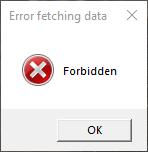This app isn't affiliated with or officially endorsed by Grinding Gear Games.
This app fetches your stash data from the PoE servers and shows which items you need to pick up to complete the chaos orb recipe. When you're ready to vendor a set, we'll highlight the item pick order, which is great when you're pulling from messy tabs. Optionally, it can also manipulate your offline loot filter, so you can fully streamline your farm.
Note: This video was published for version 3.23, but the core features are the same. I consider this up-to-date for 3.24 Necropolis league.

There's a lot of features in the app, so we made a video to help you get started. If you have any questions, feel free to ask in the Discord.
⚠️ [ New system requirement for 3.24 Necropolis League]⚠️ Install the latest .NET 8 Desktop Runtime (Clicking will download the installer)- Download and install the latest the ChaosRecipeEnhancerSetup.msi
- Query from your personal stash on all leagues (even private leagues)
- Query multiple stash tabs at once
- Customizable overlay position & sizes for different screen resolutions
- Offline loot filter manipulation (online filter syncing not supported)
- Automatically fetch remaining items when you join a new instance
- OAuth integration for a secure and simple connection to PoE data services
- Sound notifications for completed sets
- Customizable hotkeys for core features (set tracking, stash overlay, etc.)
Copyright (C) 2023 Chaos Recipe Enhancer Team
This program is free software: you can redistribute it and/or modify
it under the terms of the GNU General Public License as published by
the Free Software Foundation, either version 3 of the License, or
(at your option) any later version.
This program is distributed in the hope that it will be useful,
but WITHOUT ANY WARRANTY; without even the implied warranty of
MERCHANTABILITY or FITNESS FOR A PARTICULAR PURPOSE. See the
GNU General Public License for more details.
You should have received a copy of the GNU General Public License
along with this program. If not, see <http://www.gnu.org/licenses/>.