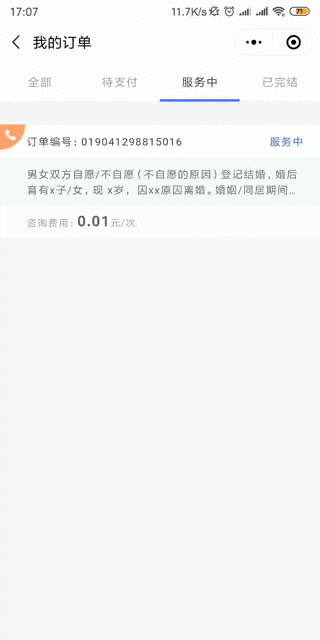<c-popup class="cart-pop" show="{{true}}" mask="{{true}}" center="{{false}}" position="bottom">
<view class="cart-form">
<row justify="start" align="top" margin="{{20}}">
<col margin="{{50}}">
<image src="{{'http:' + scene_img_url}}" style="width:180cpx;"></image>
</col>
<col margin="{{50}}">
<view class="section-evaluate" style="margin-top:0cpx;">
<view class="section-evaluate-info" style="justify-content:center">
<text class="section-evaluate-info-name" style="margin-bottom:20cpx;">{{good_name}}</text>
<text class="section-evaluate-info-desc" style="color:red;">¥{{money}}</text>
</view>
</view>
</col>
</row>
<row justify="start" margin="{{20}}">
<col margin="{{50}}">
<text>购买数量:</text>
</col>
<col margin="{{50}}">
<view class="section-evaluate" style="margin-top:0cpx;justify-content:center">
<button style="height:auto;line-height:0;" type="white">
-
</button>
<input placeholder='请输入金额' style="width:200cpx;border-radius:0px;"></input>
<button style="height:auto;line-height:0;" type="white">
+
</button>
</view>
</col>
</row>
<row justify="start" margin="{{20}}" style="flex-direction:column">
<button type="red">确定</button>
</row>
</view>
</c-popup>
<style scoped>
.content {
background: #f4f4f4;
}
.carousel-container {
height: 750cpx;
}
.carousel-carousel-item, .Img {
height: 750cpx;
width: 750cpx;
}
.description {
width: 750cpx;
height: 128cpx;
background-color: #F9F9F9;
display: flex;
flex-direction: row;
flex-wrap: nowrap;
justify-content: space-around;
align-items: center;
}
.description-item {
width: 210cpx;
display: flex;
flex-direction: row;
flex-wrap: nowrap;
justify-content: space-between;
}
.description-item-img {
width: 72cpx;
height: 72cpx;
overflow: hidden;
border-radius: 36cpx;
}
.description-item-img-con {
width: 72cpx;
height: 72cpx;
}
.description-item-des {
height: 72cpx;
display: flex;
flex-direction: column;
justify-content: space-between;
}
.description-item-des-tag {
font-size: 28cpx;
color: #666;
}
.section {
background: #fff;
padding: 30cpx 0 30cpx 30cpx;
}
.class-money {
color: #B4282D;
font-size: 50cpx;
font-weight: bold;
}
.section-tag {
width: 240cpx;
height: 40cpx;
display: flex;
flex-direction: row;
justify-content: center;
align-items: center;
border-radius: 6cpx;
border: 2cpx solid #B4282D;
}
.section-tag-con {
color: #B4282D;
font-size: 24cpx;
}
.section-evaluate {
margin-top: 20cpx;
display: flex;
flex-direction: row;
justify-content: space-between;
}
.section-evaluate-info {
width: 550cpx;
height: 160cpx;
/*border-right: 2cpx dashed #666;*/
display: flex;
justify-content: space-between;
}
.section-evaluate-info-name {
font-size: 34cpx;
color: #333;
}
.section-evaluate-info-desc {
font-size: 24cpx;
color: #666666;
}
.section-evaluate-number {
width: 180cpx;
display: flex;
justify-content: center;
}
.section-evaluate-number-total {
display: flex;
justify-content: center;
text-align: center;
color: #B4282D;
font-size: 30cpx;
}
.section-evaluate-number-ping {
display: flex;
justify-content: center;
text-align: center;
color: #666666;
font-size: 24cpx;
}
.coupon {
display: flex;
flex-direction: row;
justify-content: flex-start;
background: #ffffff;
padding: 30cpx 20cpx;
margin: 15cpx 0;
}
.coupon-tag {
background-image: linear-gradient(90deg, #FF8659 0, #FF2C30 100%);
font-size: 22cpx;
color: #ffffff;
padding: 0 14cpx;
border-radius: 16cpx;
display: flex;
align-items: center;
justify-content: center;
}
.coupon-money {
font-size: 30cpx;
color: #555555;
margin-left: 10cpx;
display: flex;
align-items: center;
justify-content: center;
}
.coupon-get {
color: #FF2E31;
font-size: 26cpx;
padding: 4cpx 16cpx;
border-radius: 30cpx;
border: 2cpx solid #FF2E31;
display: flex;
align-items: center;
justify-content: center;
margin-left: 120cpx;
}
.map {
width: 750cpx;
height: 350cpx;
}
.content-list-item-content-img{
margin-top:10cpx;
width:100%;
}
.footer{
display: flex;
flex-direction: row;
background: #faf9fa;
}
.cart-pop{
align-self:flex-end
}
.cart-form{
position: rerelative;
background: #fff;
padding: 20cpx;
}
</style>